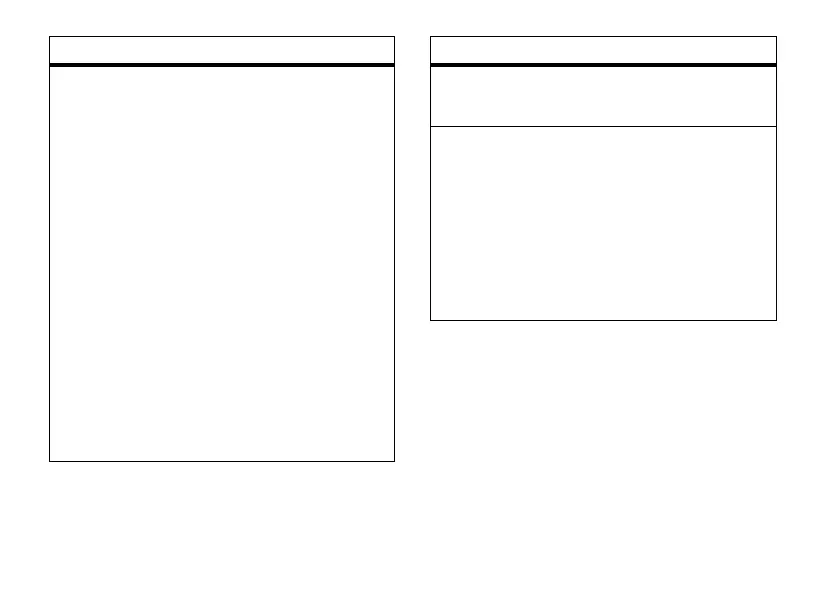82
other features—calendar
send calendar event to another device
Use a Bluetooth® connection to send a
calendar event to another phone, computer,
or device:
From the calendar item, press
Menu
>
Send via
Bluetooth
.
If using Bluetooth, select the device to
which you want to send the item.
If using infrared, press
Menu
>
Beam Appointment
and align the infrared (IR) ports at close
range until the target device name appears,
and then select the device to which you
want to send the item.
For more about Bluetooth connections, see
page 40.
features
calculator
Press
Start
>
Accessories
>
Calculator
respond to a meeting request
You can receive and respond to Outlook
meeting requests on your phone in a similar
manner as you do in Outlook on your PC.
Press
Start
>
Messaging
>
Outlook E-mail
>E-mail
Account > Meeting Request
Press
Accept
or
Menu
>
Decline,Tentative
features
