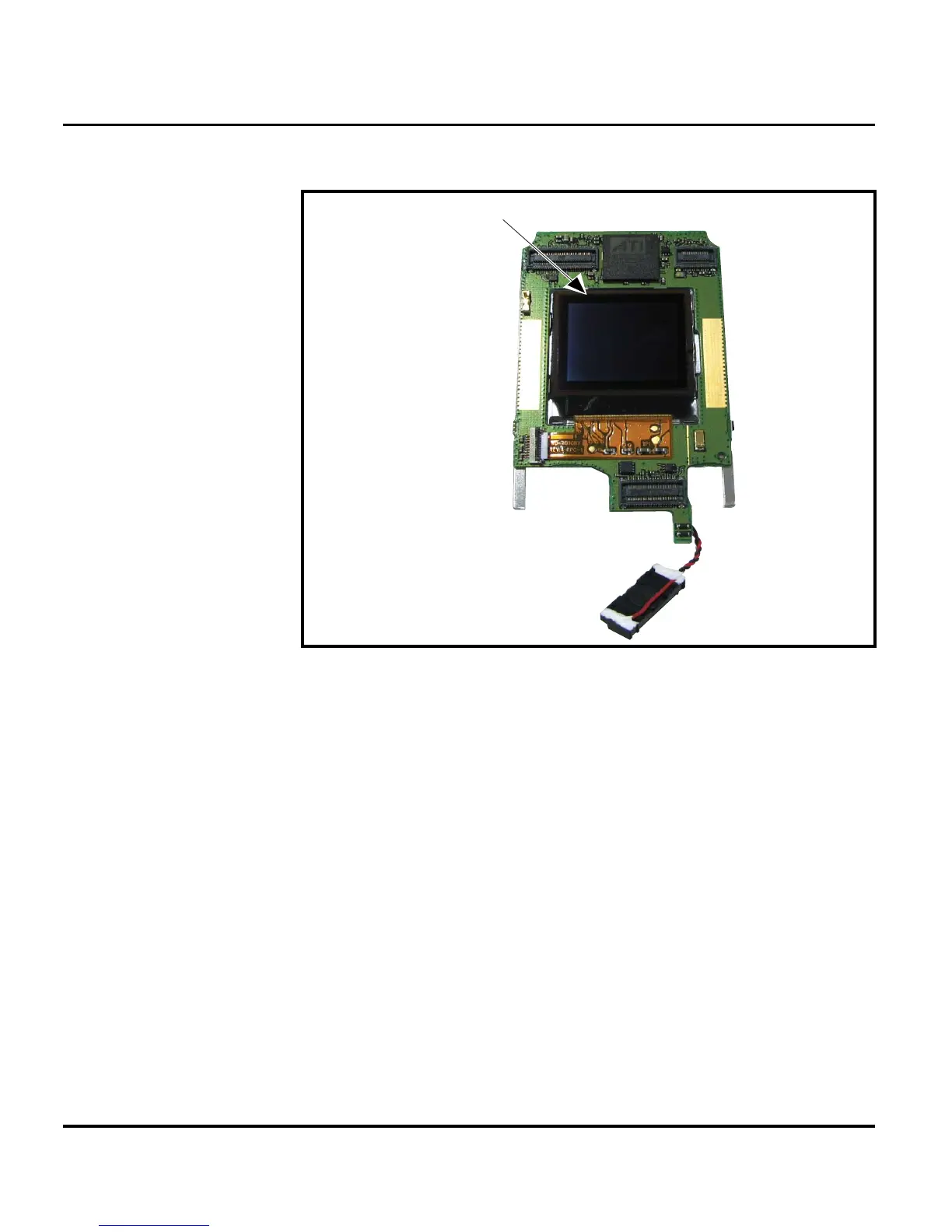28 March 01, 2007 6809509A89-O
Disassembly
8. Carefully lift the display lens away from the flip assembly.
9. To remove the main display module lens, carefully disconnect the flex connector for the
main display and then pry it off from the metal shield.
10. To remove the CLI display, pill off the kapton tape covering the CLI Flex circuit & ZIF
connector.
11. Using the disassembly tool, carefully unseat the CLI flex circuit from the adhesive
underneath.
Figure 17. Removing the Display Module Assembly
Display Module
