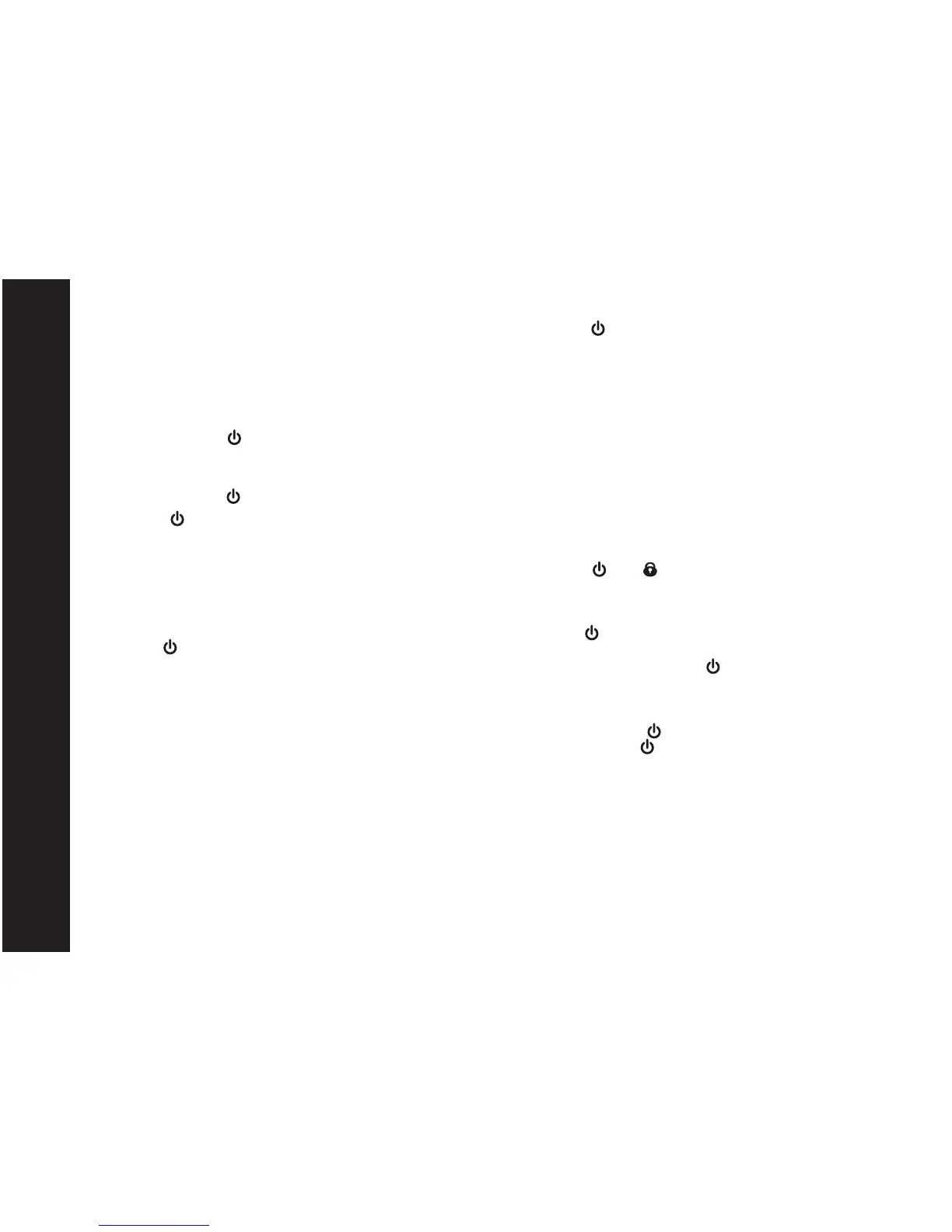English
6
Hands Free Use (VOX)
VOX allows you to talk “hands free” from the radio or when used
with optional accessories connected to the radio.
Note: When using audio accessories with your radio, turn the
volume of your radio down before you place the
accessory on your head or in your ear.
To use the VOX feature:
1. Press and hold SEL/ to switch off your radio.
2. Open the accessory cover and insert the audio accessory
into the accessory jack.
3. Press and hold SEL/ to switch on your radio.
4. Press SEL/ until the VOX icon is displayed. The current
level (oF,
1-3) will also flash. Selecting oF (OFF) disables
VOX.
5. Use the VOL/CH side button (+) or (-) to select the desired
sensitivity level.
1 - If you speak softly, or are in a quiet environment.
2 - Suitable for most applications.
3 - If you speak loudly, or are in a noisy environment.
6.Press SEL/ 3 times to exit with the new level selected (the
VOX icon stops flashing).
Room Monitor
When you set this feature the radio will detect voices/noises
(according to the sensitivity level you set) and transmit back to
the listening radio without having to press PTT.
The monitoring radio is not able to receive transmissions in this
mode.
To use the Room Monitor function:
1. Press and hold PRI/ROOM for 2 seconds.
The BABY icon flashes and the current level (
1-3) is also
displayed.
2. Use the VOL/CH side button (+) or (-) to select the desired
sensitivity level.
3. Press SEL/ to confirm the level.
4. To turn the Room Monitor function OFF, press and hold the
PRI/ROOM for 2 seconds or attentively turn the radio OFF
and then ON again.
Automatic Power Save
This feature helps extend battery life. If there is no transmission
nor an incoming call within 3 seconds, your radio switches to the
Power Save mode. The radio is still able to receive
transmissions in this mode.
Keypad Lock
The function disables all the buttons except for PTT and allows
the radio to be turned on and off.
To lock the keypad:
1. Press SEL/ until is displayed.
The current status oF (OFF) flashes on the display.
2.To switch the Keypad Lock from off to on press the VOL/CH
side button (+).
3.Press SEL/ to confirm the setting.
Note: If you exit the setting mode before confirming your
selection by pressing SEL/ , the Keypad Lock setting
will be set to oF (OFF).
To unlock the keypad:
1. Press and hold SEL/ to turn the radio OFF.
2.Press and hold SEL/ again to turn the radio ON. The
keypad is unlocked.
Backlight
Your radio has a backlight which turns on when any button
(except PTT) is pressed and turns off automatically 10 seconds
after you last pressed a button.
