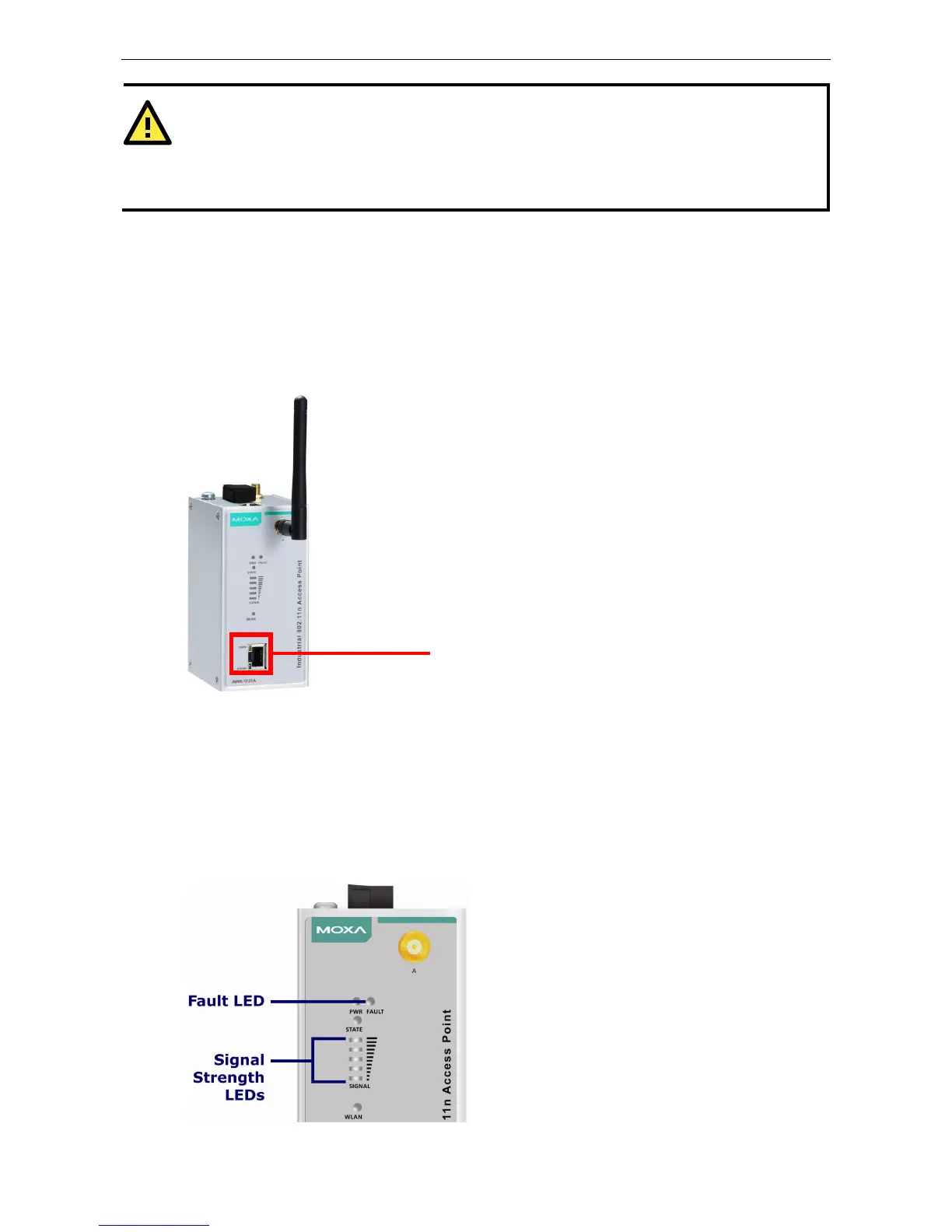The AWK-1131A is NOT designed for the general public. A well-trained technician should be enlisted to
ensure safe deployment of AWK-1131A units, and to establish a wireless network.
Functional Design
LAN Port
The AWK-1131A comes standard with 1 Gigabit port (Ethernet RJ45). The LAN LED will light up when the LAN
cable is inserted.
LED Indicators
The LEDs on the front panel of the AWK-1131A provide a quick and easy means of determining the current
operational status and wireless settings.
The FAULT LED indicates system failures and user-configured events. If the AWK-1131A cannot retrieve the IP
address from a DHCP server, the FAULT LED will blink at one second intervals. The SIGNAL LEDs indicate
signal strength, and only operate in Client mode.
RJ45 Ethernet port
