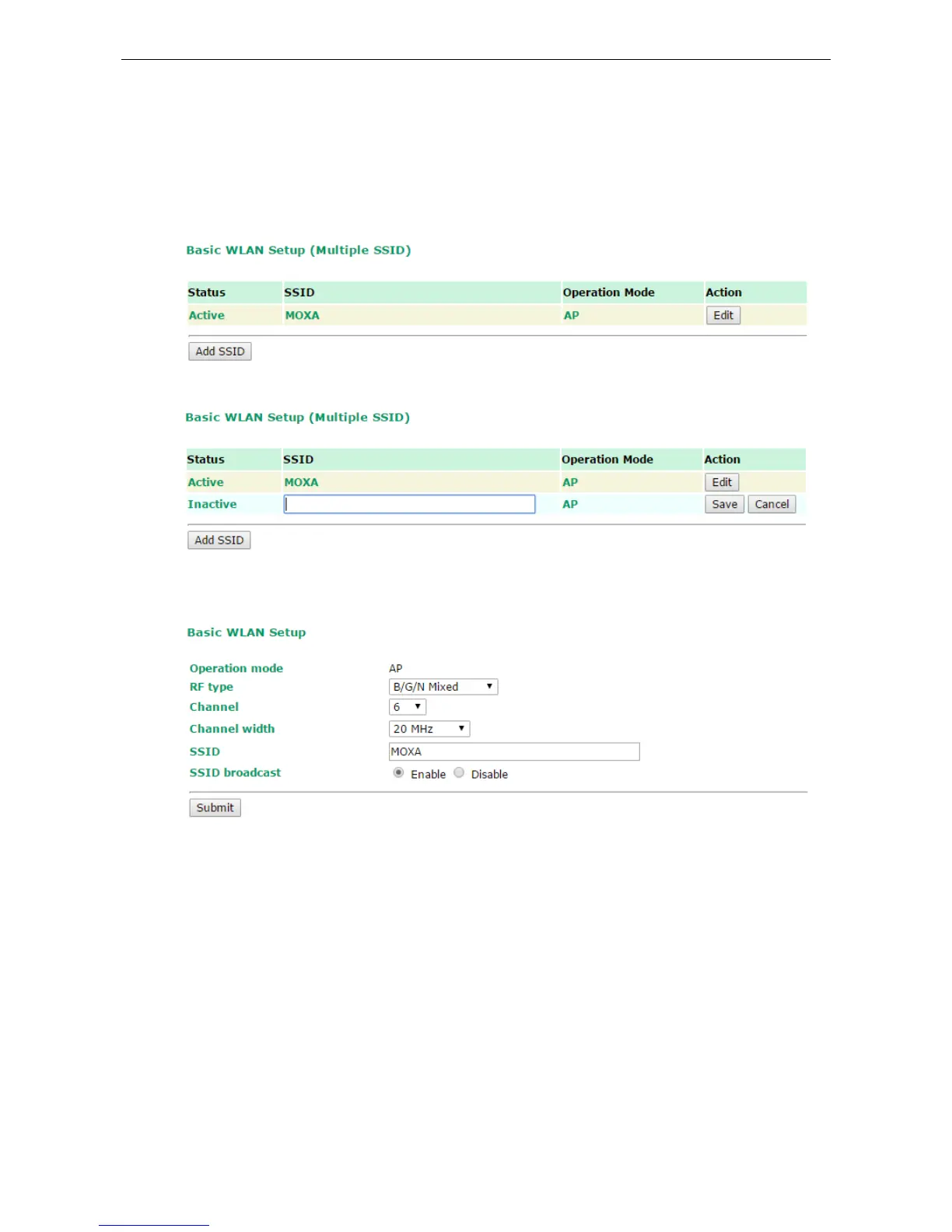Basic WLAN Setup
The “Basic WLAN Setup” panel is used to add and edit SSIDs. An SSID is a unique identifier that wireless
networking devices use to establish and maintain wireless connectivity. Multiple access points on a network or
sub-network can use the same SSIDs. You can configure your AWK to use up to 9 SSIDs, and configure each
SSID differently. All of the SSIDs are active at the same time; that is, client devices can use any of the SSIDs
to associate with the access point.
Click on Add SSID to create more SSIDs.
Click on Edit to assign different configuration settings to each SSID. The configuration panel appears as
follows:
