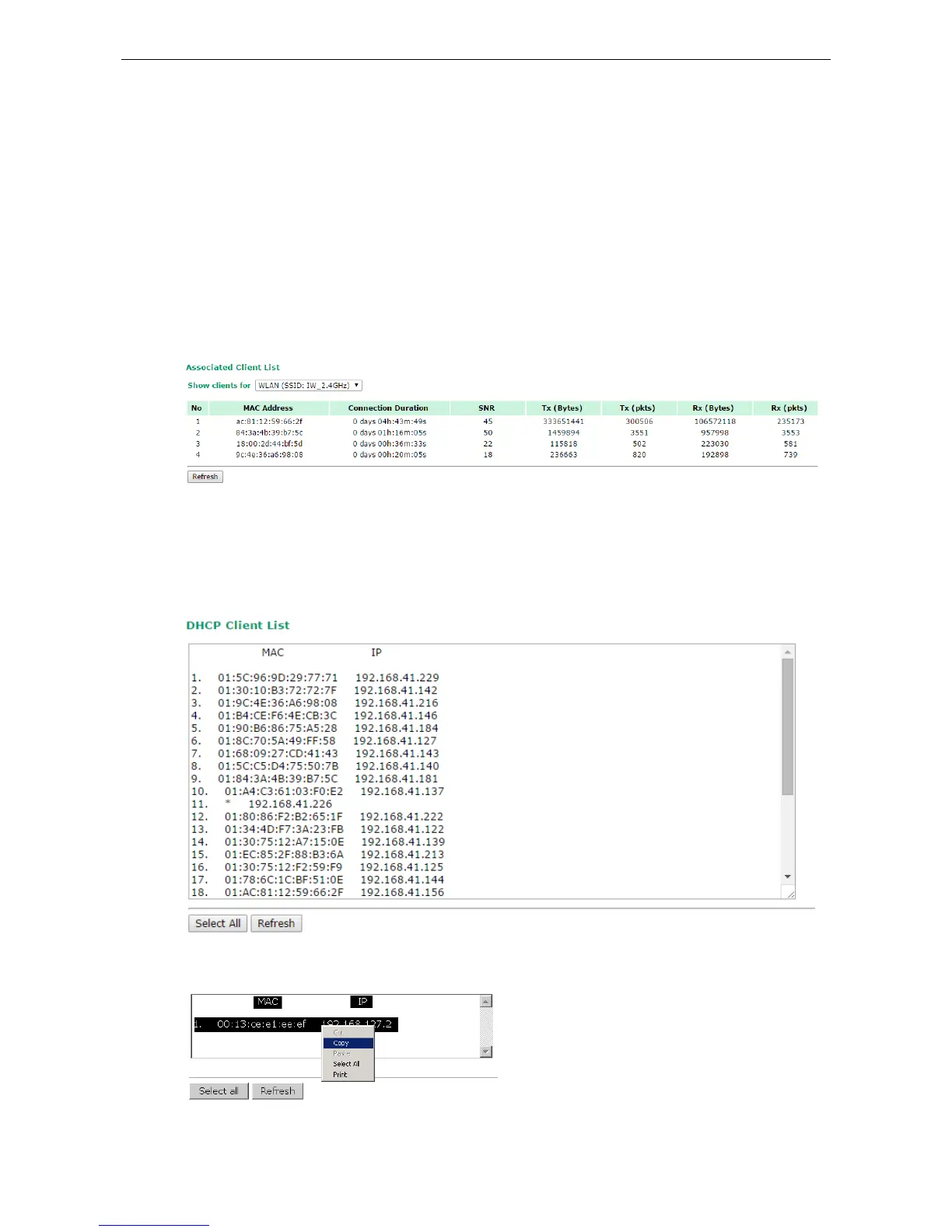Associated Client List (for AP/Master mode only)
The Associated Client List shows all the clients that are currently associated with a particular AWK-1131A. This
page provides useful information for easier network diagnosis:
MAC Address: Displays the associated client MAC address. If DHCP server is enabled on this AP/Master, the IP
address will also be displayed.
Connection Duration: States how long the client has been connecting to this AP/Master.
SNR: States the Signal-Noise Ratio of the associated client. This is especially useful for identifying a weak
signal client that is potentially reducing the overall wireless performance.
Tx (Bytes/Pkts): Records the AP-to-client traffic after a client is associated.
Rx (Bytes/Pkts): Records the client-to-AP traffic after a client is associated.
DHCP Client List (for AP mode only)
The DHCP Client List shows all the clients that require and have successfully received IP assignments. You can
click the Refresh button to refresh the list.
You can press Select all button to select all content in the list for further editing.
