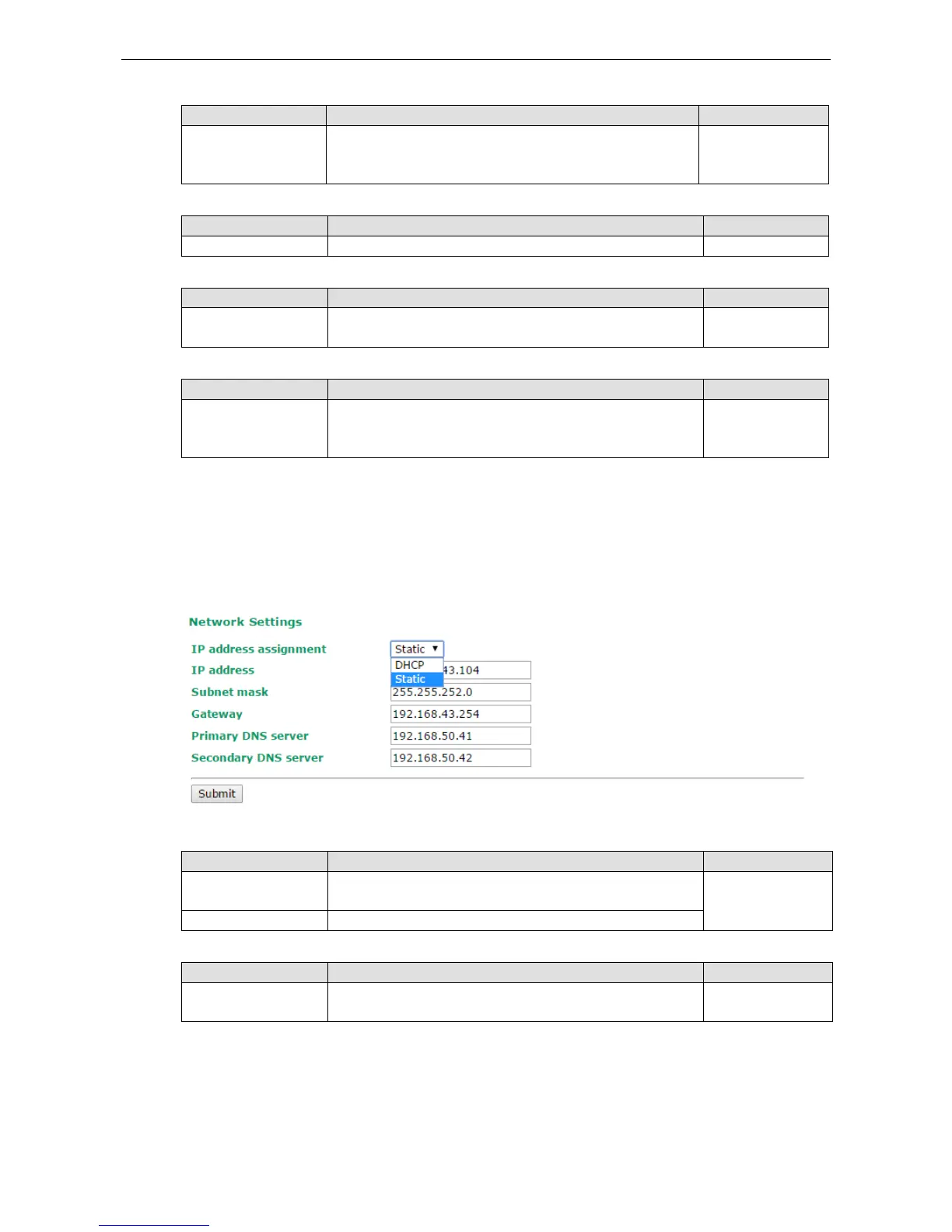AirWorks AWK-1131A Web Console Configuration
Device name
Setting Description Factory Default
Max. 31 of characters This option is useful for specifying the role or application of
different AWK-1131A units.
AWK-
No. of this
AWK-1131A>
Device location
Setting Description Factory Default
Max. of 31 characters Specifies the location of different AWK-1131A units. None
Device description
Setting Description Factory Default
Max. of 31 characters Use this space to record a more detailed description of the
AWK-1131A
None
Device contact information
Setting Description Factory Default
Max. of 31 characters
Provides information about whom to contact in order to resolve
problems. Use this space to record contact information of the
person responsible for maintaining this AWK-1131A.
None
Network Settings
The Network Settings configuration panel allows you to modify the usual TCP/IP network parameters.
Network Settings for AP/Client Operation Modes
IP address assignment
Setting Description Factory Default
DHCP The AWK-1131A’s IP address will be assigned
the network’s DHCP server
Static
Static Set up the AWK-1131A’s IP address manually.
IP address
Setting Description Factory Default
AWK-1131A’s IP
address
Identifies the AWK-1131A on a TCP/IP network. 192.168.127.253
