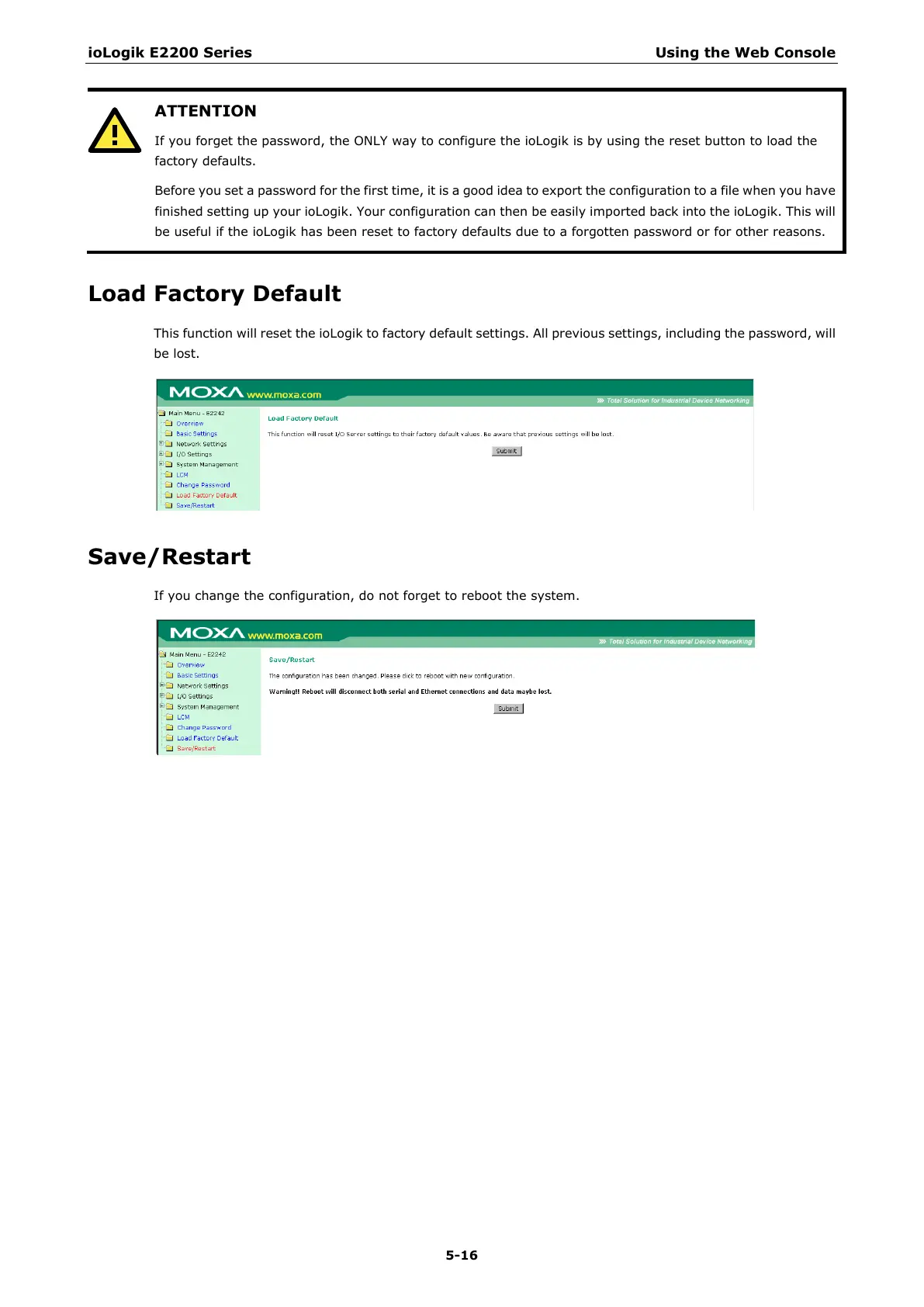ioLogik E2200 Series Using the Web Console
ATTENTION
If you forget the password, the ONLY way to con
figure the ioLogik is by using the reset button to load the
Before you set a password for the first time, it is a good idea to export the configuration to a file when you have
finished setting up your ioLogik. Your configuration can then be easily imported back into the ioLogik. This will
be useful if the ioLogik has been reset to factory defaults due to a forgotten password or for other reasons.
Load Factory Default
This function will reset the ioLogik to factory default settings. All previous settings, including the password, will
be lost.
Save/Restart
If you change the configuration, do not forget to reboot the system.
