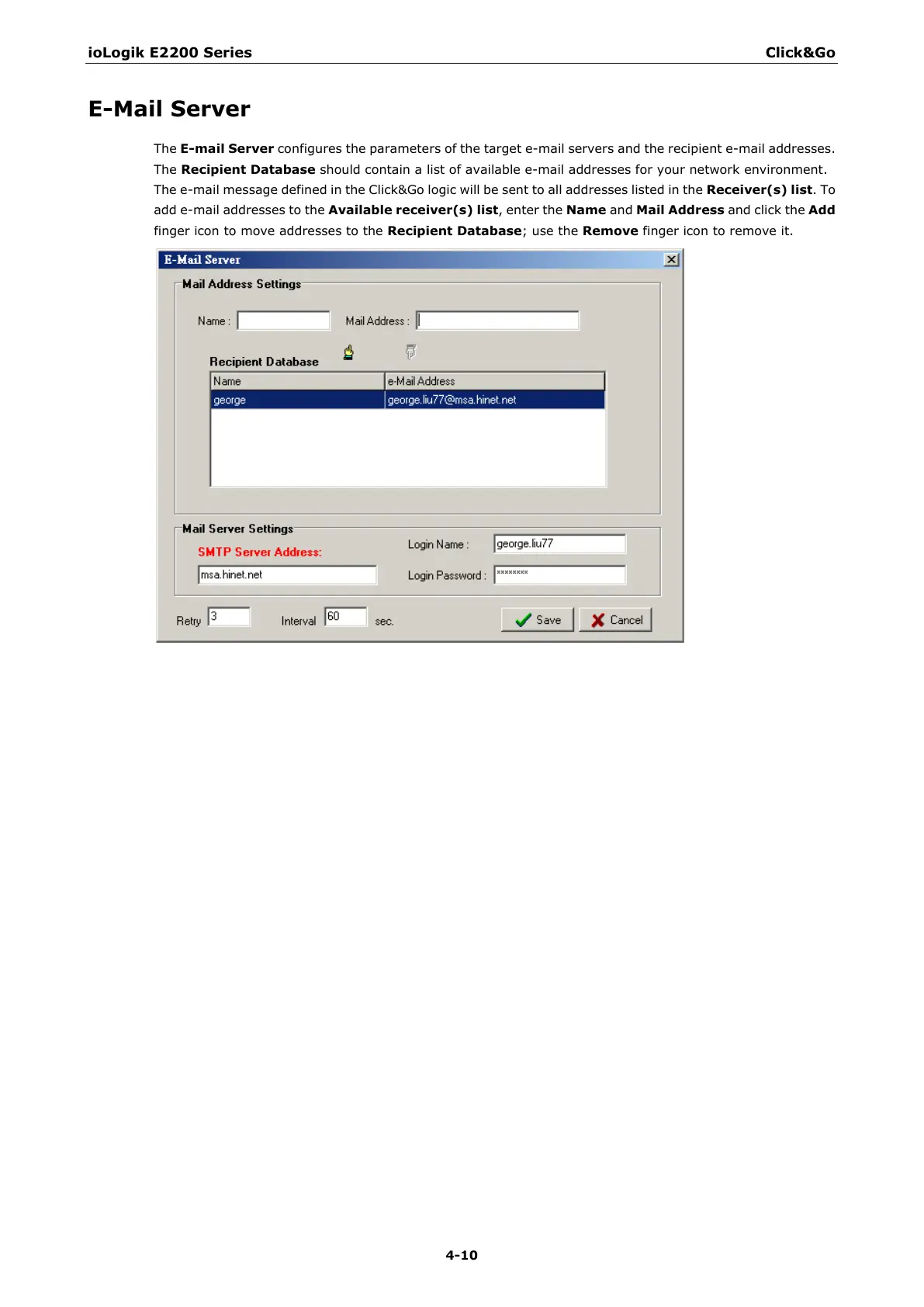ioLogik E2200 Series Click&Go
E-Mail Server
The E-mail Server configures the parameters of the target e-mail servers and the recipient e-mail addresses.
The Recipient Database should contain a list of available e-mail addresses for your network environment.
The e-mail message defined in the Click&Go logic will be sent to all addresses listed in the Receiver(s) list. To
add e-mail addresses to the Available receiver(s) list, enter the Name and Mail Address and click the Add
finger icon to move addresses to the Recipient Database; use the Remove finger icon to remove it.
