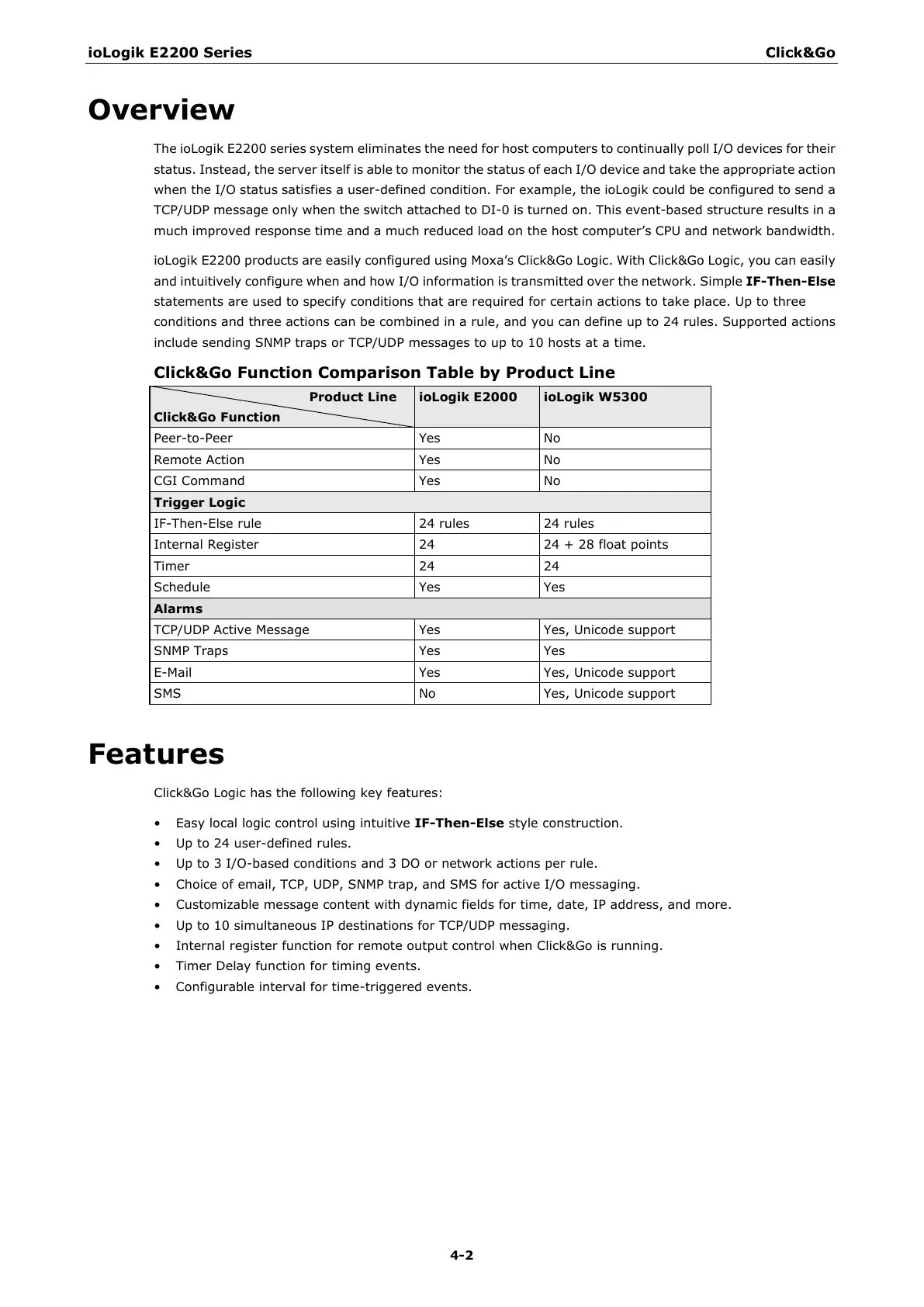ioLogik E2200 Series Click&Go
Overview
The ioLogik E2200 series system eliminates the need for host computers to continually poll I/O devices for their
status. Instead, the server itself is able to monitor the status of each I/O device and take the appropriate action
when the I/O status satisfies a user-defined condition. For example, the ioLogik could be configured to send a
TCP/UDP message only when the switch attached to DI-0 is turned on. This event-based structure results in a
much improved response time and a much reduced load on the host computer’s CPU and network bandwidth.
ioLogik E2200 products are easily configured using Moxa’s Click&Go Logic. With Click&Go Logic, you can easily
and intuitively configure when and how I/O information is transmitted over the network. Simple IF-Then-Else
statements are used to specify conditions that are required for certain actions to take place. Up to three
conditions and three actions can be combined in a rule, and you can define up to 24 rules. Supported actions
include sending SNMP traps or TCP/UDP messages to up to 10 hosts at a time.
Click&Go Function Comparison Table by Product Line
Product Line
Click&Go Function
ioLogik E2000 ioLogik W5300
Peer-to-Peer Yes No
Remote Action Yes No
CGI Command Yes No
Trigger Logic
IF-Then-Else rule 24 rules 24 rules
Internal Register 24 24 + 28 float points
Timer 24 24
Schedule Yes Yes
Alarms
TCP/UDP Active Message Yes Yes, Unicode support
SNMP Traps Yes Yes
E-Mail Yes Yes, Unicode support
SMS No Yes, Unicode support
Features
Click&Go Logic has the following key features:
• Easy local logic control using intuitive IF-Then-Else style construction.
• Up to 24 user-defined rules.
• Up to 3 I/O-based conditions and 3 DO or network actions per rule.
• Choice of email, TCP, UDP, SNMP trap, and SMS for active I/O messaging.
• Customizable message content with dynamic fields for time, date, IP address, and more.
• Up to 10 simultaneous IP destinations for TCP/UDP messaging.
• Internal register function for remote output control when Click&Go is running.
• Timer Delay function for timing events.
• Configurable interval for time-triggered events.
