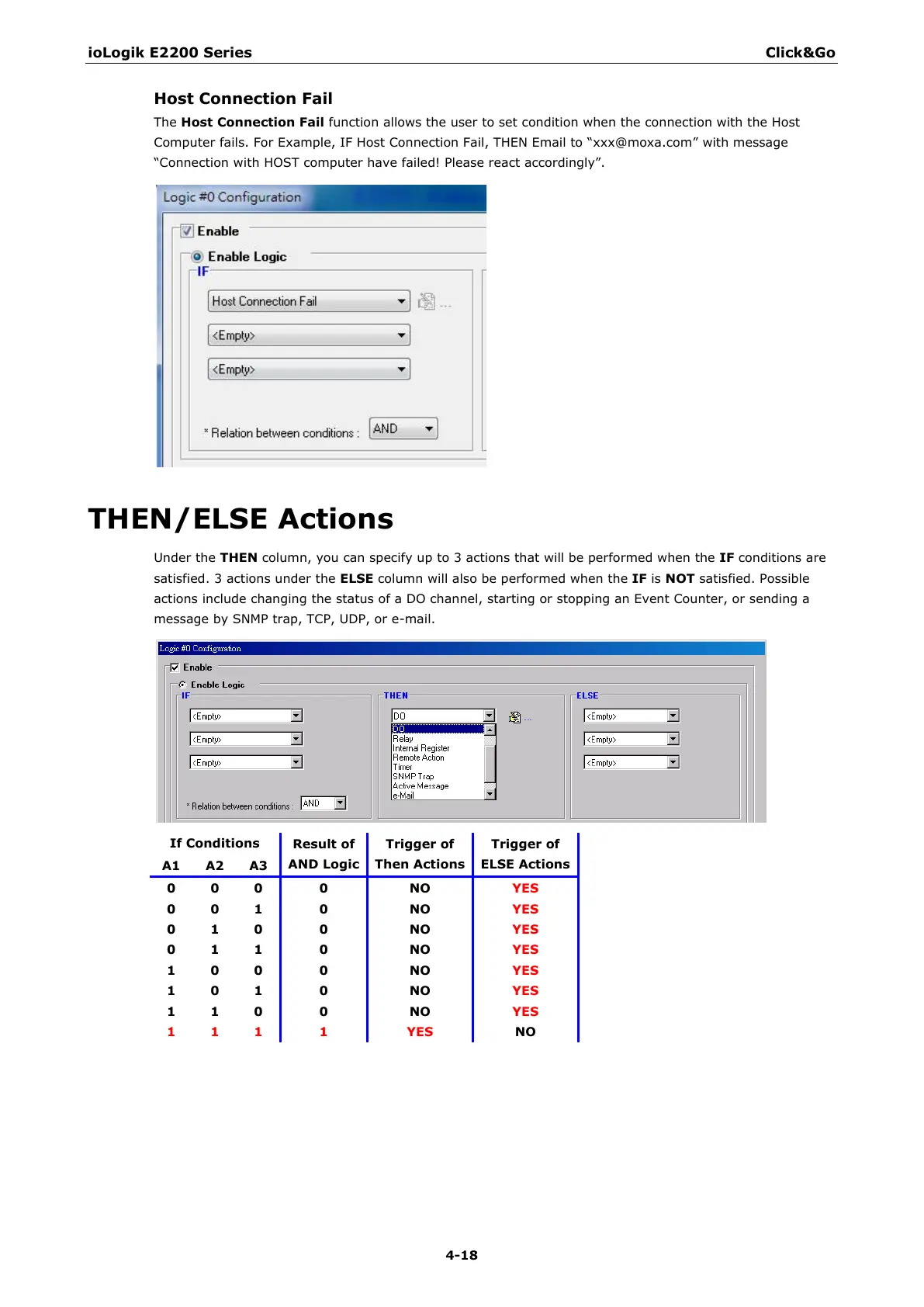ioLogik E2200 Series Click&Go
Host Connection Fail
The Host Connection Fail function allows the user to set condition when the connection with the Host
Computer fails. For Example, IF Host Connection Fail, THEN Email to “xxx@moxa.com” with message
“Connection with HOST computer have failed! Please react accordingly”.
THEN/ELSE Actions
Under the THEN column, you can specify up to 3 actions that will be performed when the IF conditions are
satisfied. 3 actions under the ELSE column will also be performed when the IF is NOT satisfied. Possible
actions include changing the status of a DO channel, starting or stopping an Event Counter, or sending a
message by SNMP trap, TCP, UDP, or e-mail.
If Conditions
Result of
AND Logic
Trigger of
Then Actions
Trigger of
ELSE Actions
A1 A2 A3
0 0 0 0 NO YES
0 0 1 0 NO YES
0 1 0 0 NO YES
0 1 1 0 NO YES
1 0 0 0 NO YES
1 0 1 0 NO YES
1 1 0 0 NO YES
1 1 1 1 YES NO
