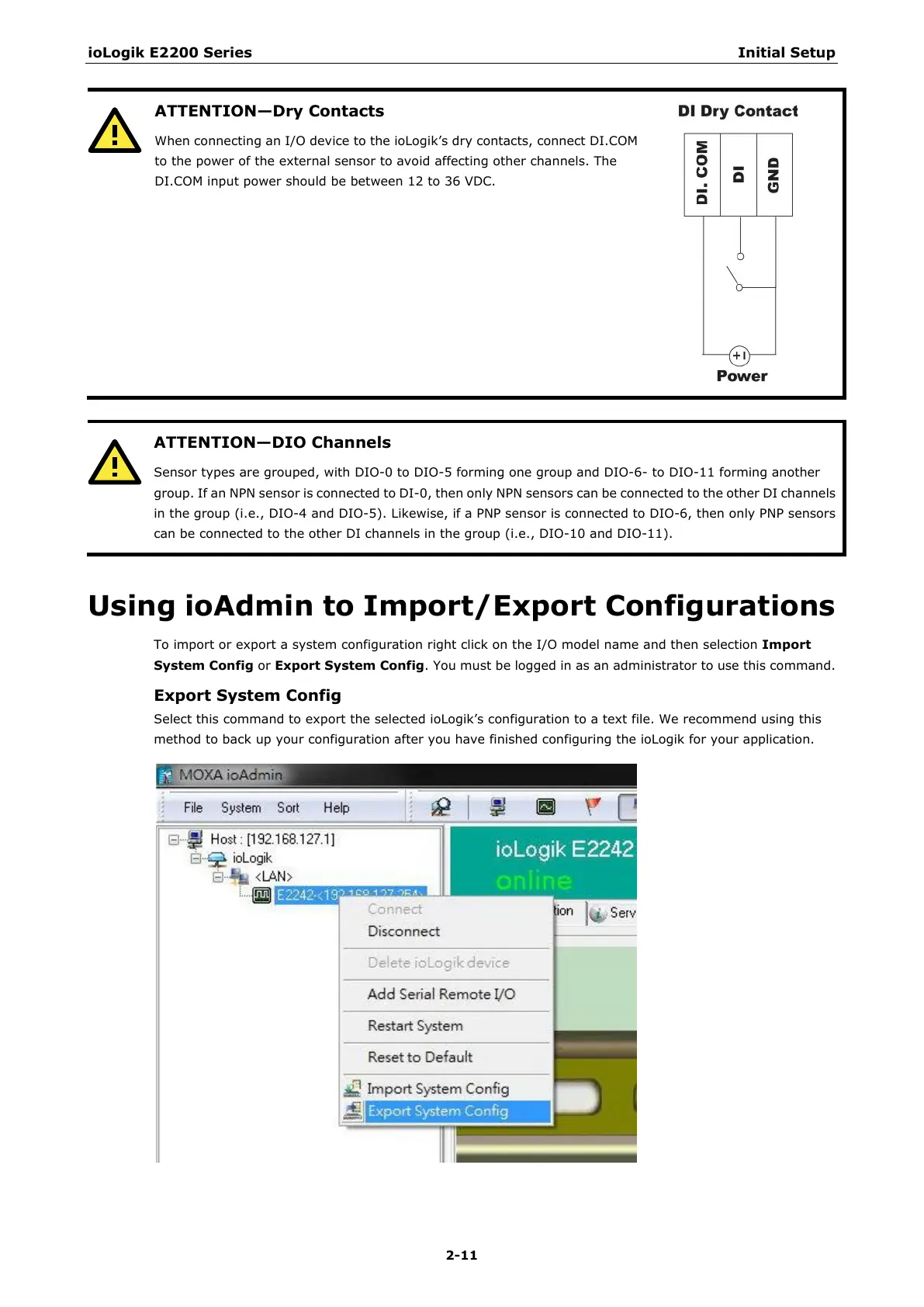ioLogik E2200 Series Initial Setup
ATTENTION—Dry Contacts
When connecting an I/O device to the ioLogik’s dry contacts, connect DI.COM
to the power of the external sensor to avoid affecting other channels.
The
DI.COM input power should be between 12 to 36 VDC.
ATTENTION—DIO Channels
Sensor types are grouped, with DI
O-0 to DIO-5 forming one group and DIO-6- to DIO-11 forming another
group. If an NPN sensor is connected to DI
-
0, then only NPN sensors can be connected to the other DI channels
in the group (i.e., DI
O-4 and DIO-5). Likewise, if a PNP sensor is connected to DIO-6
, then only PNP sensors
can be connected to
the other DI channels in the group (i.e., DIO-10 and DIO-11).
Using ioAdmin to Import/Export Configurations
To import or export a system configuration right click on the I/O model name and then selection Import
System Config or Export System Config. You must be logged in as an administrator to use this command.
Export System Config
Select this command to export the selected ioLogik’s configuration to a text file. We recommend using this
method to back up your configuration after you have finished configuring the ioLogik for your application.
