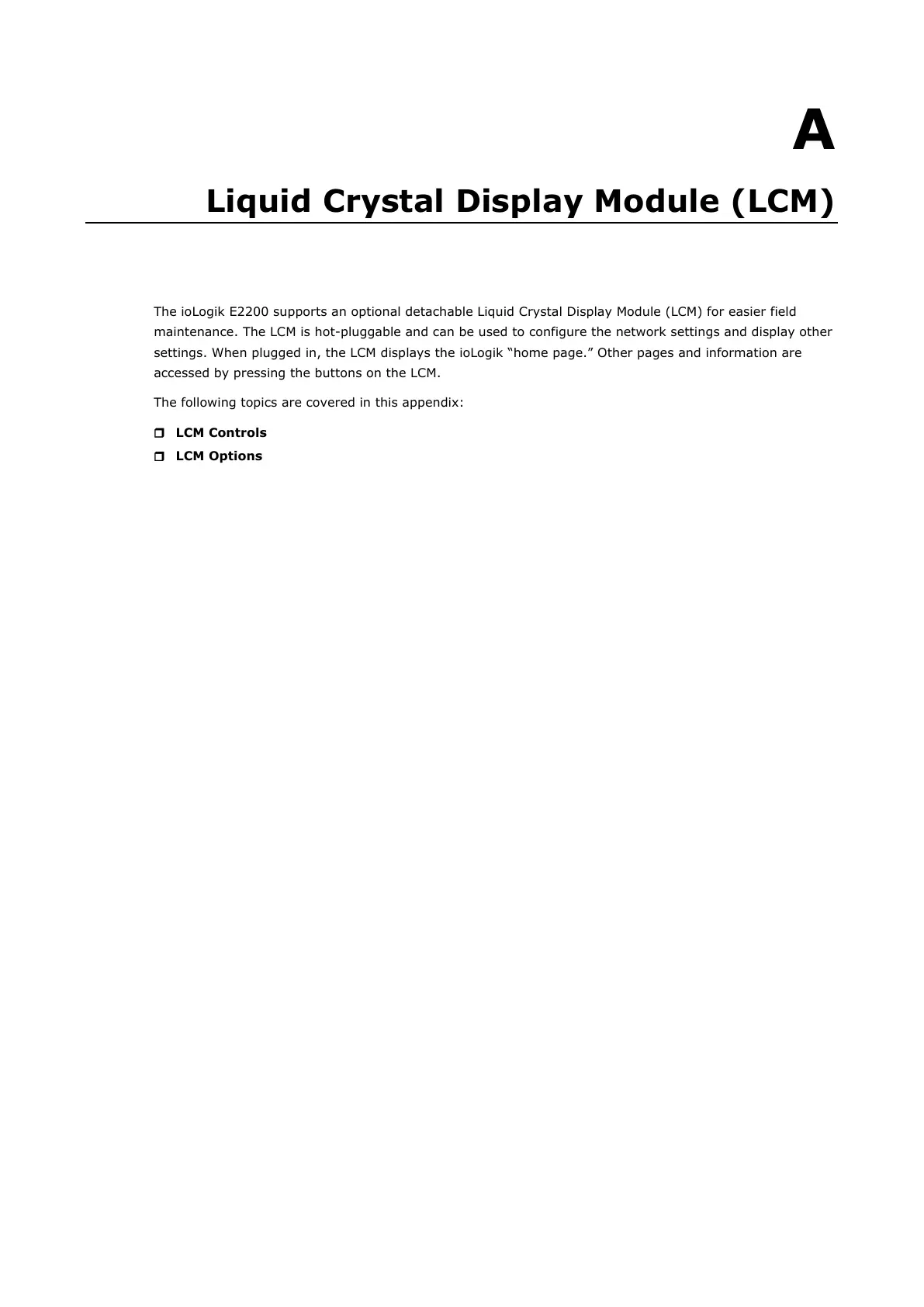A
A. Liquid Crystal Display Module (LCM)
The ioLogik E2200 supports an optional detachable Liquid Crystal Display Module (LCM) for easier field
maintenance. The LCM is hot-pluggable and can be used to configure the network settings and display other
settings. When plugged in, the LCM displays the ioLogik “home page.” Other pages and information are
accessed by pressing the buttons on the LCM.
The following topics are covered in this appendix:
LCM Controls
LCM Options
