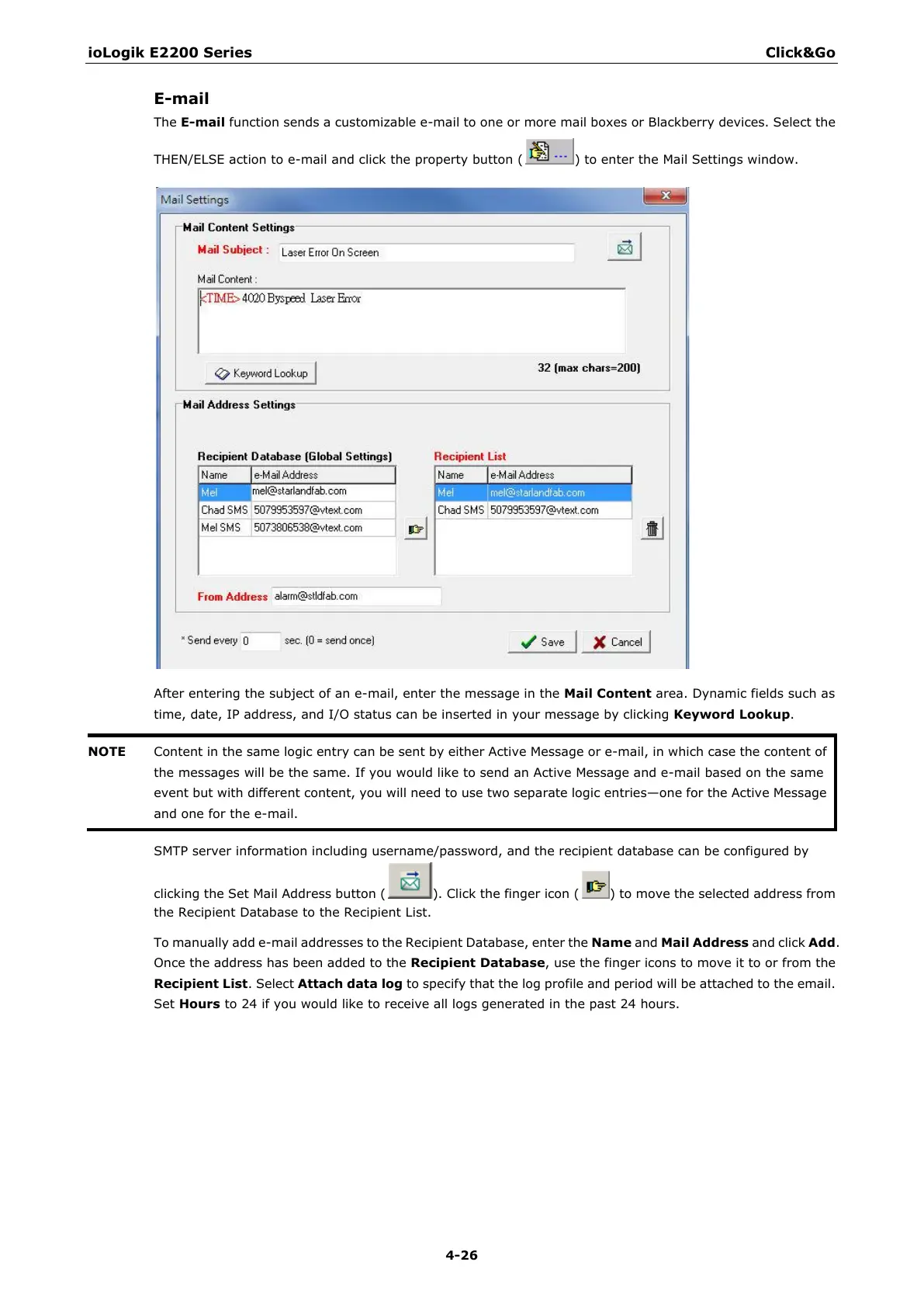ioLogik E2200 Series Click&Go
E-mail
The E-mail function sends a customizable e-mail to one or more mail boxes or Blackberry devices. Select the
THEN/ELSE action to e-mail and click the property button ( ) to enter the Mail Settings window.
After entering the subject of an e-mail, enter the message in the Mail Content area. Dynamic fields such as
time, date, IP address, and I/O status can be inserted in your message by clicking Keyword Lookup.
Content in the same logic entry can be sent by either Active Message or e
-
mail, in which case the content of
the
messages will be the same. If you would like to send an Active Message and e-
mail based on the same
event but with different content, you will need to use two separate logic entries
—
one for the Active Message
and one for the e
-mail.
SMTP server information including username/password, and the recipient database can be configured by
clicking the Set Mail Address button ( ). Click the finger icon ( ) to move the selected address from
the Recipient Database to the Recipient List.
To manually add e-mail addresses to the Recipient Database, enter the Name and Mail Address and click Add.
Once the address has been added to the Recipient Database, use the finger icons to move it to or from the
Recipient List. Select Attach data log to specify that the log profile and period will be attached to the email.
Set Hours to 24 if you would like to receive all logs generated in the past 24 hours.
