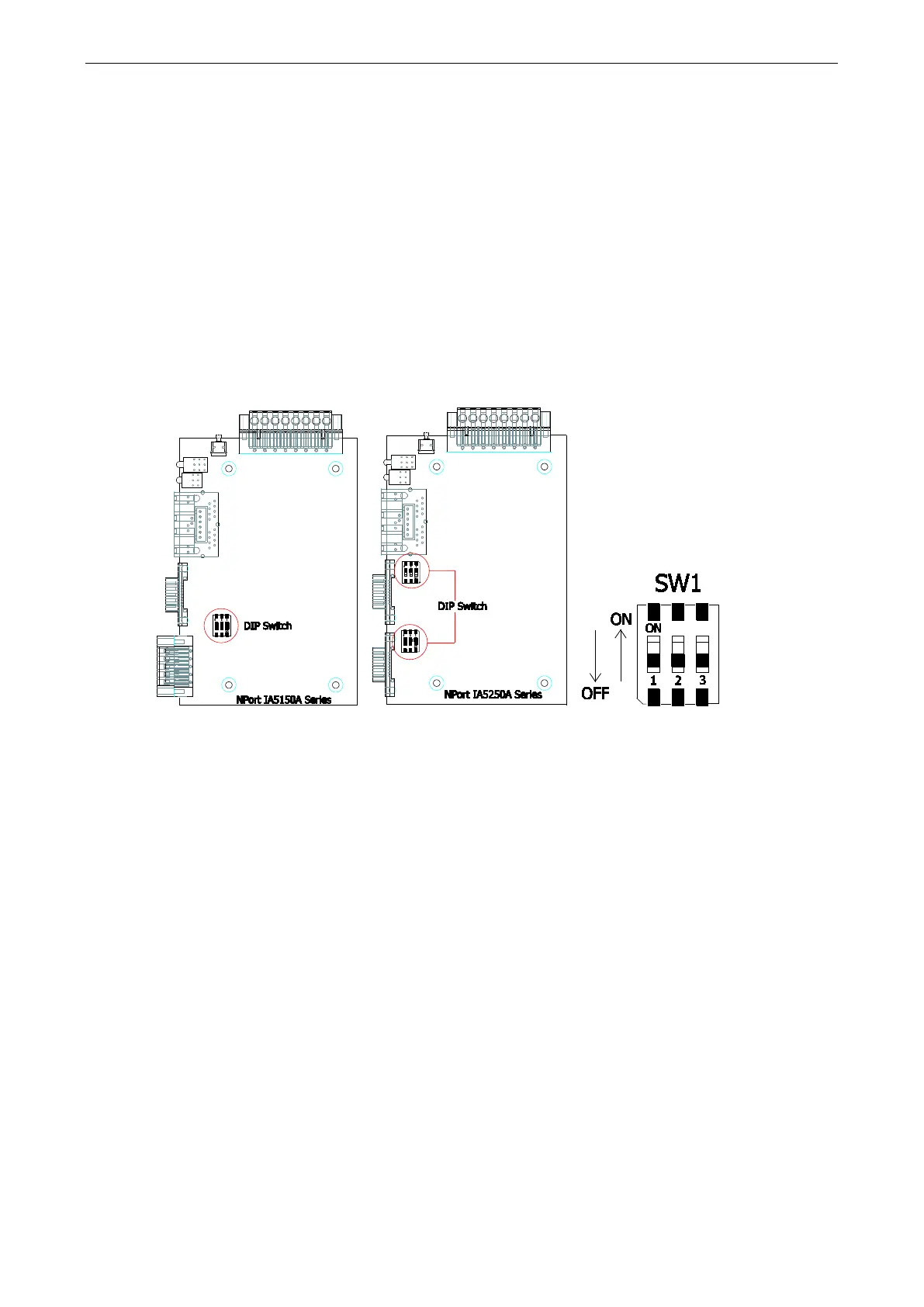NPort IA5150A/IA5250A Series Getting Started
Adjust the Pull-high/Pull-low Resistors and Terminators for
RS-422/RS-485 Ports
In certain critical environments, you may need to add termination resistors to prevent the reflection of serial
signals. When using termination resistors, it is important to set the pull high/low resistors properly so that
electrical signals do not become corrupted. It is improbable for a single pull high/low resistor value to suit all
the various environments and this is why the NPort IA5150A/IA5250A series provides DIP switches for setting
the pull high/low resistor values for each serial port.
The DIP switches are located on the PCB board; you will need to take off the covers to access them. To set the
pull-high resistor to 150 KΩ, flip DIP1 to “OFF,” and then set the pull-low resistor to 150 KΩ, and then flip DIP2
to “OFF.” To set the pull-high resistor to 1 KΩ, flip DIP1 to “ON,” and then set the pull-low resistor to 1 KΩ, and
then flip DIP2 to “ON.” Make sure that DIP3 is “ON” to enable the 120Ω terminator. The default settings for the
pull-high and pull-low resistors, and the terminators are all at “OFF.”
