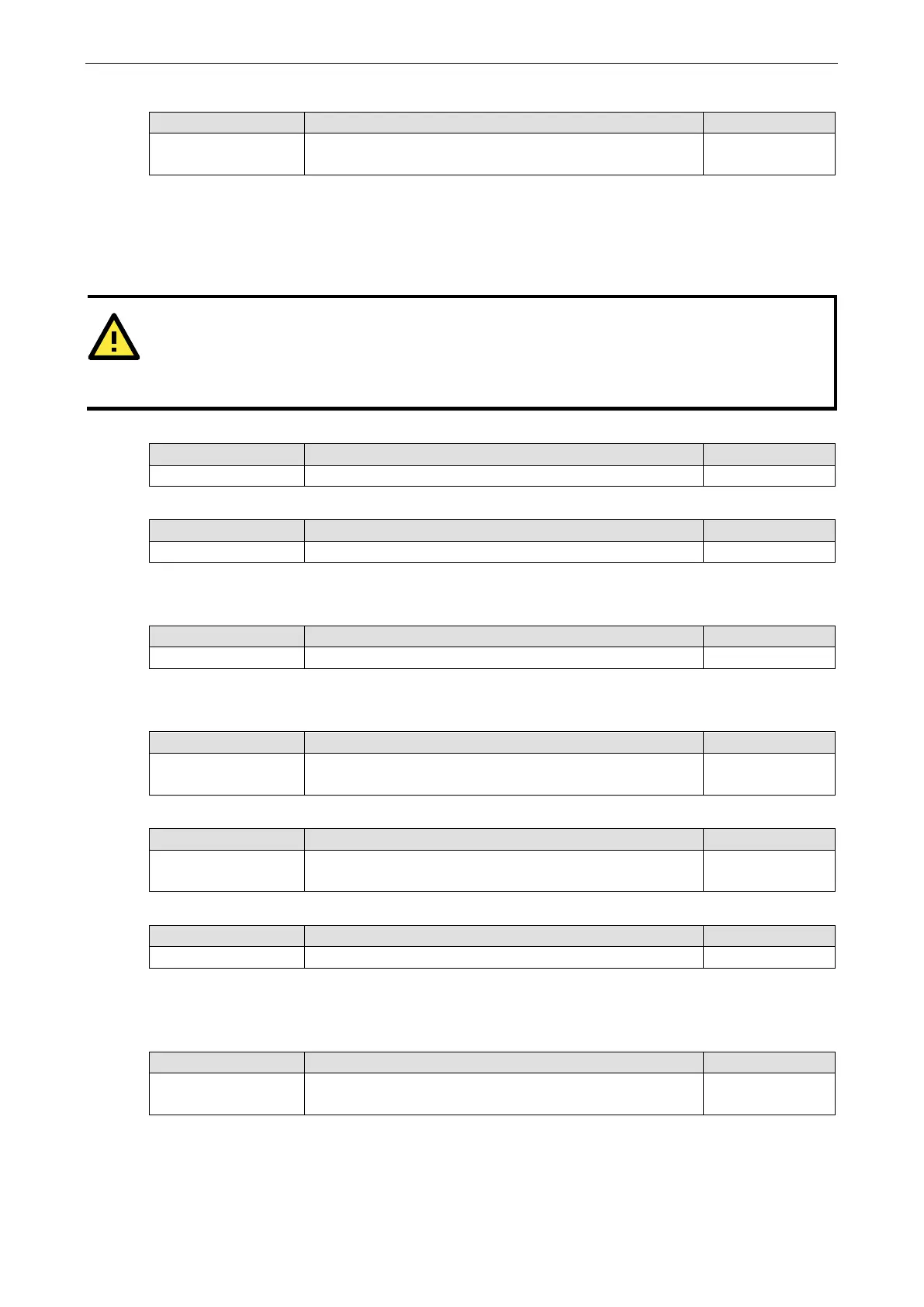NPort IA5150A/IA5250A Series Web Console Configuration
Port alias
Setting Factory Default Necessity
1 to 15 characters
(E.g., PLC-No.1)
None Optional
“Port alias” is included to allow easy identification of the serial devices that are connected to the NPort
IA5150A/IA5250A’s serial ports.
Serial Parameters
ATTENTION
Check the serial communication parameters in your Serial Device’s user’s manual. You should set up
the
’s serial parameters with the same communication parameters being used by your
Baudrate
Setting Factory Default Necessity
50 bps to 921.6 Kbps 115.2 Kbps Required
Data bits
Setting Factory Default Necessity
5, 6, 7, 8 8 Required
When a user sets the Data bits to 5 bits, the Stop bits setting will automatically change to 1.5 bits.
Stop bits
Setting Factory Default Necessity
1, 1.5, 2 1 Required
Stop bits will be set to 1.5 when the Data bits is set to 5 bits.
Parity
Setting Factory Default Necessity
None, Even, Odd,
None Required
Flow control
Setting Factory Default Necessity
None, RTS/CTS,
DTR/DSR, Xon/Xoff
RTS/CTS Required
FIFO
Setting Factory Default Necessity
Enable, Disable Enable Required
The NPort IA5150A/IA5250A’s serial ports provide a 16-byte FIFO in the Tx and Rx directions. To prevent
unexpected communication, disable the FIFO setting if your serial device does not offer FIFO.
Interface
Setting Factory Default Necessity
RS-232/422/485 RS-232 (NPort 5110A/5150A)
RS-422 (NPort 5130A)
Required
