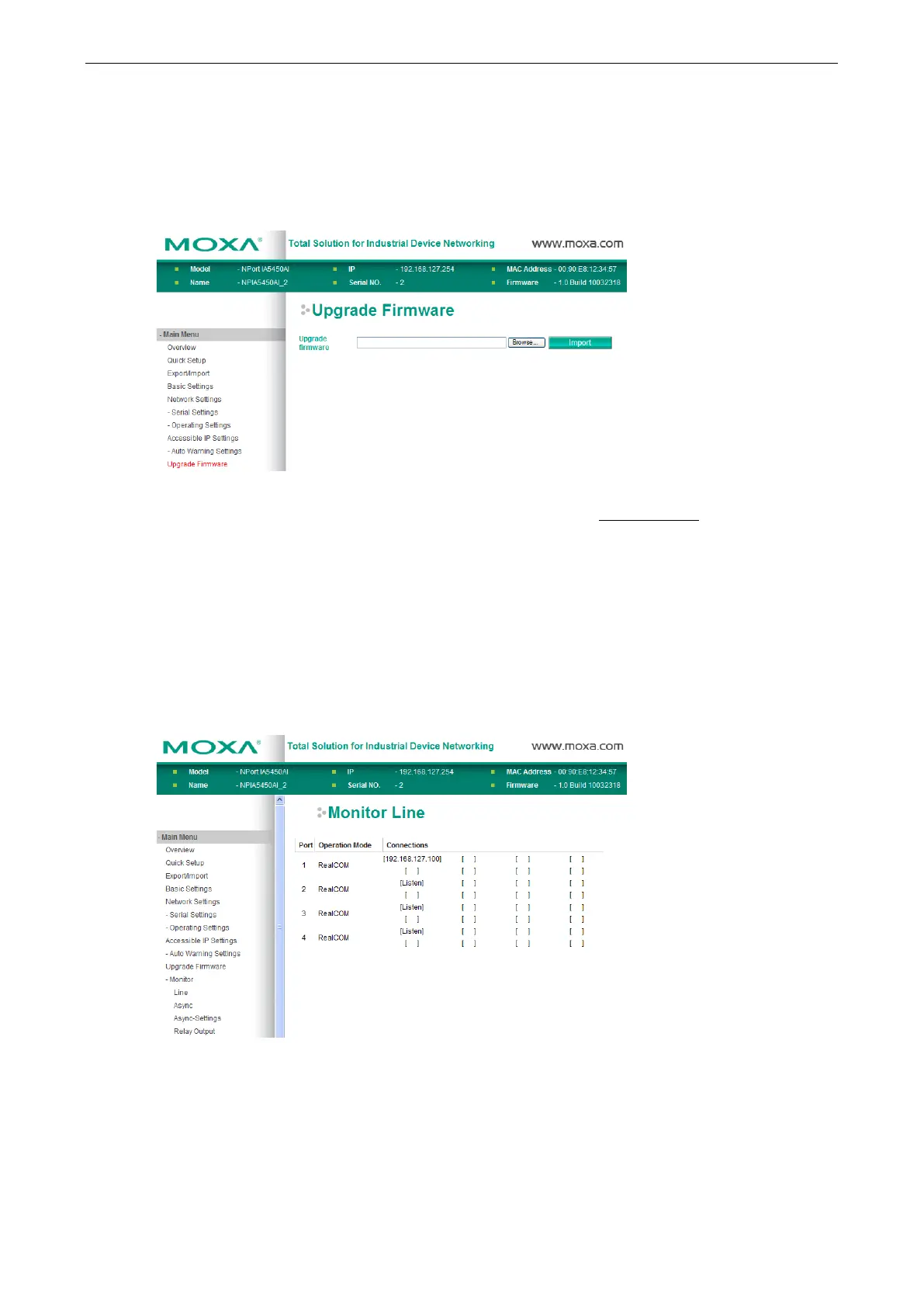NPort IA5150A/IA5250A Series Web Console Configuration
This feature helps the administrator manage how the NPort IA5150A/IA5250A sends SNMP Trap to a
pre-defined SNMP Trap server when the enabled events—such as Cold start, Warm start, Authentication failure,
etc.—occur. To configure this feature, click the Event Type Trap checkbox.
Upgrade Firmware
Keep your NPort IA5150A/IA5250A up to date with the latest firmware from Moxa. Occasionally, compare your
NPort firmware to the version currently available at the Moxa website (www.moxa.com
), If there is a new
firmware version, you can download it and click Import to upgrade your firmware.
Monitor
Monitor Line
Click Line under Monitor to show the operation mode and status of each TCP/IP connection (IPx) for the serial
ports.
