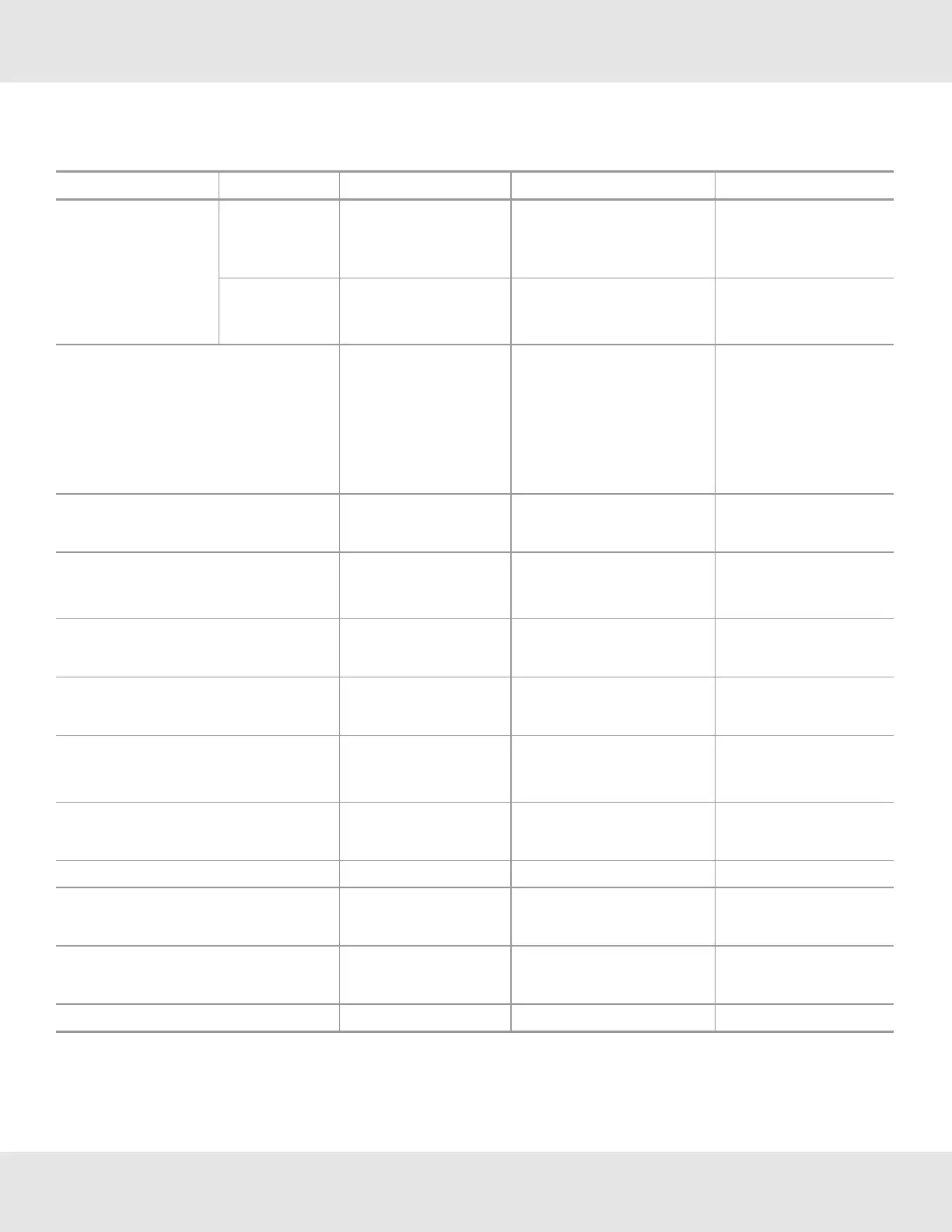3. Selecttoenterthemenu.
Table 12 Default Device Settings
Setting Default Menu1Options Menu2Options
RelaySetup
RelayState De-energized
(FaultRelayalways
energized)
Relay1
Relay2
De-energized
Energized
Mapping Common Relay1
Relay2
Common
Discrete
Horn
AnalogSettings
(seeTable13)
Custom1
(seeTable13)
3.5mAwithHART
1.25mAwithHART
Custom1
Custom2
CustomSettings
Calibration
Cleaningmode
1
Fault
Maintenance
CalAlert Disabled Enable
Disable
(none)
Bluetooth Enabled BluetoothStatus
ResetAll
Enable
Disable
ResetAll
Min/Max/Avg 1h Interval(1h,8h,24h)
StartHour(0-23h)
SwapDelay Enabled Enable
Disable
SetDate
UTC-5(FactoryDate
andTime)
Year(2000-2999)Month
(Jan-Dec)Day(0-31)Time
(0:00-23:59)
Password
Disabled 0000-9999,incr.0001
ControllerDataReset N/A ControllerDataReset
DisplayUnits
SensorDependent
(seeTable14)
PPMmg/m
3
µMol%Vol
Tag#
Blank OnlyconfigurableviaHART
andBluetooth
ResetMainUnit N/A ResetMainUnit
1
Cleaningmodenotavailable
SetupRelayStateforEnergizedorDe-Energized
Relays1and2aredefaultDe-energized.Relay3isafaultrelaythatissettoEnergizedandcannotbechanged.
37 Ultima X5000 Gas Monitor US
4 Operation