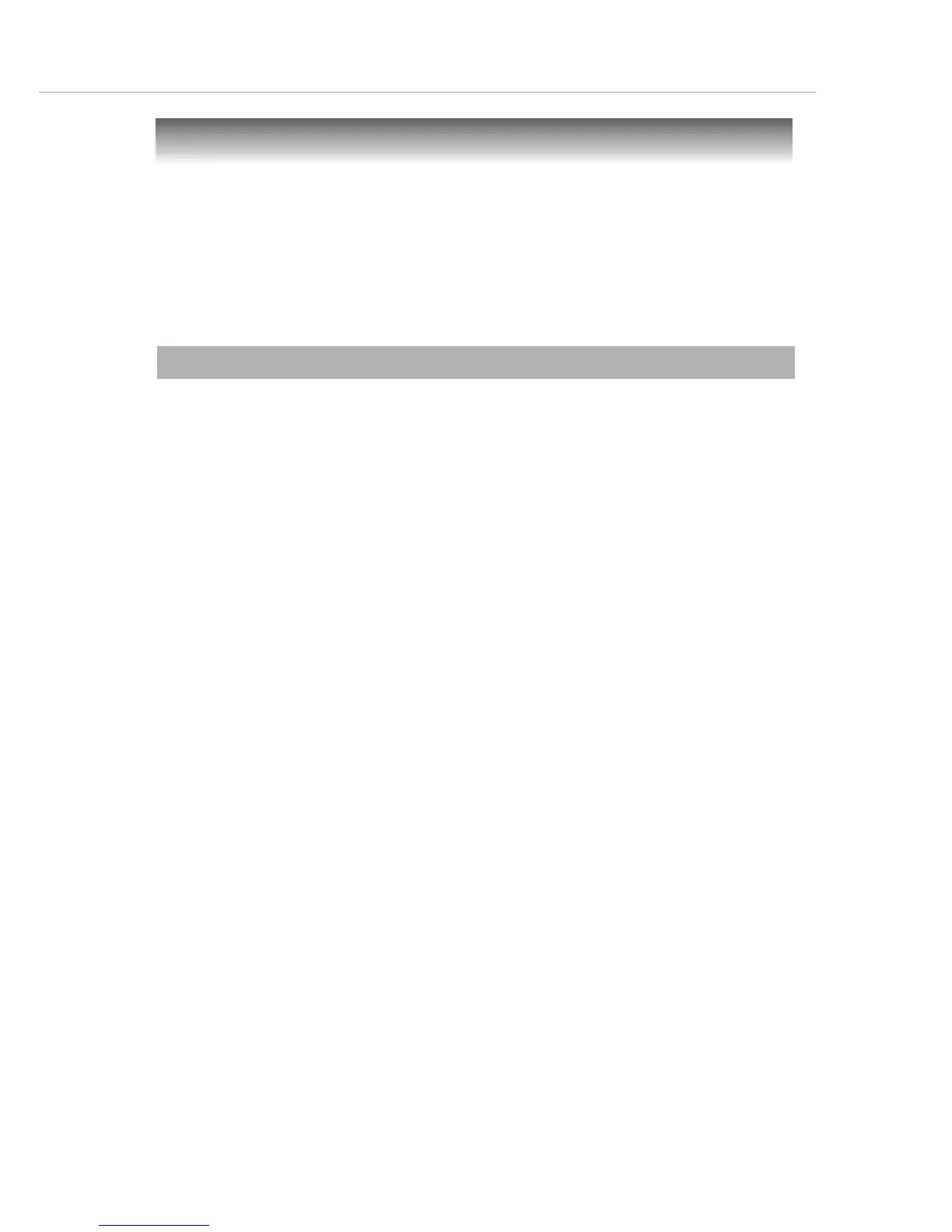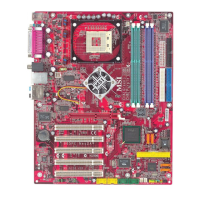Using 2-, 4- or 6-Channel Audio Function
A-19
Attaching Speakers
To perform multichannel audio operation, connect multiple speakers to
the system. You should connect the same number of speakers as the audio
channels you will select in the software utility.
Using S-BRACKET connectors:
S-Bracket is an optional accessory. It gives access to analog and digital
audio output by integrating both SPDIF (Sony & Philips Digital Interface) and
analog LINE OUT connectors. To use the S-Bracket, you should select correct
setting in the software utility. For information about the setting, refer to Se-
lecting 2-, 4- or 6-Channel Setting later in the section.
Connector configurations for 2-, 4- and 6-channel using S-Bracket are
described below:
Using 2-, 4- or 6-Channel Audio Function
