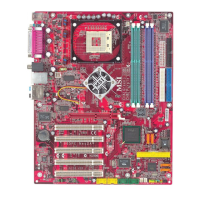2-32
MS-6728 ATX Mainboard
BATT
+
Center/Subwoofer Speaker Setting Jumper: JS1
This jumper helps to configure the center and subwoofer audio signals.
If you have the optional S-Bracket with your mainboard, be sure to remove the
jumper, otherwise the 6-channel audio will not work probably. If you do not
have S-Bracket, keep the jumper on to use the 6-channel audio.
For more information on the S-Bracket, please refer p.2-22 S-Bracket
(SPDIF) Connector: JSP1 (Optional) and the Appendix: Using 4- or 6-
Channel Audio Function.
Factory default setting. Keep
the jumper if your mainboard
do not have the optional S-
Bracket.
Remove the jumper if your
mainboard has the optional
S-Bracket.
MSI Reminds You...
Be sure to shut down your computer before removing the JS1
jumper and installing the S-Bracket, or your mainboard may
be damaged.
JS1

