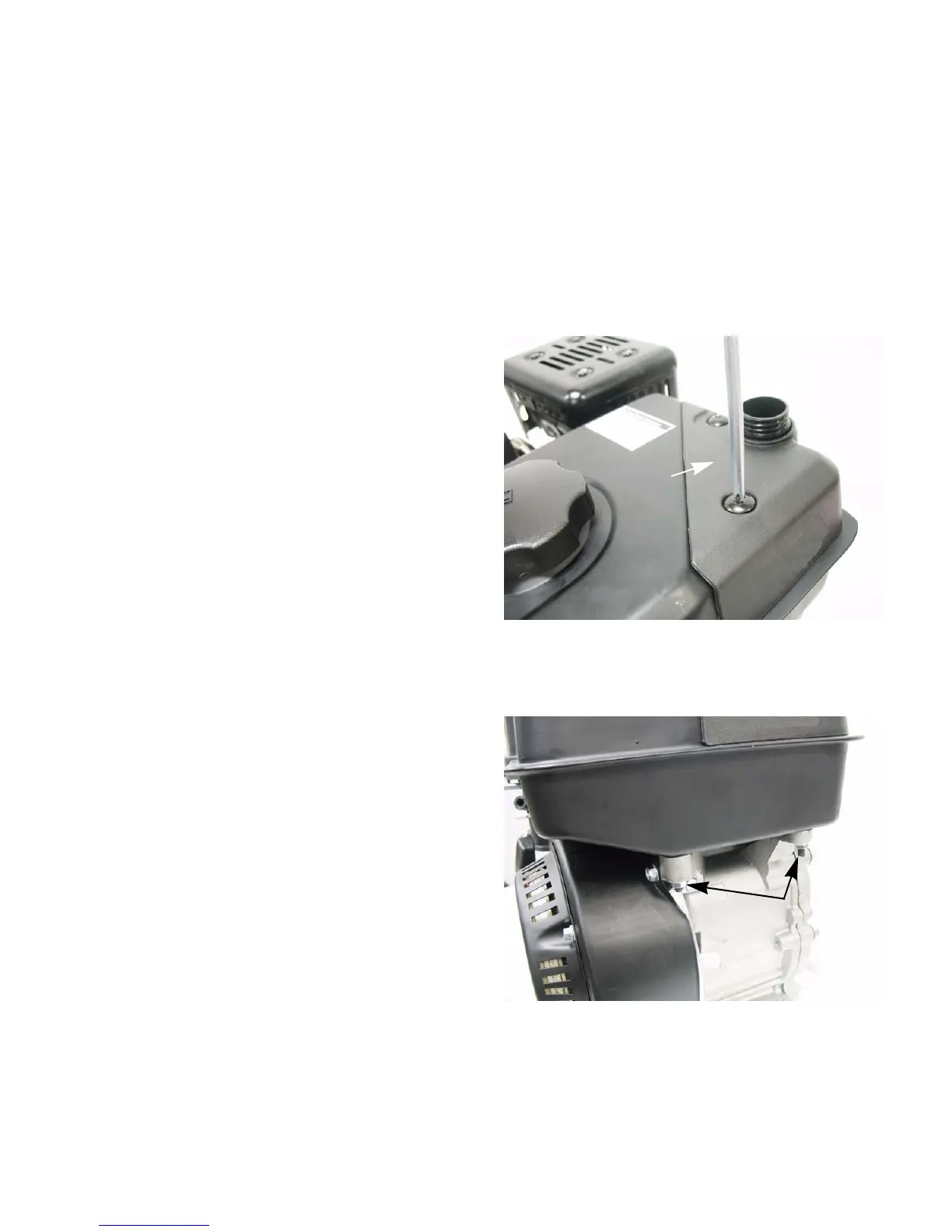THE FUEL SYSTEM AND GOVERNOR
28
Inspect the fuel lines
• Are they cracked?
• Are they clogged?
• Are they brittle?
NOTE: If the answer to any of the above is yes,
replace the fuel lines. When replacing fuel lines,
low permeable fuel line must be used in order to
meet EPA and CARB standards.
NOTE: The nipple has a sharp edge that will
damage the inner lining of the fuel line. Replace
the fuel line every time it is removed from the
carburetor fuel nipple.
CAUTION: When working around the fuel sys-
tem, do not bring any sources of heat, spark, or
open flame near the work area.
• Drain the fuel tank before starting work to pre-
vent spillage.
• Dispose of drained fuel in a safe and responsible
manner.
The fuel tank
To remove the fuel tank:
1. Drain the tank.
2. Disconnect the fuel line from the tank by follow-
ing the steps described in the fuel filter section of
Chapter 1: Introduction.
3. Remove the dip stick
4. Remove the dip stick tube cover by removing the
two screws.
See Figure 4.5.
5. Remove the two nuts from the fuel tank studs.
See Figure 4.6.
Figure 4.5
Dip stick tube cover
Figure 4.6
Remove these nuts
www.mymowerparts.com
For Discount White Outdoor Parts Call 606-678-9623 or 606-561-4983
