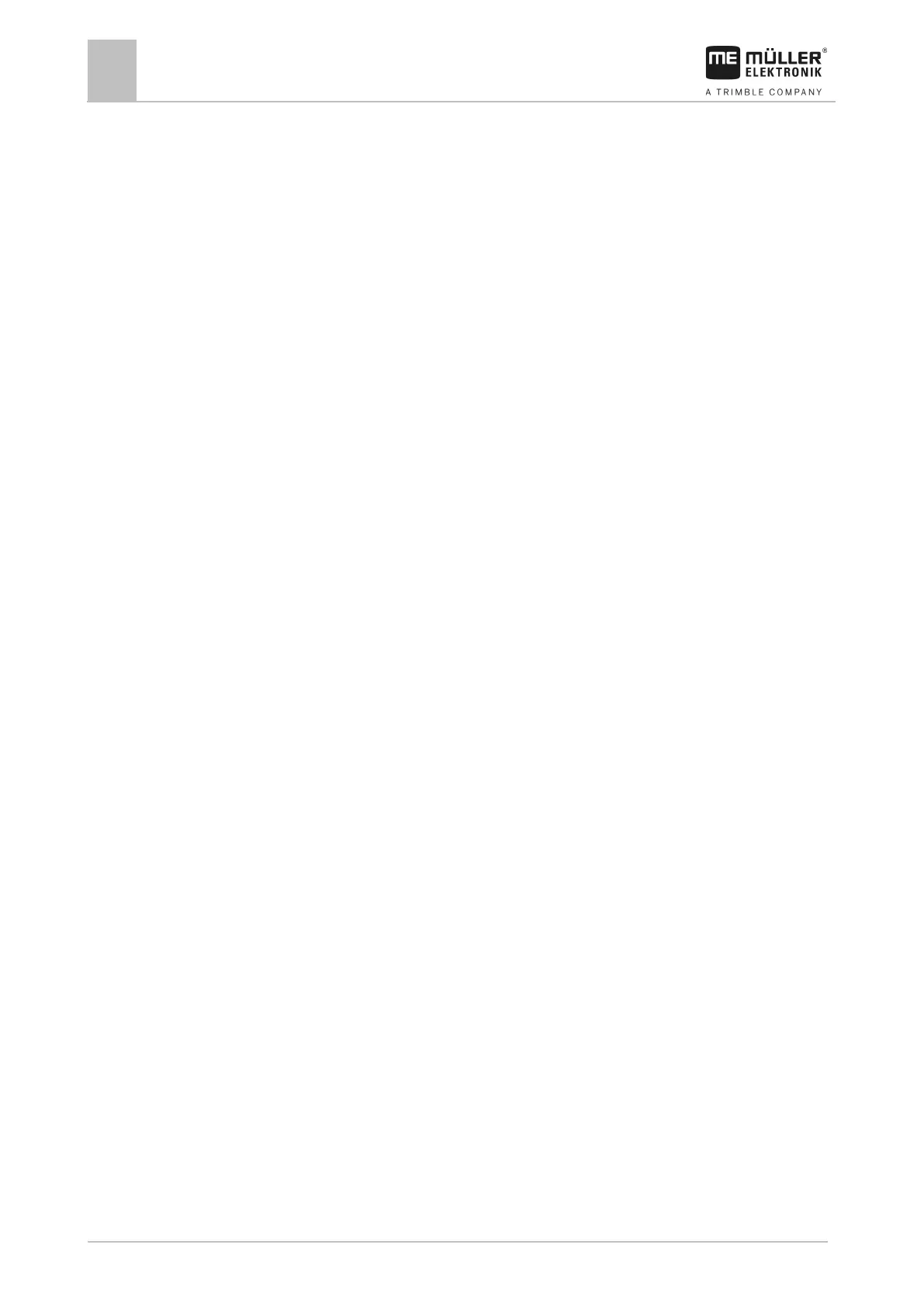Table of contents
Operating job computer on the field
Controlling the application
Starting and stopping the application
Opening and closing the application valve
Adjusting the target rate during operation
Spreading the slurry evenly across the working width
Filling the slurry tanker
Opening and closing the valves
Increasing the filling speed
Chopping up foreign objects in the slurry
Operating the mounted implement
Folding the booms of a mounted implement
Adjusting the lower link position
Adjusting the drawbar position
Switching the lighting on and off
Viewing the assignment of the joystick
Customer-specific total counter
Configuring the job computer for work
“Min. working speed” parameter
“Delay - Sequence” parameter
“Delay on start” parameter
“Delay on stop” parameter
Selecting and configuring the speed source
Using the speed signal from the tractor
Calibrating the speed sensor with the 100m method
Entering the simulated speed
Calibrating the flow meter
“Correction Factor” parameter
“Flow Meter Impulses” parameter
Configuring the fill level sensor
Configuring the mounted implement
“Mounted Implement” parameter
“Number of Sections” parameter
“Working Width” parameter