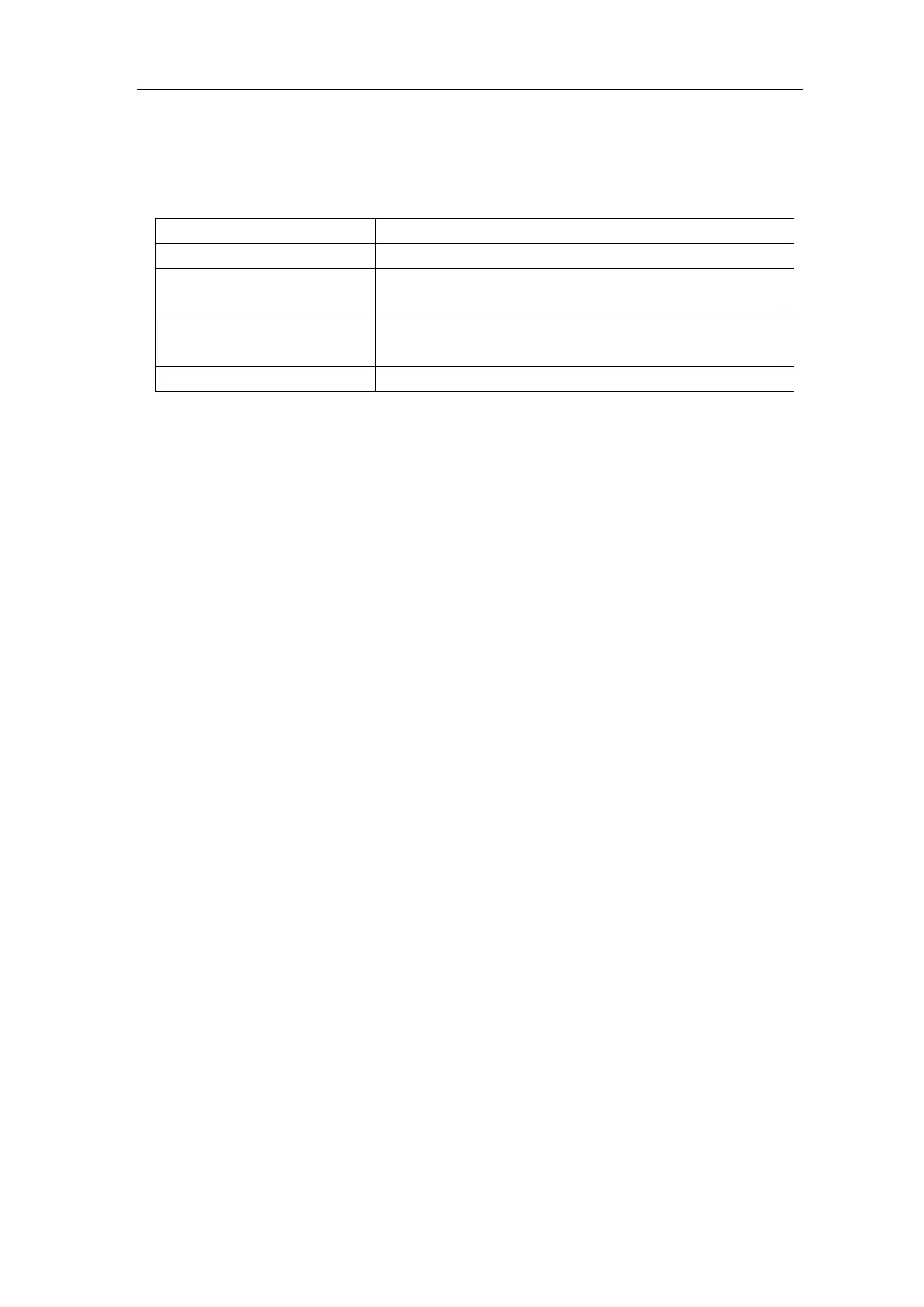User Manual
Judge waveform type by Autoset
Five kinds of types: Sine, Square, video signal, DC level, Unknown signal.
Menu as follow:
Multi-period, Single-period, FFT, Cancel Autoset
Multi-period, Single-period, Rising Edge,
Cancel Autoset
Type (line, field), Odd, Even, Line NO.,
Cancel
Autoset
Cancel Autoset
Description for some icons:
Multi-period: To display multiple periods
Single-period: To display single period
FFT: Switch to FFT mode
Rising Edge: Display the rising edge of square waveform
Falling Edge: Display the falling edge of square waveform
Cancel Autoset:Go back to display the upper menu and waveform information
Note: The Autoset function requires that the frequency of signal should be no lower
than 20Hz, and the amplitude should be no less than 5mv. Otherwise, the Autoset
function may be invalid.
[Run/Stop] button
Enable or disable sampling on input signals.
Notice: When there is no sampling at STOP state, the vertical division and the
horizontal time base of the waveform still can be adjusted within a certain range, in
other words, the signal can be expanded in the horizontal or vertical direction.
When the horizontal time base is ≤50ms, the horizontal time base can be expanded
for 4 divisions downwards.
[Copy] button
This button is the shortcut for Save function in the Utility function menu. Pressing
this button is equal to the Save option in the Save menu. The waveform, configure or
the display screen could be saved according to the chosen type in the Save menu. For
more details, please see "How to Save and Recall a Waveform" on P29.