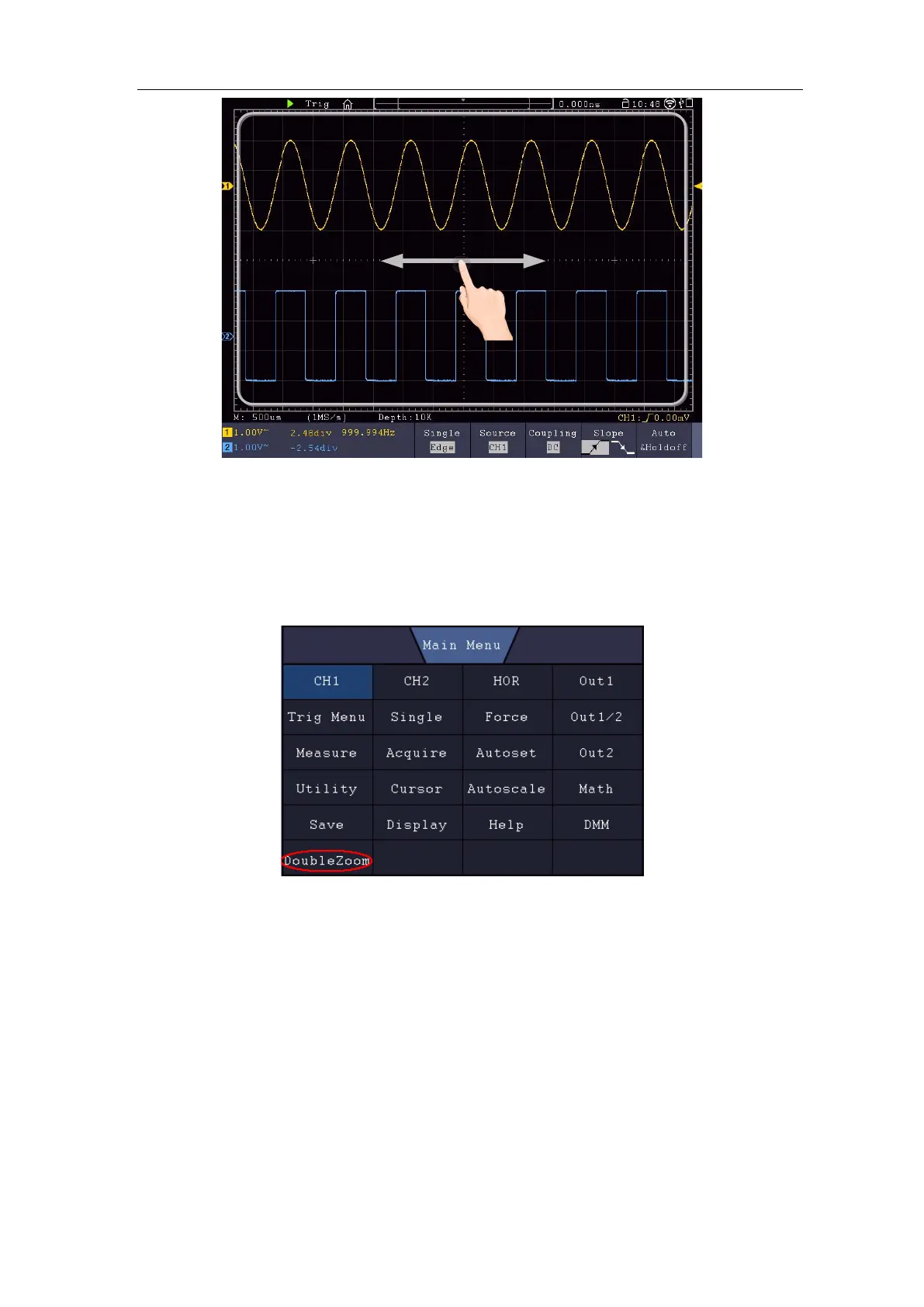3.Junior User Guidebook
Control the horizontal position
Double Zoom and Single Zoom
In touchable menu pane, if DoubleZoom is selected, in the display area, pinch and spread
horizontally to change the time base; pinch and spread vertically to change the voltage
division of current channel.
19