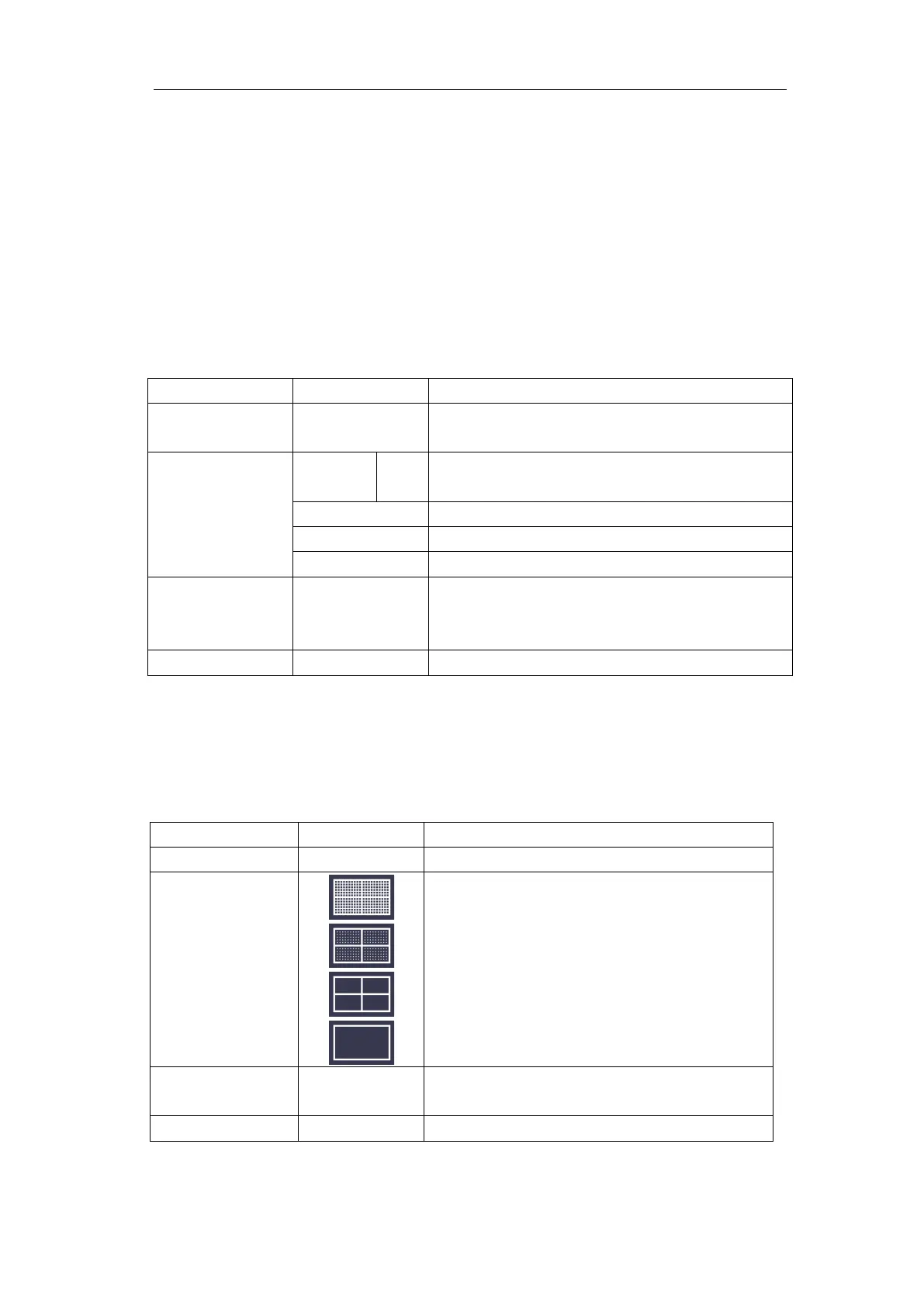4.Advanced User Guidebook
The data type is signed integer. You can determine the data type (char, short int or
int) based on the BYTE parameter. The valid range is determined by the ADCB
parameter, e.g. the valid range for 8-bit ADC is -127 to +127.
How to Implement the Auxiliary System Function Setting
● Config
Push the Utility button, select Function in the bottom menu, select Configure in
the left menu.
The description of Configure Menu is shown as the follows:
● Display
Push the Utility button, select Function in the bottom menu, select Display in the
left menu.
The description of Display Menu is shown as the follows:
Language
Choose the display language of the operating
system.
Set Time
Display
On/Off the date display
KeyLock
Lock all keys. Unlock method: push Trigger
Menu button in trigger control area, then push
Force button, repeat 3 times.
Version number and serial number showing
Turn the M knob to adjust the backlight.
Graticule Select the grid type
Battery
Turn on or off the battery display
Set the disappear time of menu
81
2.Data
