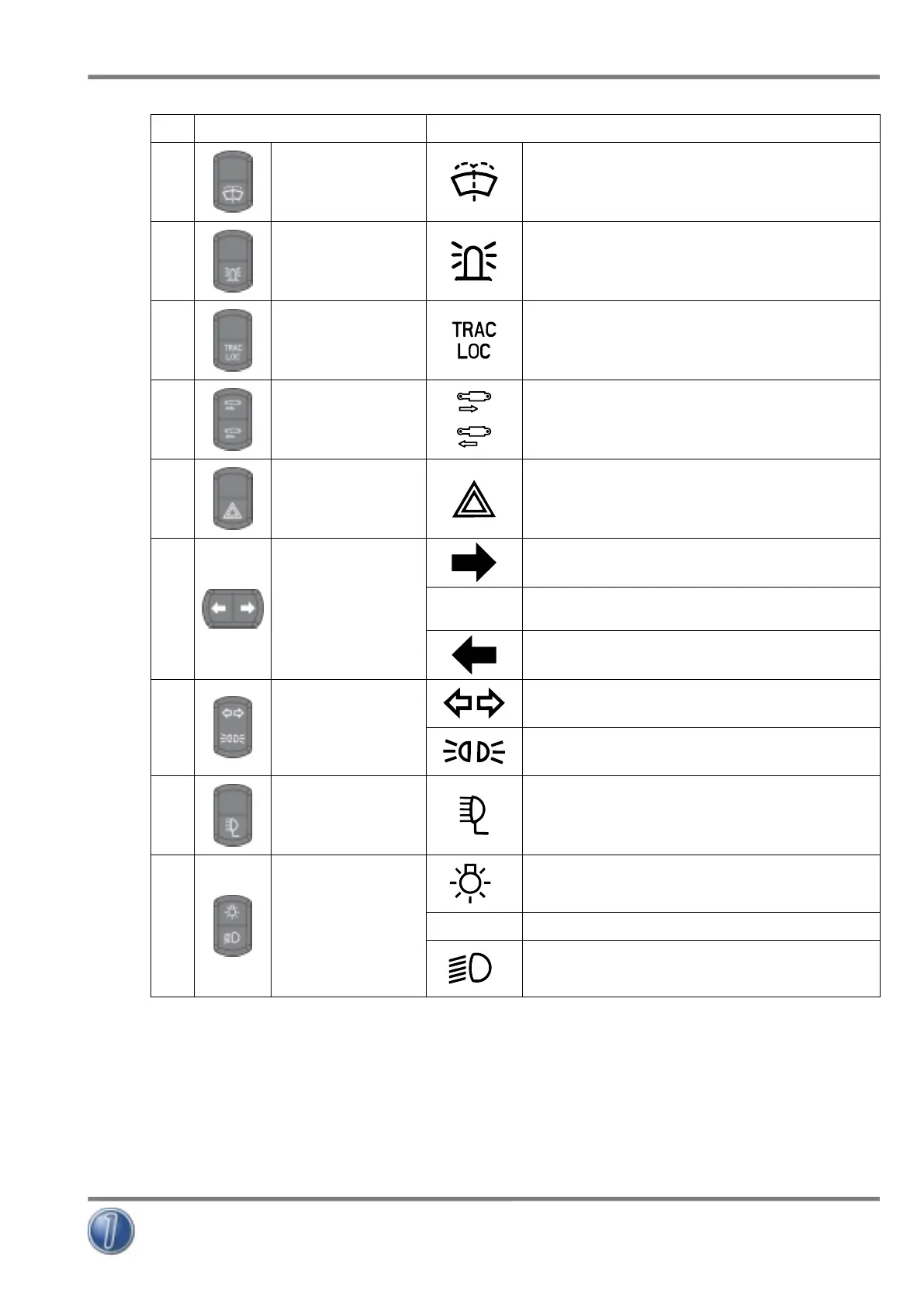Instruction manual (Translation of the original instructions)
CM150032EN - 16.06.15 - 05 (11.07.18)
19/76
Self-moving Compact wheel loader, articulated frame, equipped with
multipurpose quick coupler, MULTIONE 6 Series
MultiOne SRL
Ref. Name Function
10
Washer switch
(option)
Pressed it activates the windshield washer.
11
Light indicator switch
(flashing) (option)
Pressed it activates the light indicator (flashing lights) on cab roof.
12
Traction Lock switch
(option)
Pressed allows a fair sharing of the torque on all four driving wheels,
increasing traction.
13
Front additional hydraulic
outlets switch
(option)
Pressed it activates the front additional hydraulic outlets.
14
Emergency light switch
(option)
It turns on the four directional lights simultaneously.
15
Direction light switch
(option)
• Pos. “Right”: Right direction light ON.
• Pos. “Center”: Direction light OFF.
• Pos. “Left”: Left direction light ON.
16
Direction lights and traffic
lights light
(option)
If ON indicates that the direction lights are ON.
If ON indicates that the traffic lights are ON.
17
Auxiliary working
lights switch
(option)
Pressed it activates the auxiliary working lights (front and rear).
18
Traffic lights switch
(option)
• Parking lights ON.
• Pos. “Center”: traffic lights OFF.
• Low beam lights ON.
TAB. 5
DESCRIPTION OF THE MACHINE -4
