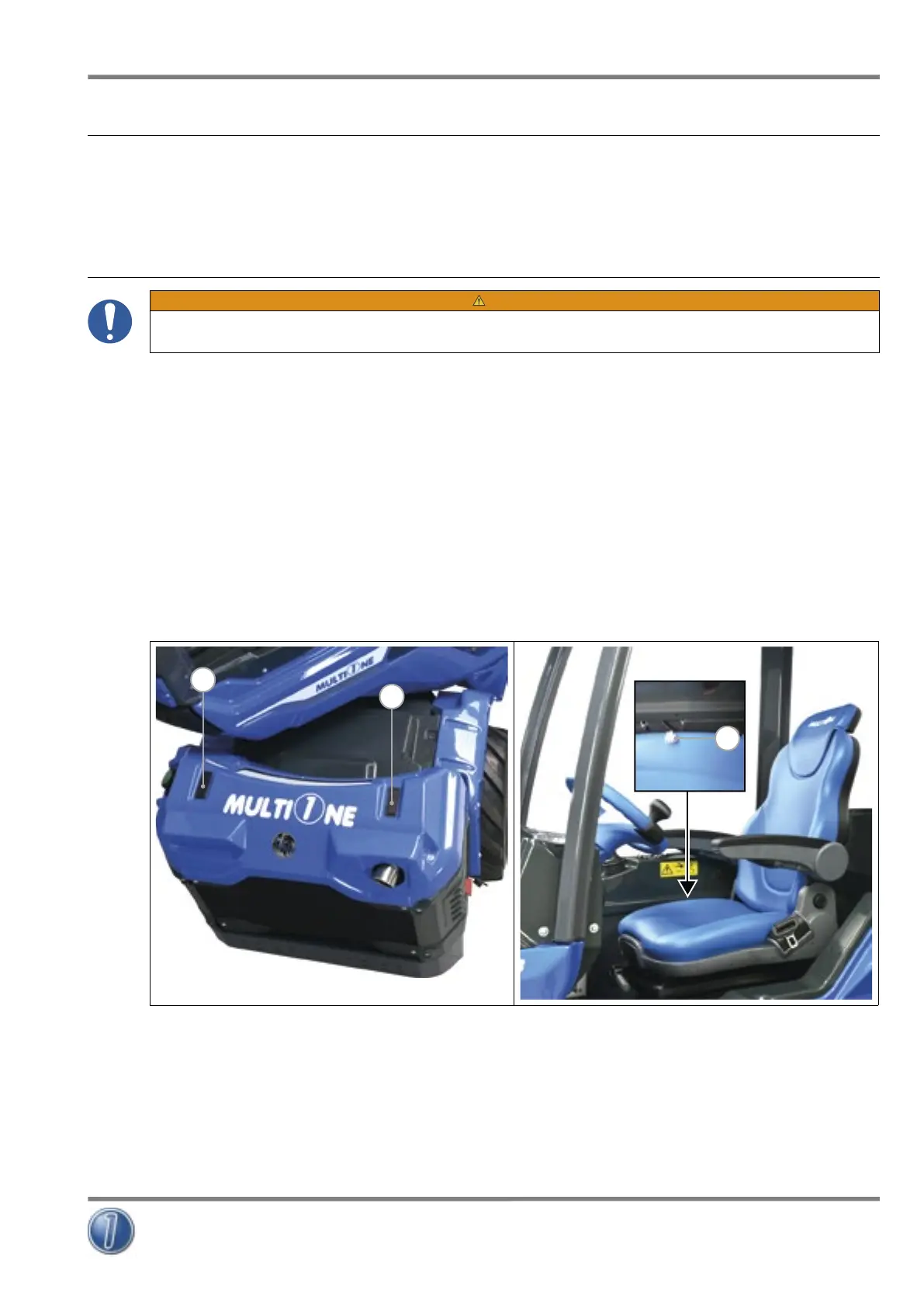Instruction manual (Translation of the original instructions)
CM150032EN - 16.06.15 - 05 (11.07.18)
55/76
Self-moving Compact wheel loader, articulated frame, equipped with
multipurpose quick coupler, MULTIONE 6 Series
MultiOne SRL
9.4 Opening engine cover
To open the cover proceed as follows:
1) Put the machine in “safety state” (see par. 9.2).
2) Remove the key from the battery disconnection switch (see par. 7.1).
3) Press the two handles that lock the engine cover (FIG. 35 - Ref. 1).
4) Raise the engine cover and place it on a stable level surface.
9.5 Maintenance light reset
WARNING
ONLY THE DEALERS AND AUTHORISED WORKSHOPS CAN RESET THE MAINTENANCE LIGHT.
The machine is supplied with a multifunction device (see par. 4.3.2) that at every start up indicates in the bottom part of the
display the number of remaining hours to the next operation of scheduled maintenance. When there are less than 100 hours
the maintenance light on the multifunction device blinks for 30 seconds at every start up of the machine. When the scheduled
maintenance interval is exceeded, the maintenance light stays on.
1) After carrying out the scheduled maintenance to reset the maintenance light proceed as follows:
2) Connect the appropriate button to the connector under the seat on the right side (FIG. 36 - Ref. 1).
3) Put the key in Pos.”1” and wait for 5 seconds until the multifunction device indicates the operating hours.
4) Press and hold the button for 5 seconds, the message “RESET” is shown on the multifunction device display.
5) Release the button for 2 seconds.
6) Press again the button for 2 seconds, the new service interval is shown. After 3 seconds, the multifunction device display returns
on normal mode.
7) Switch off by the key, the system is reset.
N.B.: The reset procedure described above is possible only in the case where the remaining hours to service are less than
20 units. (Eg .: service 50 hours, if the operating hours are 19 will not reset ,if they are 32 will reset).
1
1
1
FIG. 35
FIG. 36
MAINTENANCE -9
