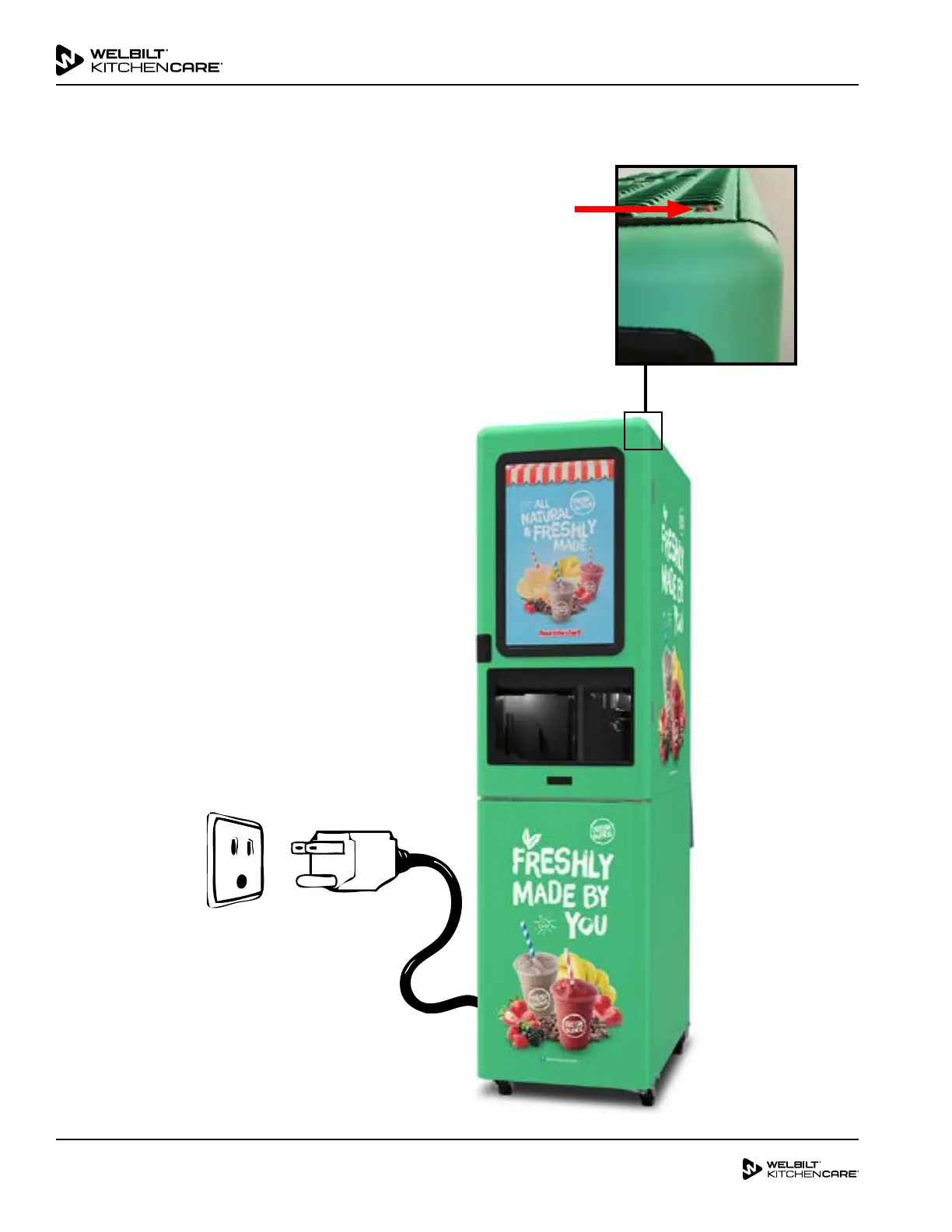2 of 20
04/23/2020
Subject: FreshBlender FAQ & Troubleshooting
Unit Down/ No Power / No Display
• Is the power switch in the “ON” position? If not, move
the switch to the “ON” position.
• Is the power cord plugged in?
• Verify the outlet has power
A. Confirm power is available at the outlet by
connecting another appliance (fan, phone charger,
etc.).
B. If no power at outlet, check for tripped breaker in
store’s breaker box.
C. Notify site maintenance of the issue if still no
power at outlet. The issue is not with the machine.
• If problem persists call for service.
Power “ON”
