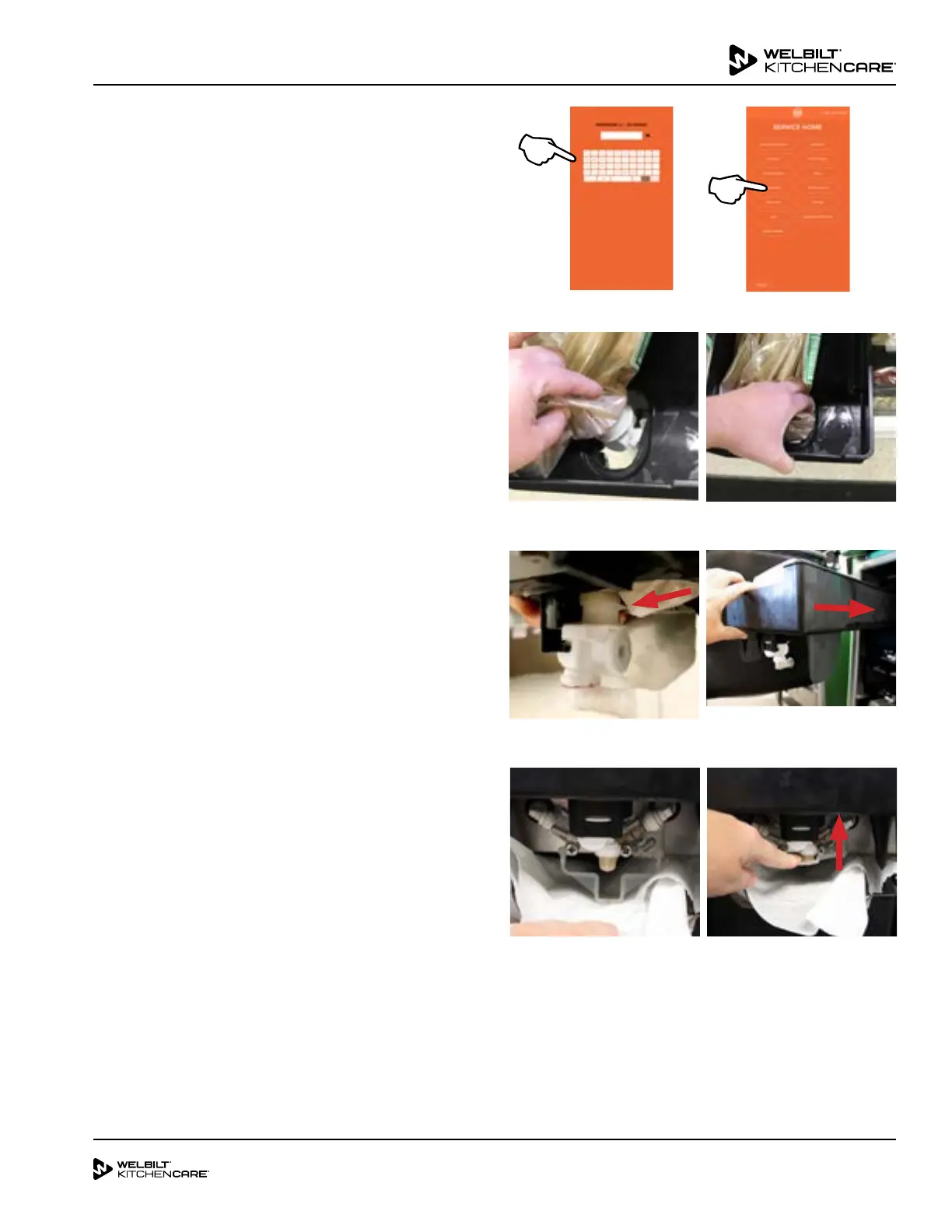9 of 20
04/23/2020
Subject: FreshBlender FAQ & Troubleshooting
How to Replace Product Bag
NOTE: Visit https://www.multiplexbeverage.com/Videos for
video instruction.
NOTE: Inventory level 8% or less is not enough to make a drink
and product bag will need to be replaced.
Procedure to Install a Product Bag
1. Enter the Employee or Manager menu.
2. Select INVENTORY then INVENTORY SETUP.
3. Choose the corresponding slot on the screen where the bag
was just loaded.
• If loading a new bag in an empty slot the screen will
display EMPTY. Press the LOAD BAG button.
• If reloading an existing flavor the screen will display
the flavor and options for BAG REMOVAL, BAG
RELOAD, or PRIME. Choose to RELOAD if loading the
same flavor, or REMOVAL if loading a different flavor.
4. After assigning a flavor or pressing BAG RELOAD the
screen will instruct on how to load the bag in the lower
refrigeration cabinet.
5. Remove product bin from the cabinet, discard existing
product bag if there is one.
6. Wipe down and clean the product bin before installing the
new product bag into the bin.
7. Confirm cap removed from the pump connector inside the
refrigerated cabinet.
8. When installing the new product bag make sure the
product pump is facing the correct way with the product
elbow pointing towards the back of the bin and properly
snaps into the bin. (See FIGURE 1 & FIGURE 2.)
9. Slide the loaded product bin into the correct slot in the
lower refrigeration cabinet and latch into place. (See
FIGURE 3.)
NOTE: Do not force the latch over the pump, if the latch does
not snap into place adjust the motor shaft until the pump
properly seats on the sanitation fitting and the pump latches
easily.
10. Close and lock refrigeration door and place a cup into the
dispense area.
11. Press the prime button to prime the bag.
FIGURE 1 - Verify New Product Bag Is Installed Correctly
FIGURE 3 - Replace Product and Bin
FIGURE 2 - Verify Pump Connector is snapped into Tray.