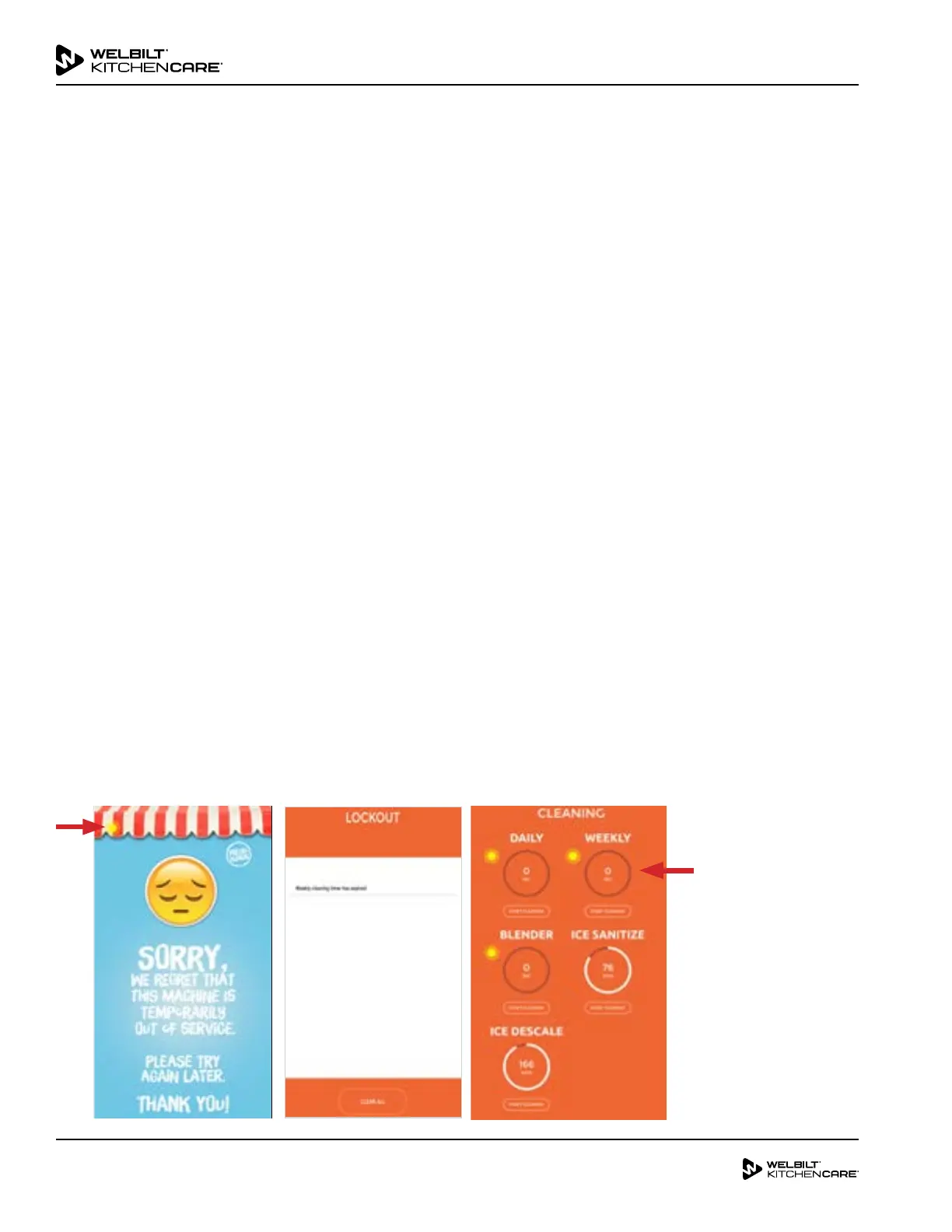6 of 20
04/23/2020
Subject: FreshBlender FAQ & Troubleshooting
Cleaning Expired
NOTE: Visit https://www.multiplexbeverage.com/Videos for
video instruction.
• Weekly cleaning is required every seven (7) days and
machine will lockout when cleaning timer has expired.
• Daily Cleaning is required every 24 hours, lockout is
optional.
• Blender Cleaning is required every 4 hours, lockout is
optional.
• Ice Sanitation is required every 90 days, lockout is optional.
• Ice Descale is required every 180 days, lockout is optional.
• Touch Sunshine Icon in upper left corner of screen to view
messages. Touch the BACK button to return to Main Menu.
CLEANING
1. Login to the Employee Menu.
2. Select CLEANING INSTRUCTIONS, then START CLEANING.
3. Follow onscreen instructions.
4. After cleaning has been performed the timer will be reset
for seven (7) days.
NOTE: If weekly cleaning has not been performed correctly or
completely the timer(s) will NOT reset.
• Performing weekly cleaning will reset Blender, Daily and
Weekly Cleaning.
• Performing Daily Cleaning will reset both Blender and Daily
Cleaning.
• Ice Sanitize has option to performing Ice Descale
concurrently, and choosing this option will reset both
timers.