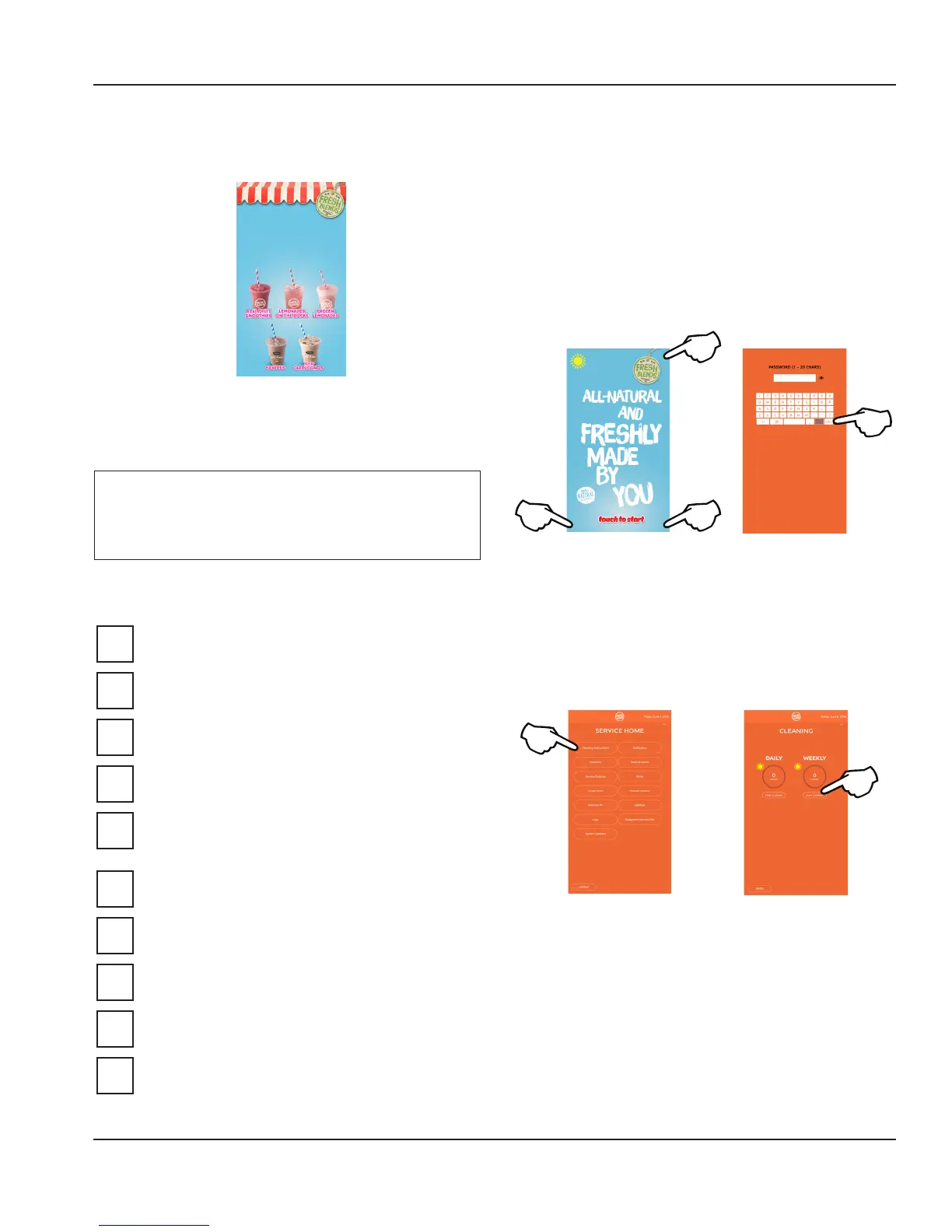Part Number: WBL-95-156 REV002 15
Section 2 Installation
SOFTWARE
10. Verify correct UI version, firmware, drink menu, and
flavors are available.
PLeaSe SelEct a
caTegOry of
yoUr ChoIce!
Drink Selection Screen
(Drink choices will vary depending on loaded recipe file)
STARTUP & CLEANING
Important
During first time start up be sure to perform the Weekly
Cleaning before loading any product through the UI,
product bags will need to be in place to perform cleaning.
Checklist
Review before proceeding to Start-Up & Cleaning.
Has all of the internal packing been removed?
Have all of the electrical and water connections
been made?
Is there proper clearance around the machine for
air circulation?
Is the machine grounded / polarity correct?
Has the machine been installed where the
incoming water temperature will remain in the
range of 40°F / 90°F (4°C / 32°C)?
Has the regulator been properly set? This can be
done/checked during cleaning.
Has the blender splash shield sensor and shuttle
positions been checked?
Has the Power switch on the top of the unit been
turned to the ON position?
Is the correct UI, Firmware, and Menu loaded on
the unit?
Are 8 products or sanitation caps in place in
the lower refrigeration cabinet prior to Zone 2
cleaning?
Clean & Sanitize
11. Perform Weekly Cleaning on the Fresh Blends machine
by entering the one of the following screens, Employee,
Manager, or Service Menu.
See “Weekly Cleaning - Zone 2” on page 45
NOTE: The these screens are hidden and will require a
password. From a start screen, touch the three corners in the
order shown below to access the password screen. Leave the
field blank and Press Enter to access the Employee Menu.
Manager and Service Menus require passwords.
1 2
3
4
NOTE: If the TOUCH TO START or OUT OF SERVICE screen
is not currently displaying on the machine you must first
enter a Flavor Selection screen then double tap the BACK
button to bring the TOUCH TO START screen back up.
12. Select the Cleaning Instructions button, then Weekly
(Zone 2). Clean and sanitize the Fresh Blends machine
by following the on screen instructions.
NOTE: See “Weekly Cleaning - Zone 2” on page 45 for step
by step Weekly Cleaning instructions including supplies and
solutions need.