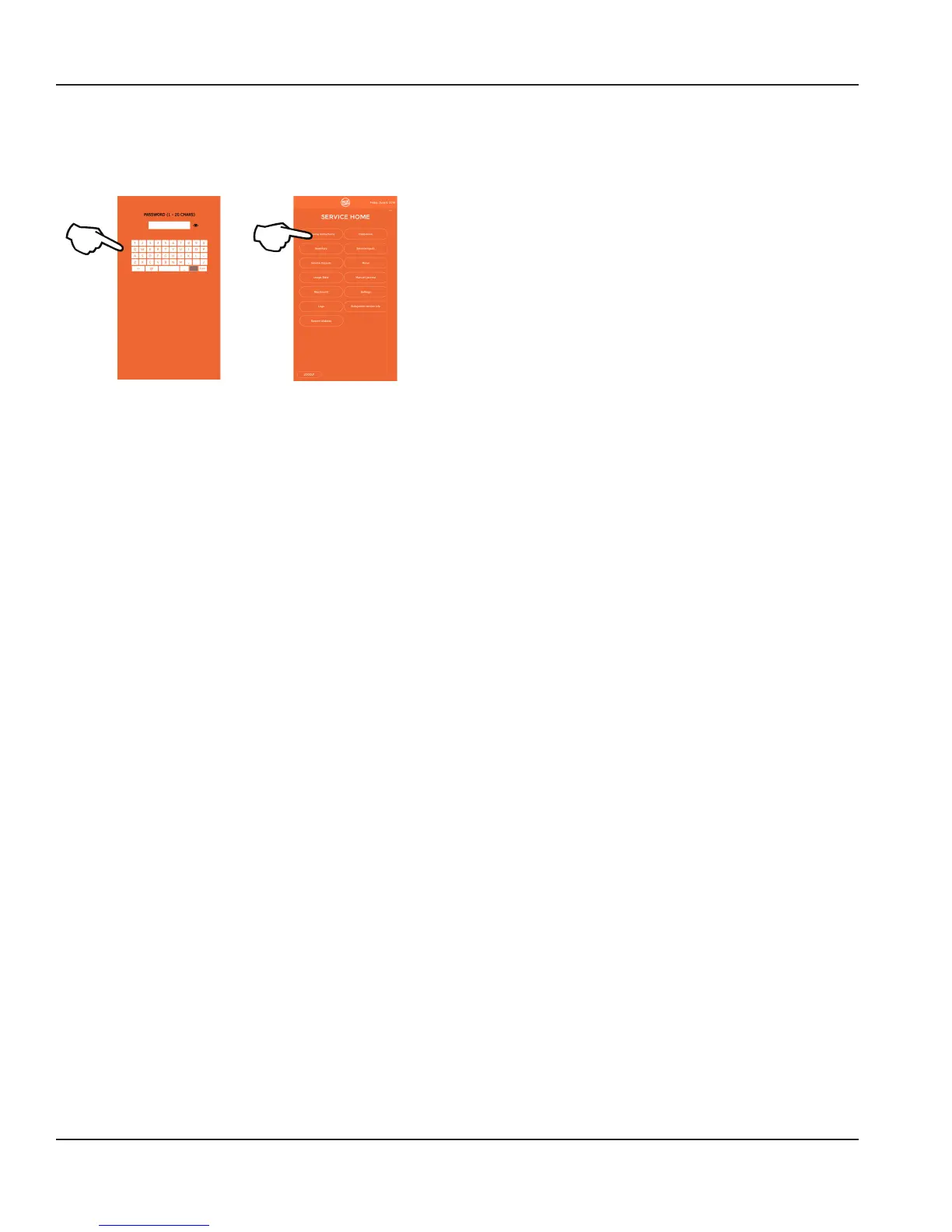32 Part Number: WBL-95-156 REV002
Operation Section 3
SHUTTLE CALIBRATION
This is done through the Employee, Managers, or Service
Screen options.
• Enter the Employee, Managers, or Service menu.
1. Select the CALIBRATION button.
2. Select Shuttle Calibration.