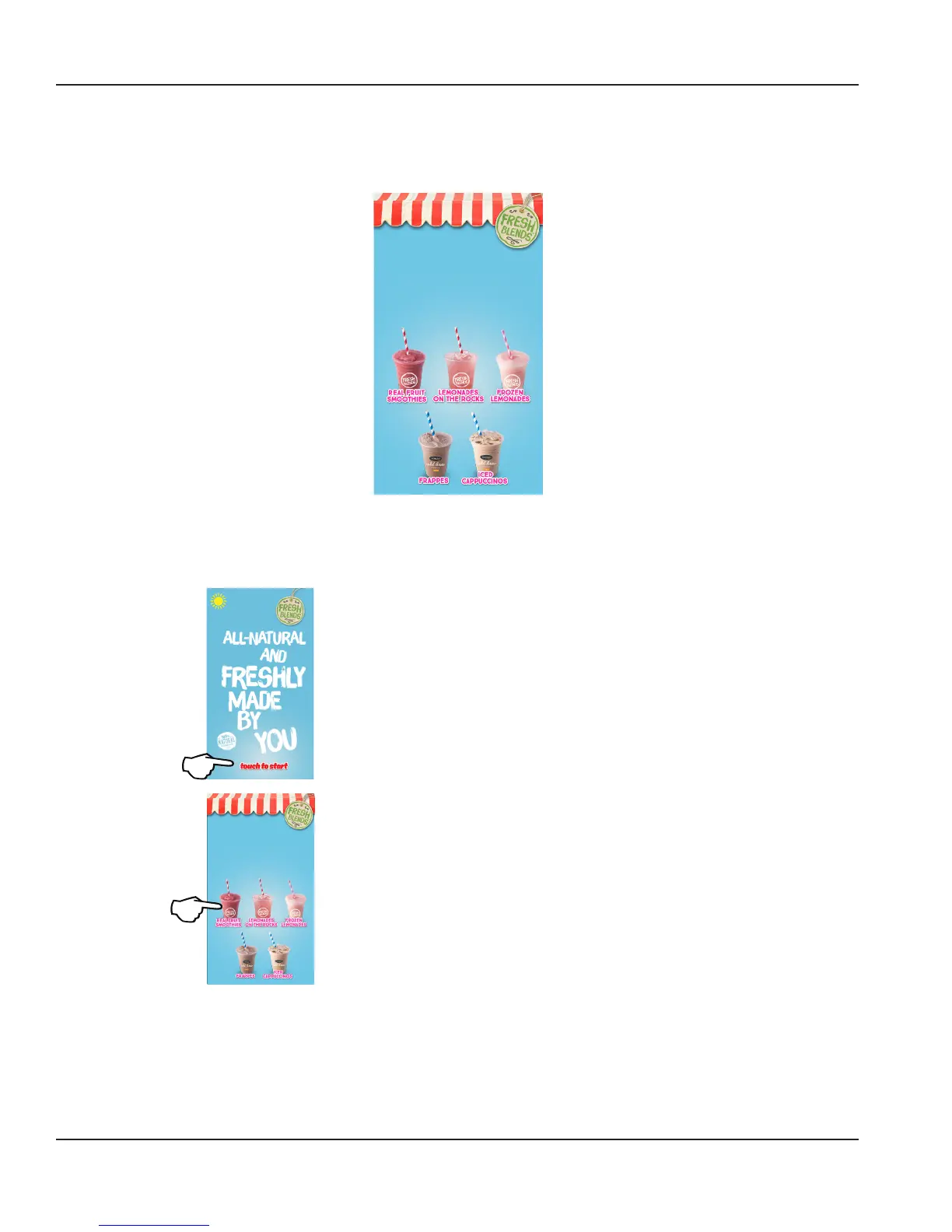22 Part Number: WBL-95-156 REV002
Operation Section 3
DRINK SELECTION SCREEN
The category screen is the start of the drink making procedure. The Drink Selection screen appears after the Touch to Start icon has
been touched. The Drink Selection screen’s primary function is to select a drink category and start the drink making process.
PLeaSe SelEct a
caTegOry of
yoUr ChoIce!
How to Access
The Drink Selection screen displays after touching the
Touch to Start icon in the main screen.
PLeaSe SelEct a
caTegOry of
yoUr ChoIce!
Select a Category to continue to next screen.
Icon Button Descriptions
• Drink Categories
The main product categories are displayed left to right
on the Drink Selection screen. Touching a category will
display the drink flavor options available for the category.
NOTE: Available drink selections may vary depending on
the recipe file installed.
• Cleaning Reminders
When due, an icon displays the time remaining in days
until ZONE 2 (Weekly) and ZONE 3* (Monthly) cleaning
is required.
* If equipped with this feature.