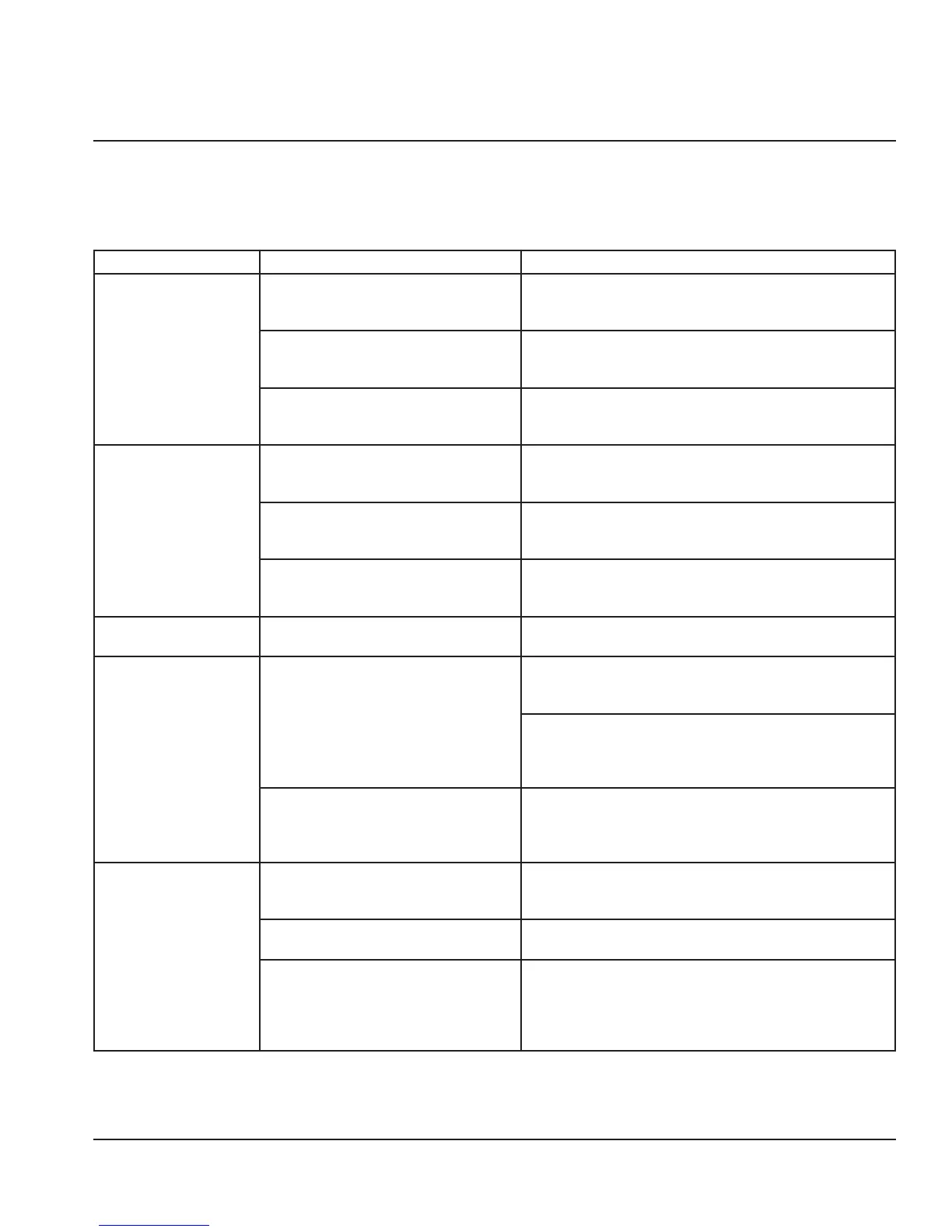Part Number: WBL-95-156 REV002 69
If a problem arises during operation of your Fresh Blends Beverage System, follow the checklist below before calling service.
Routine adjustments and maintenance procedures are not covered by the warranty.
Before Calling For Service Checklist
Symptom Possible Cause Corrective Action
No power to the unit. Power cord unplugged? "Yes - Plug in power cord.
No - Verify power by plugging in a cell phone charger, fan etc.
Turn on. "
Main Power Switch turned off? "Yes - Turn on main power switch.
No - Verify power by plugging in a cell phone charger, fan
etc. "
Is the circuit breaker on? "Yes - Verify above power cord unplugged, main power
switch turned on if yes call Service.
No - Reset circuit breaker."
Display Unit is Off Power cord unplugged? "Yes - Plug in power cord.
No - Verify power by plugging in a cell phone charger, fan etc.
Turn on. "
Main Power Switch turned off? "Yes - Turn on main power switch.
No - Verify power by plugging in a cell phone charger, fan
etc. "
Is the circuit breaker on? "Yes - Verify above power cord unplugged, main power
switch turned on if yes call Service.
No - Reset circuit breaker."
Display Screen is on The display screen is not responding. "Yes - Reboot system
No - Call service. "
Flavor Not Dispensing Is there product bag in the slot? "Yes - Check that the product bag is not empty, if empty
replace the product bag.
No - Place a product bag in slot. "
"Yes - Verify that the product was installed correctly. (See
installation guide) remove the product and reload the flavor
bag.
No - Load product bag into slot. "
Does the motor operate when the drink is
selected? (Open the refrigerator door and
listen for motor)
"Yes - Verify the product bag is not empty/ or nearly empty. If
empty/or nearly empty replace product.
Yes - Prime the flavor slot and listen if the motor engages.
No - Call Service. "
Ice Not Dispensing Is the water line hooked up? "Yes -Check and verify no ice errors have been asserted on the
UI. (To come soon)
No - Install the water line. "
Does the recipe contain ice? "Yes - Continue troubleshooting.
No - Manually dispense ice."
Can you hear the ice dispense mechanism
operate when you select to manually
dispense ice?
"Yes - Chute could be obstructed with ice from a previous
dispense. Using a straw, insert it into the chute where the
ice is dispensed from and move it around to dislodge any
possible jammed ice.
No - Call Service. "
Section 5
Troubleshooting
