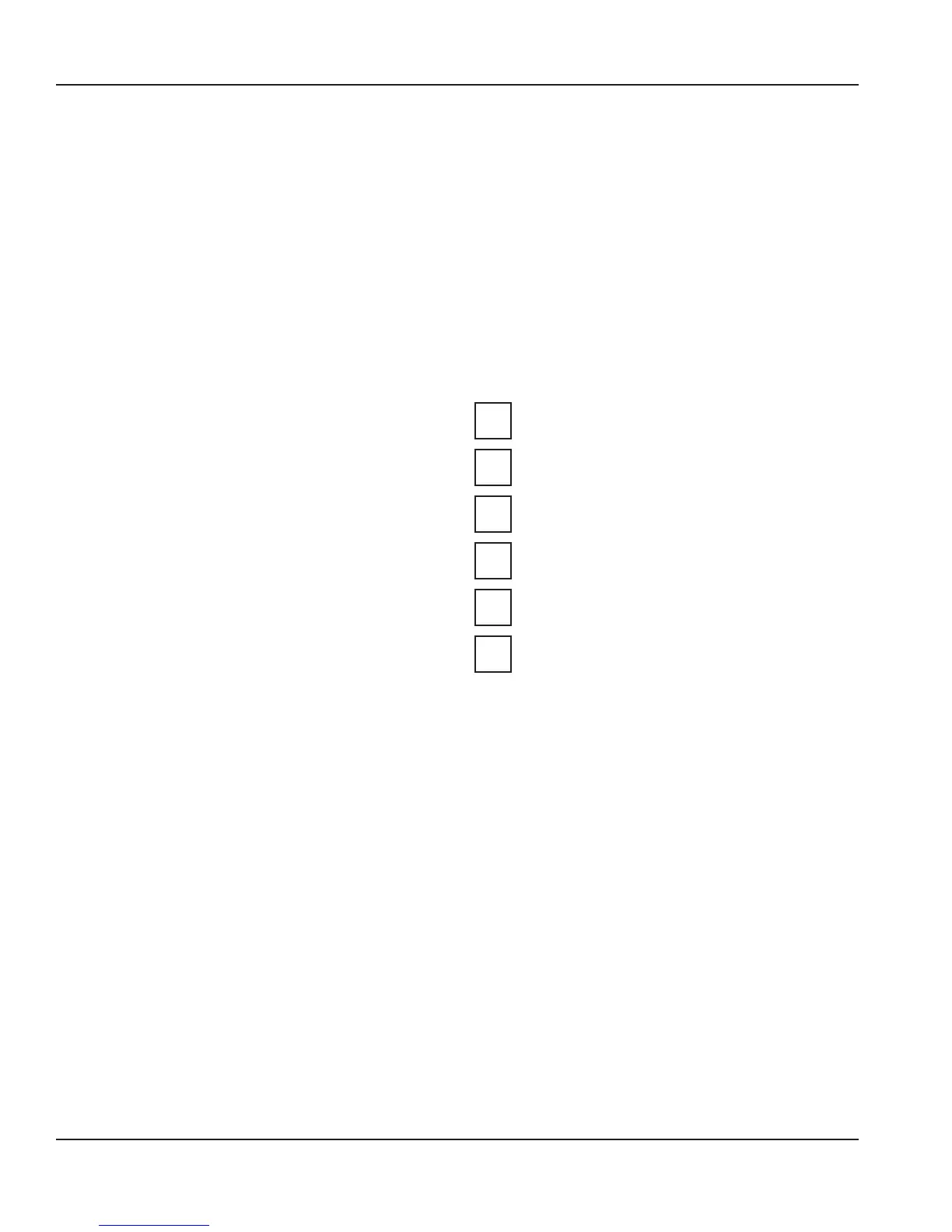16 Part Number: WBL-95-156 REV002
Installation Section 2
The following will have been completed once the unit is cleaned;
A. All beverage lines, dispense area, and blender
chambers, cleaned and sanitized.
B. Water run through the drain to verify it is draining
properly.
C. Verify all regulators are set correctly during
cleaning.
NOTE: During the cleaning process is an ideal time to verify
pressure regulator settings during flowing conditions. See
“Regulator Settings & Location” on page 11
D. Product bags retrieved from walk-in cooler,
installed into the product bins and placed into
their proper location in the cabinet.
E. All product lines primed and ready for use.
Load Product & Label
13. Add labels to product bins if used, be sure to put labels
in the correct place.
14. Add labels anywhere else on the unit required.
15. Enter the Managers or Service Screen and enter the
Inventory screen to load each product into their
assigned bin.
CALIBRATE
16. Once enough ice has built up in the bin, 30 - 60 min,
ice calibration can be performed, calibrate both ice and
water through the Service>Calibration screen.
NOTE: Product calibration is not required at this time unless
over or under filling is seen when testing drinks.
17. Reinstall any removed panels.
18. Push the FreshBlender unit into place
19. Verify the unit is level and shim if necessary.
20. Run test drinks through the drink making menu to
verify fill levels are accurate, calibrate any flavors that
require adjustment.
NOTE: If product calibration is required do so once
operating temperature has been reached. See “Product,
Ice, & Water Calibration” on page 31 for step-by-step
calibration instructions.
DEMONSTRATE
21. Demonstrate using the Interface. See “Touch Screens”
on page 21.
22. Demonstrate how to make drink. See “Procedure to
Make a Drink” on page 26.
23. Demonstrate Manager Menu options, using the
default password. (The password can be changed.)
See “Employee, Managers, & Service Menu Screens” on
page 27.
24. Set date and time to activate warranty.
25. Complete start-up form, sign, and have store manager
sign form. (Fax to number on form.)
POST INSTALLATION CHECKLIST
Has the machine been properly sanitized?
Has each flavor been installed and primed?
Has the plain water regulators been correctly set
during flowing conditions?
Is the machine cycling ON/OFF on the temperature
control?
Has the owner/operator been instructed regarding
maintenance procedures?
Has the owner/operator completed the warranty
registration card?
26. Once completed, the FreshBlender machine is ready for use.