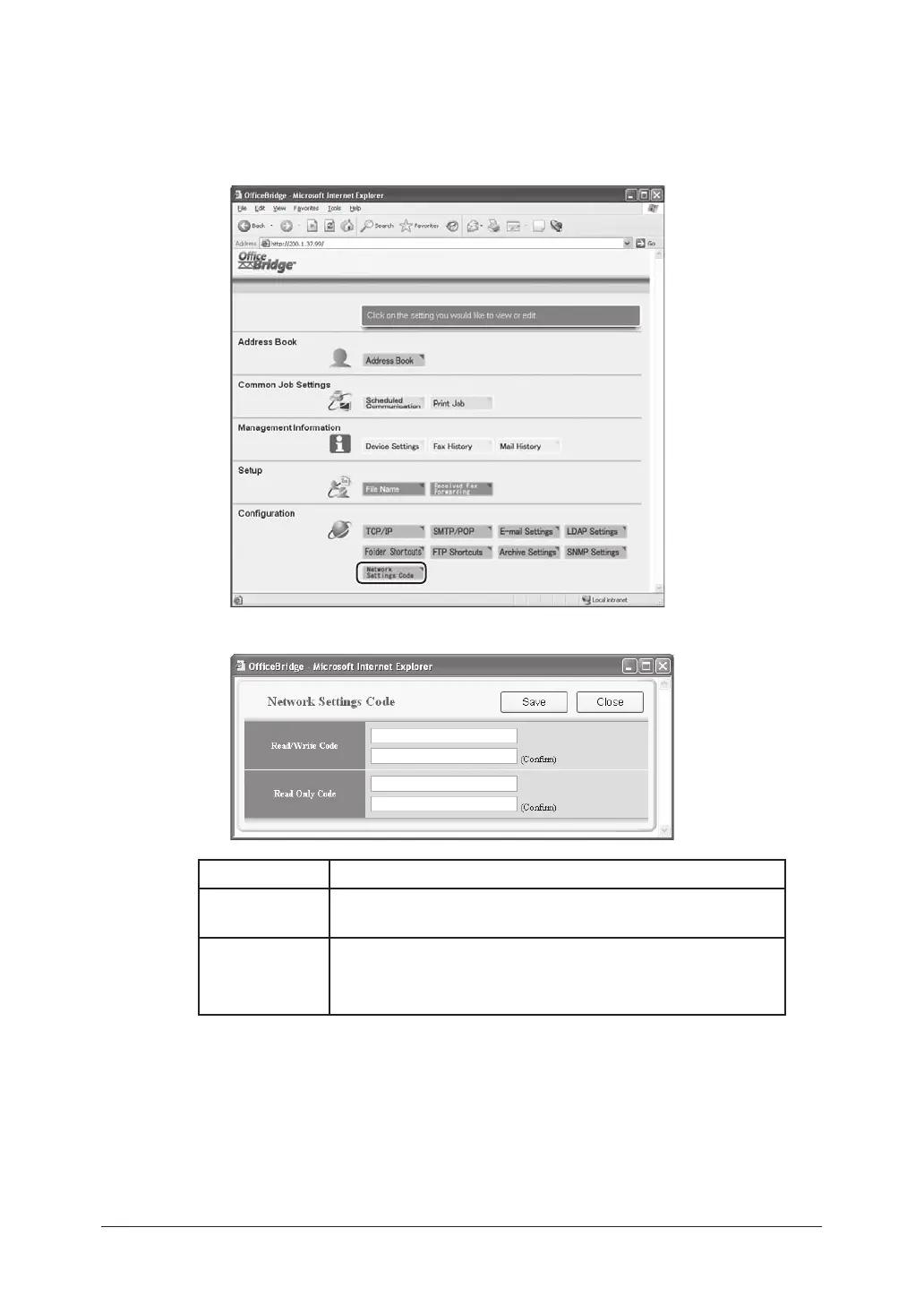5-46 Using the Web Browser
Network Settings Code
You can password protect the TCP/IP settings, SMTP/POP settings, E-mail settings,
LDAP settings, and Network settings code settings.
1
Click [Network Settings Code] in the “Configuration” column.
2
The “Network Settings Code” dialog will display.
Item Description
Read/Write
Code
This code is required in order to view/edit the network
settings.
Read Only
Code
This code is required to view the network settings.
To set this passcode, the “Read/Write passcode” must be
registered first.
3
Enter the four-digit “Read/Write Code”.
If you want to disable passcode protection, enter “0000”.
4
Enter the passcode again for confirmation.
5
Enter the four-digit “Read Only Code”.
If you want to disable passcode protection, enter “0000”.
6
Enter the passcode again for confirmation.
7
Click [Save] to save the setting.
