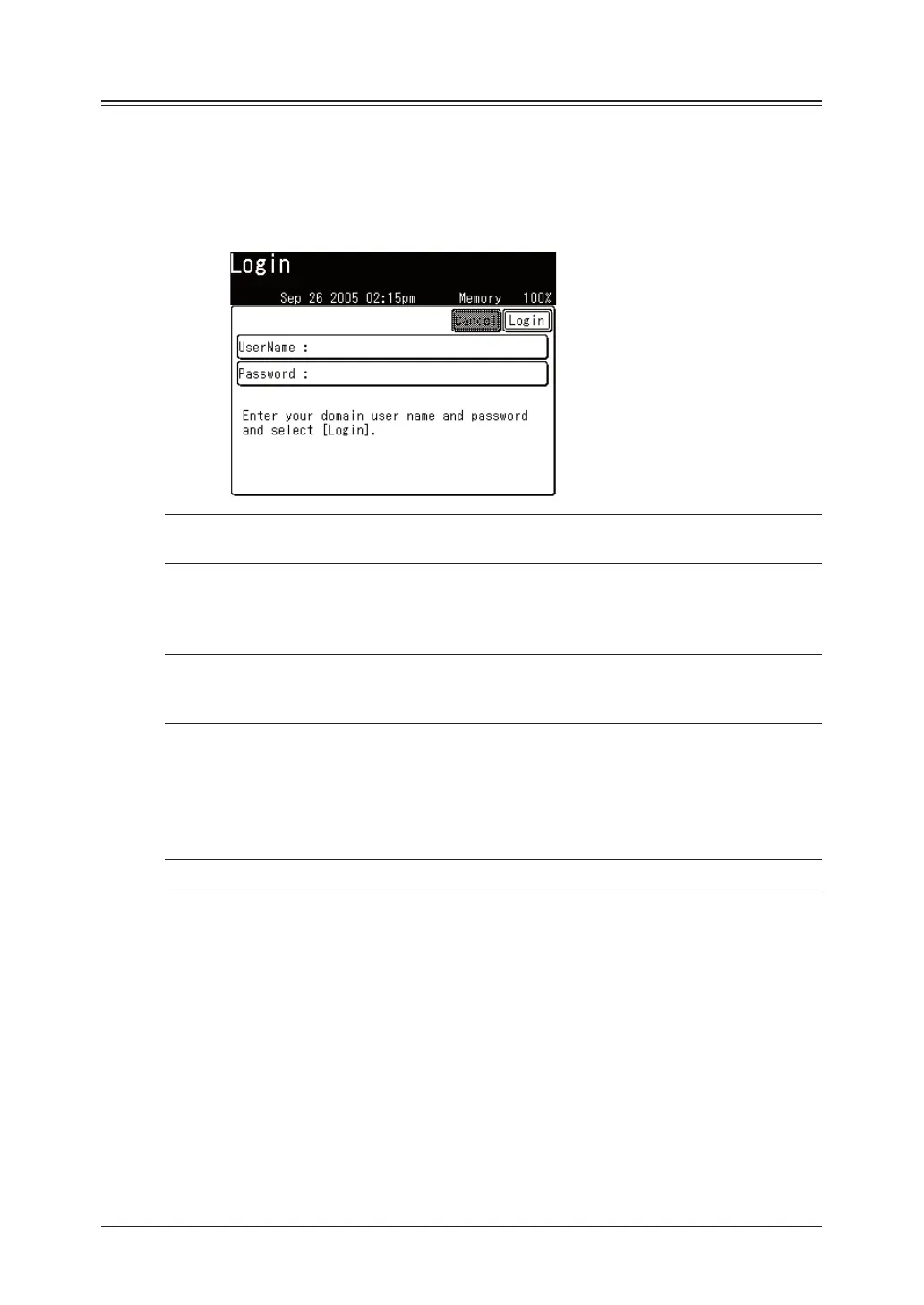Using the authentication mode
When the Network Authentication feature is activated users will be required to
authenticate themselves, using their domain user name and password, prior to
accessing selected machine functions.
Logging on
1
When you press [COPY], [FAX] or [SCAN] the following screen will appear:
NOTE: Authentication will be required for each mode which has been set to “ON” in
“Mode Authentication”. (See page 2-25.)
2
Press [User Name].
3
Use the QWERTY keypad to enter the domain user name.
NOTE: When you are a user of another domain in trust relational-ship with the
machine registered domain, add your domain name after the user name with
an “@”, like “Sam@dom_company”.
4
Press [Enter].
5
Press [Password].
6
Use the QWERTY keypad and numeric keys to enter the password.
NOTE: The entered password will be displayed using asterisks (
*
) for security reasons.
7
Press [Enter].
8
Press [Login].
9
Please wait while the machine authorizes you.
