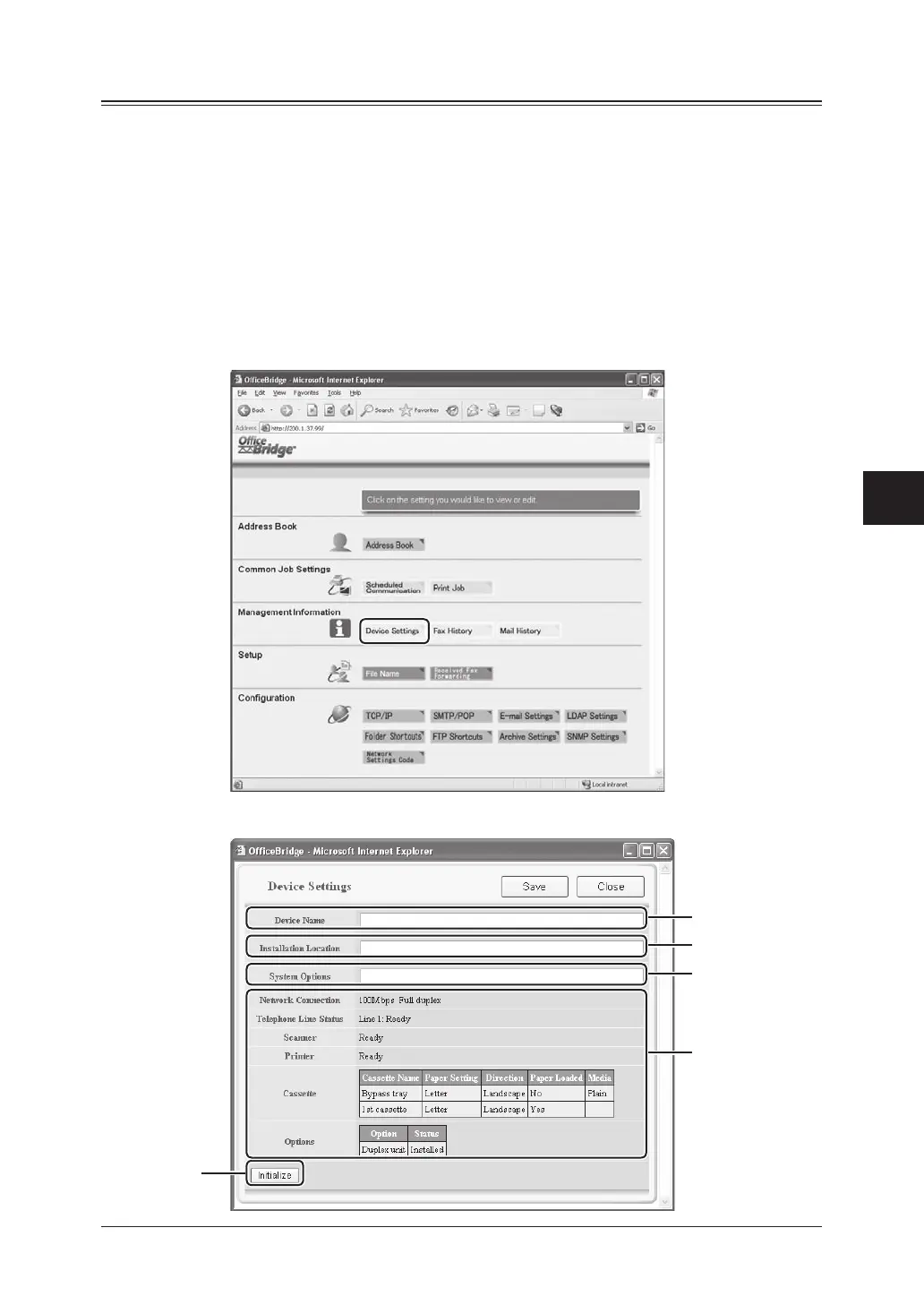5-9Using the Web Browser
1
2
3
4
5
6
7
8
9
10
11
12
13
14
A
Using the Web Browser
Confirming the device information, Fax history, Mail history
You can confirm the following items:
• Device Settings
Confirm the device information on your machine.
• Fax History
View the fax sending/receiving history.
• Mail History
View the e-mail sending/receiving history.
(Result of I-Fax transactions are included in the Mail history.)
Device Settings
1
Click [Device Settings] in the “Management Information” column.
2
The “Device Settings” display appears.
A
E
B
C
D
