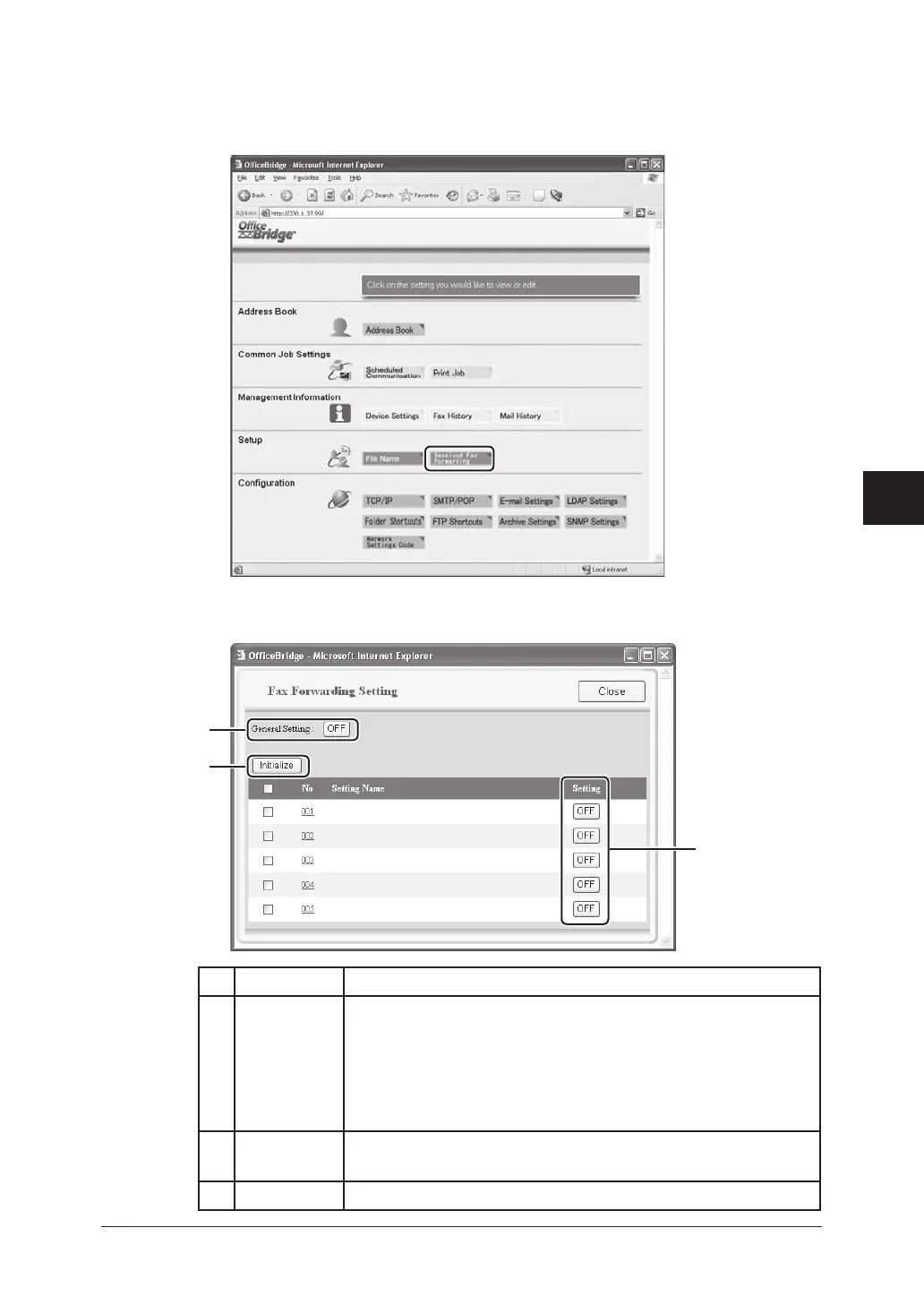5-17Using the Web Browser
1
2
3
4
5
6
7
8
9
10
11
12
13
14
A
Using the Web Browser
Received Fax Forwarding
You can set the forwarding condition of received fax and e-mail.
1
Click [Received Fax Forwarding] in the “Setup” column.
2
The “Fax Forwarding Setting” dialog box appears.
Click a setting number you want to configure.
Item Description
A General
Setting
Specifies whether to enable the Forwarding feature.
You can toggle “ON” or “OFF” by clicking the button.
When this setting is “OFF”, the forwarding feature does not
function even though each forwarding setting is “ON”.
To turn this button to on, at least one forwarding setting
must be registered.
B Setting Specifies whether to enable the forwarding setting.
You can change “ON” or “OFF” by clicking the button.
C Initialize Clears the selected forwarding setting.
B
A
C
