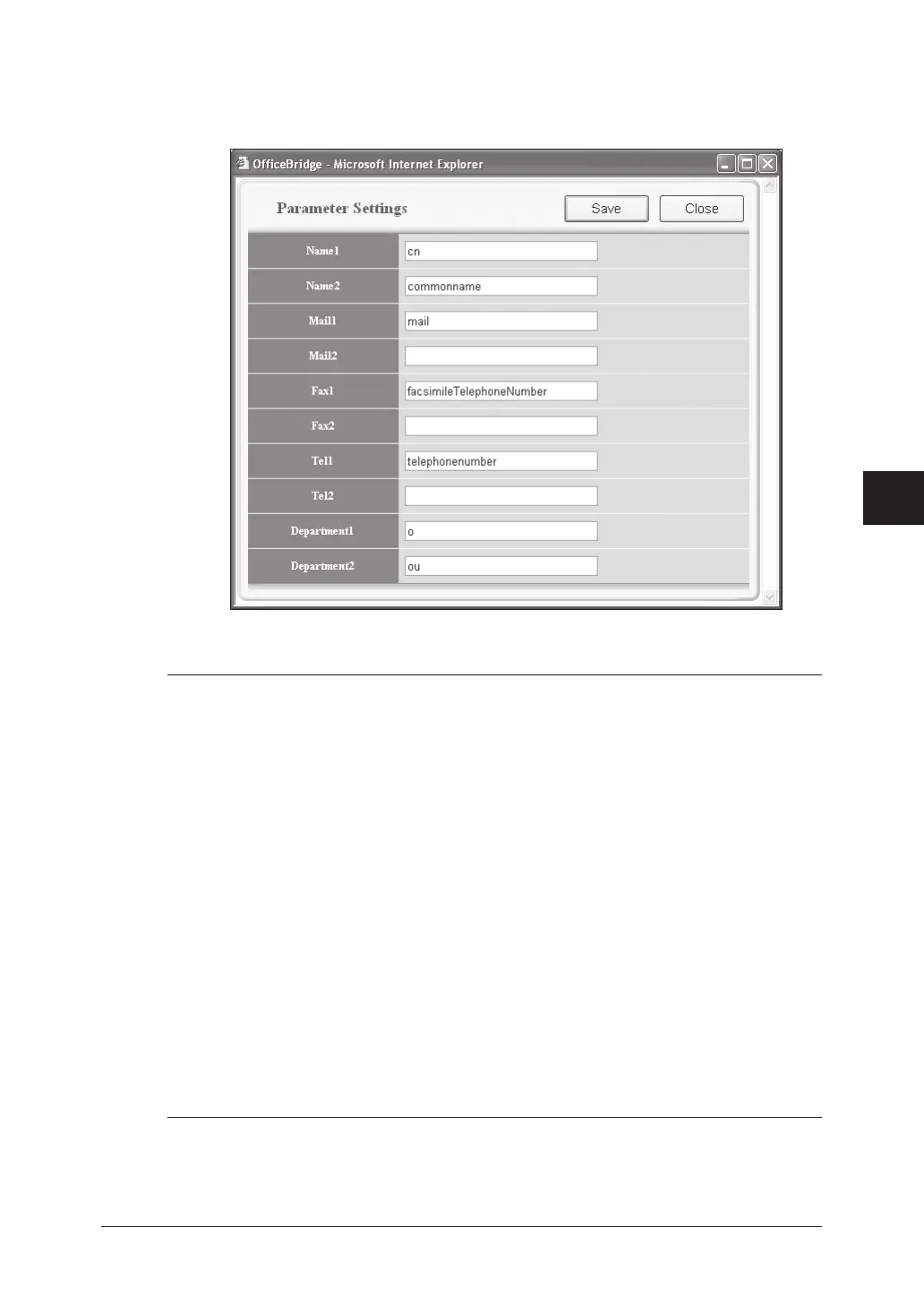5-33Using the Web Browser
1
2
3
4
5
6
7
8
9
10
11
12
13
14
A
Using the Web Browser
q Parameter Settings
(1) Click [Parameter Settings].
The “Parameter Settings” dialog appears.
(2) Enter an attribute and click [Save].
NOTE:
You can register up to two attributes for each search object.
When two attributes have been registered, the attribute 1 (ex. “cn”) is used
for search filter. And then, the machine will retrieve the records that include
the registered attributes you set.
For example, when the LDAP parameters are set as follows, and you entered
a name for object search, the machine first requests the LDAP server to
search the record that includes “cn=(text you’ve entered)”. Then, the machine
retrieves the parameters based on all the registered attributes (cn, common-
name, mail, facsimiletelephonenumber, telephonenumber, o, ou) from the
searched records.
Name1 : cn
Name2 : commonname
Mail1 : mail
Mail2 :
Fax1 : facsimiletelephonenumber
Fax2 :
Tel1 : telephonenumber
Tel2 :
Dept.1 : o
Dept.2 : ou
