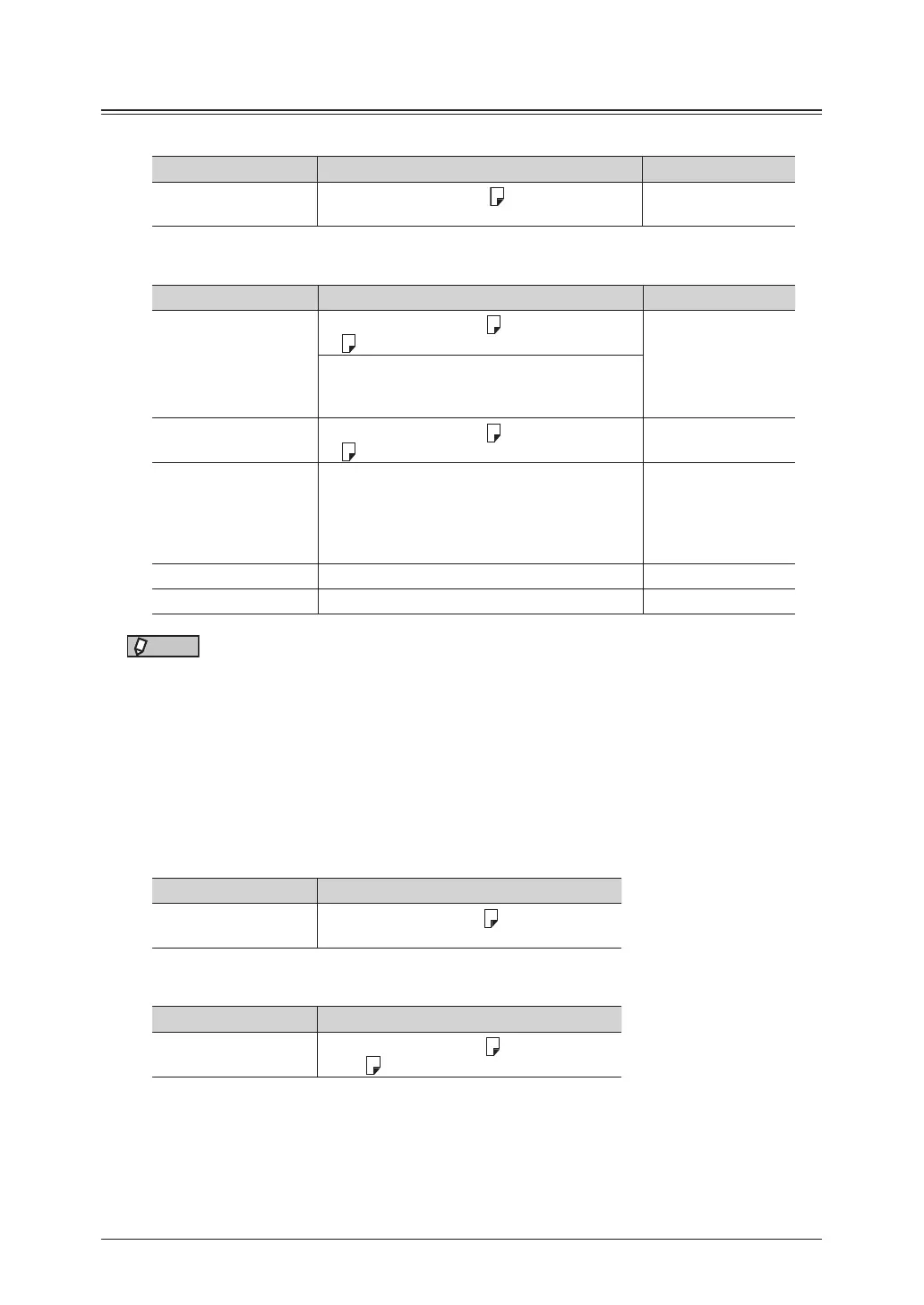5-8 Specifications
Acceptable paper
Paper cassette
Paper type Paper size Quantity
Plain paper
(weight: 20-24 lbs.)
Letter, Legal, Half-letter
500 sheets
(weight: 20 lbs.)
Bypass tray
Paper type Paper size Quantity
Plain paper
(weight: 20-24 lbs.)
Letter, Legal, Half-letter
, Executive, A4, A5,
A5
, A6, F4
100 sheets
(weight: 20 lbs
.
)
Custom sizes
• Width: 3.5 to 8.5 in. (90 to 216 mm)
• Length: 5.5 to 14.0 in. (140 to 356 mm)
Pasteboard
(weight: 20-43 lbs.)
Letter, Legal, Half-letter
, Executive, A4, A5,
A5
, A6, F4
40 sheets
Envelopes DL: 4.3 × 8.7 in. (110 × 220 mm)
Com#10: 4.1 × 9.5 in. (105 × 241 mm)
Monarch: 3.9 × 7.5 in. (98.4 × 190.5 mm)
10 envelopes
(86°F, 80%RH)
20 envelops
(50°F and 20%RH, or
68°F and 50%RH)
Postcard 3.9 × 5.8 in. (100 × 148 mm) 40 sheets
Transparency Letter 40 sheets
NOTE
• Custom-sized paper can be used for PC printing only.
• Do not use envelopes with double flaps or pressure seals since these do not feed
properly.
• When printing on transparency (OHP film), the quality may differ according to the
type of OHP film and the usage environment. (Confirmed OHP film: PP2500 from
3M.) Be sure that the film does not have a paper backing and/or leading strip. If it
does, remove the paper backing and/or strip before loading. Only the film should go
in, film with paper backing or a leading strip should not be fed.
Duplex printing
Paper type Paper size
Plain paper
(weight: 20-24 lbs.)
Letter, Legal, A4, A5, A5
, A6, F4
Printing using the optional 2-bin tray
Paper type Paper size
Plain paper
(weight: 20-24 lbs.)
Letter, Legal, Half-letter
, Executive, A4,
A5, A5
, A6, F4
