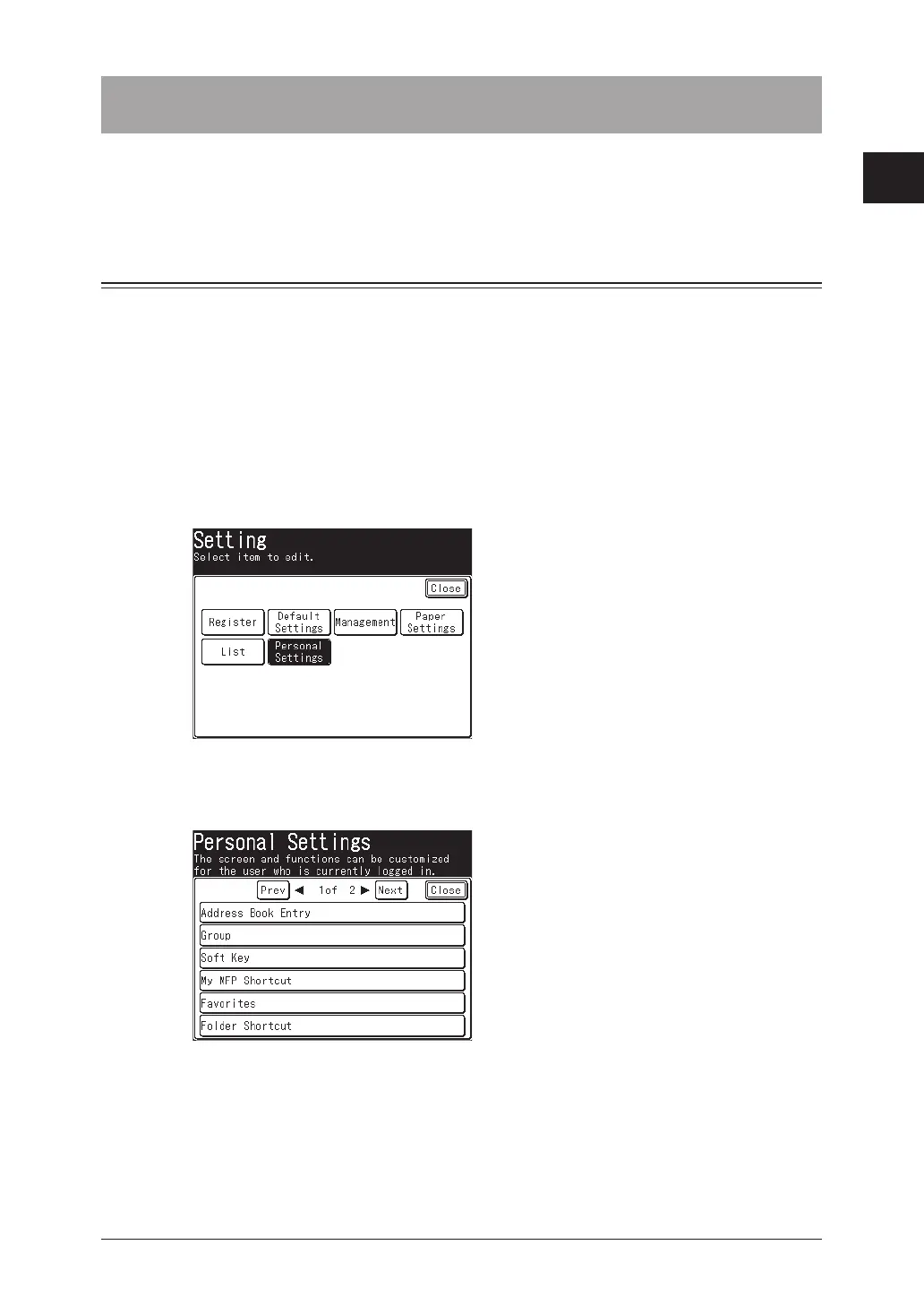1
Using common functions
Using personal settings 1-29
Using personal settings
In the personal settings, you can customize the various settings for each user.
Personal settings are displayed when a user login is performed. For details, see “Logging
in / Logging out” (page 1-32).
Specifying personal settings
Setting procedure
1
Perform the user login operation.
For details, see “Logging in / Logging out” (page 1-32).
2
Press [Setting] on My MFP Menu screen.
If My MFP Menu screen is not displayed, press <Mode> repeatedly until My MFP Menu
screen is displayed.
3
Press [Personal Settings].
If you press [Personal Settings] without performing a user login, the message “Please login.” is
displayed. Return to the ready screen and log in.
4
Select the item you want to set.
5
Select the value you want to set.
The list of items you can set, see “List of personal settings” (page 1-30).
