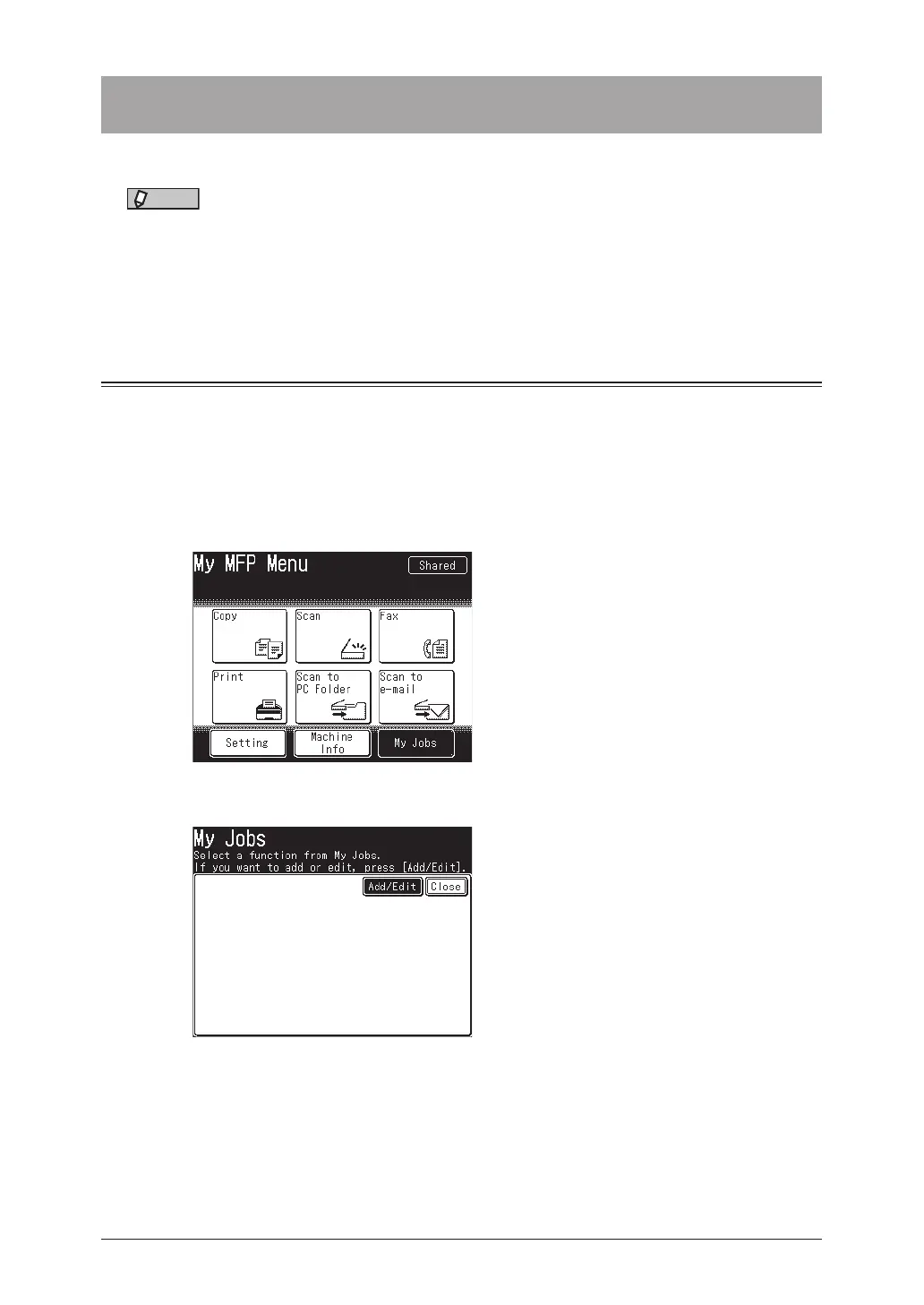1-10 Using My Jobs
Using My Jobs
Register frequently used functions in My Jobs to allow a quick use of it.
NOTE
•Up to six jobs can be registered.
•The destinations in the personal address book cannot be registered.
•Print jobs cannot be registered.
•The machine emits a beep sound when registering My Jobs to inform you that My
Jobs is being registered.
Registering / Editing My Jobs
This section describes the procedure for registering My Jobs. When editing, select the job
you want to edit in step 3, and press [Edit]. When the screen in step 8 is displayed, select
the item to change.
1
Press [My Jobs] on My MFP Menu screen.
If My MFP Menu screen is not displayed, press <Mode> repeatedly until My MFP Menu
screen is displayed.
2
Press [Add/Edit].
