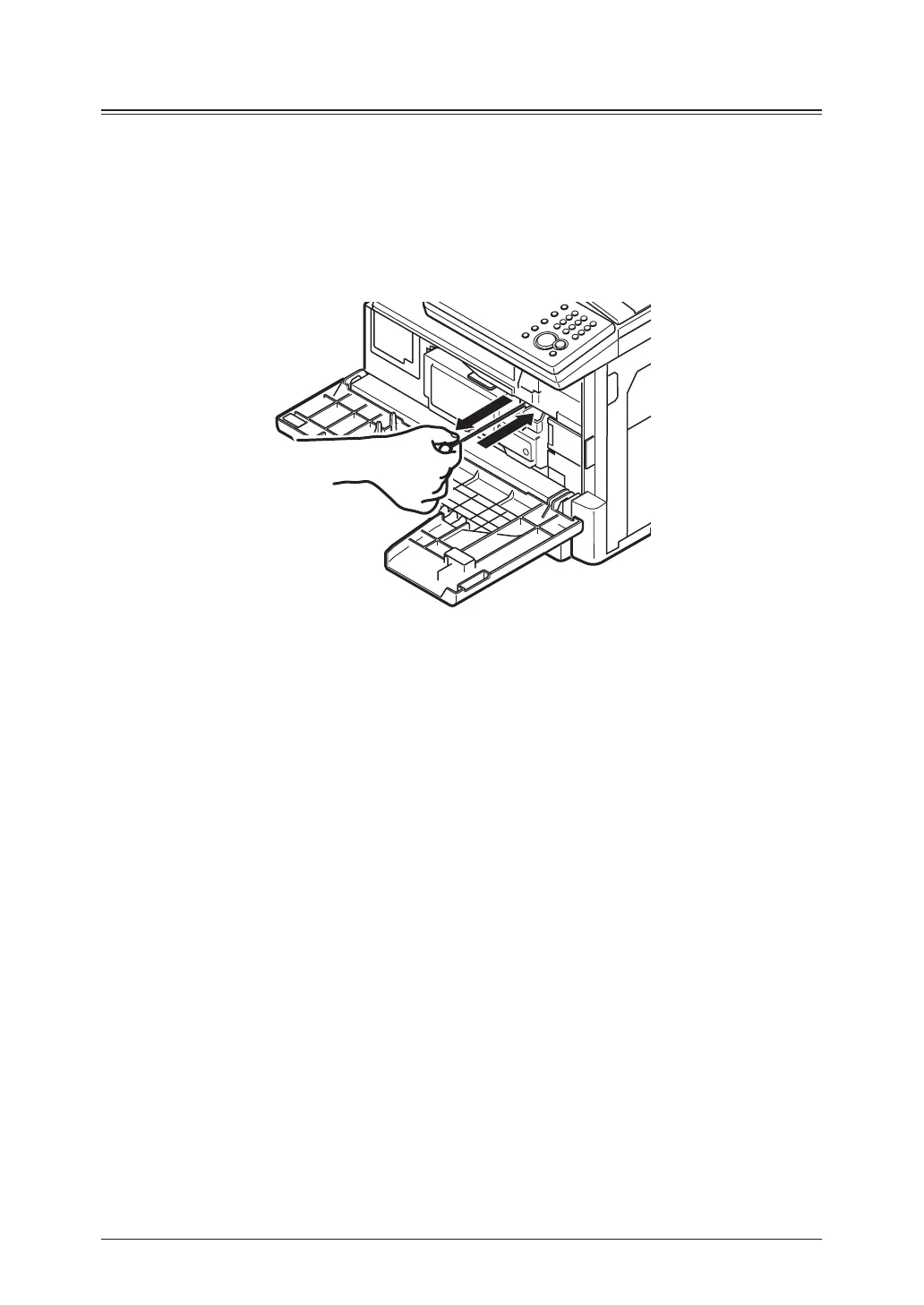3-12 Cleaning
Cleaning the charging needle
Clean the charging needle in the following cases:
•When the print quality is bad (also clean the scanning area)
•When the toner cartridge is replaced
1
Open the front cover.
2
Gently pull the charging needle cleaning rod toward you, making sure it fully
extends. Then return the rod to its original position.
3
Close the front cover.
