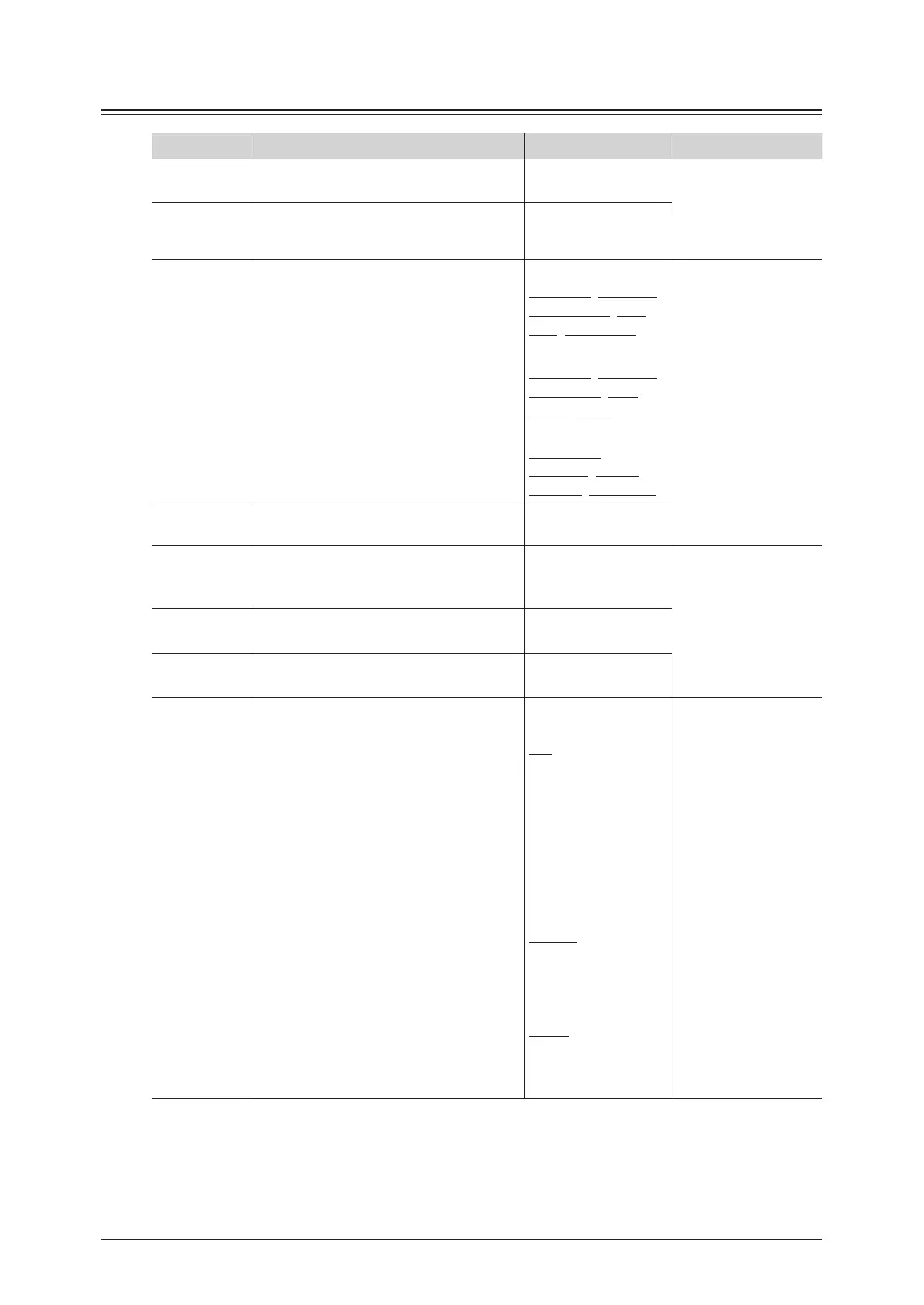1-8 Registering various functions
List of registration
Function Description Settings Reference page
Address
Book Entry
You can register, edit, and delete
address book destinations.
Chapter 7,
“Registering
destinations” in the
Scanner and Fax
Guide.
Group You can register, edit, and delete
groups.
Soft Key You can set frequently used functions
as soft keys.
•CopyFunctions
Doc.Type, Contrast,
DuplexCopy, Doc.
Size, Card Copy
•ScannerFunctions
Doc.Type, Contrast,
Resolution, File
Name, Color
•FaxFunctions
Resolution,
Contrast, Redial,
Monitor, Broadcast
1-15
My Jobs You can register, edit, and delete My
Jobs, or print a list of My Jobs.
1-10
Favorite
Address
You can register, edit, and delete
destinations to display in the “Faves”
tab on the scan ready screen.
Chapter 7,
“Registering
destinations” in the
Scanner and Fax
Guide.
Folder
Shortcut
You can register, edit, and delete
shortcuts to shared folder paths.
FTP
Shortcut
You can register, edit, and delete
shortcuts to FTP servers.
Auto
Distribute
You can register conditions to
determine whether to distribute a
received fax. You can also edit, delete,
and print a list of the conditions.
•Setting
OFF
ON
•Name
Not registered
•Destination
Not registered
•Priority
Low
Middle
High
•Conditions
Matching Method
Equal
Initial
Final
Any
Chapter 4, “Useful
reception function”
in the Scanner and
Fax Guide.
