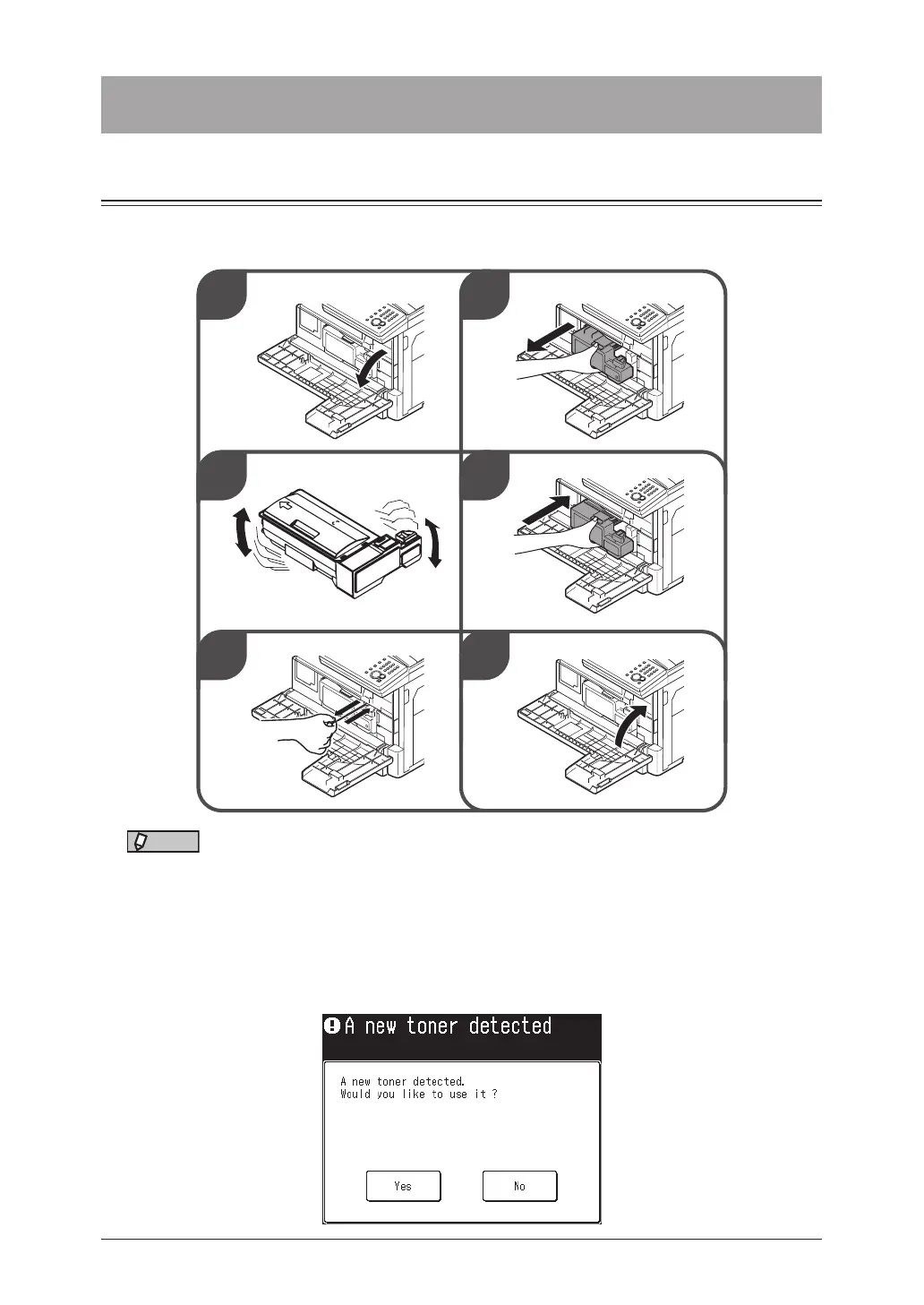3-2 Replacing consumables
Replacing consumables
Replacing the toner cartridge
When the toner runs out, the machine will display “Toner is empty” and will not print
until the toner cartridge has been replaced.
1
3
2
4
NOTE
•The shape of the new toner cartridge differs from what has been set at the shipment.
•Before you set the new toner cartridge, gently shake it to distribute the toner evenly inside
the cartridge.
•When you have changed the toner cartridge, clean the charge needle by pulling the charging
needle cleaning rod. Making sure it fully extends, and then return the rod to its original
position. Perform this several times.
•When you have replaced the toner cartridge, the following screen will be displayed.
Press [Yes] to use the new toner cartridge.
