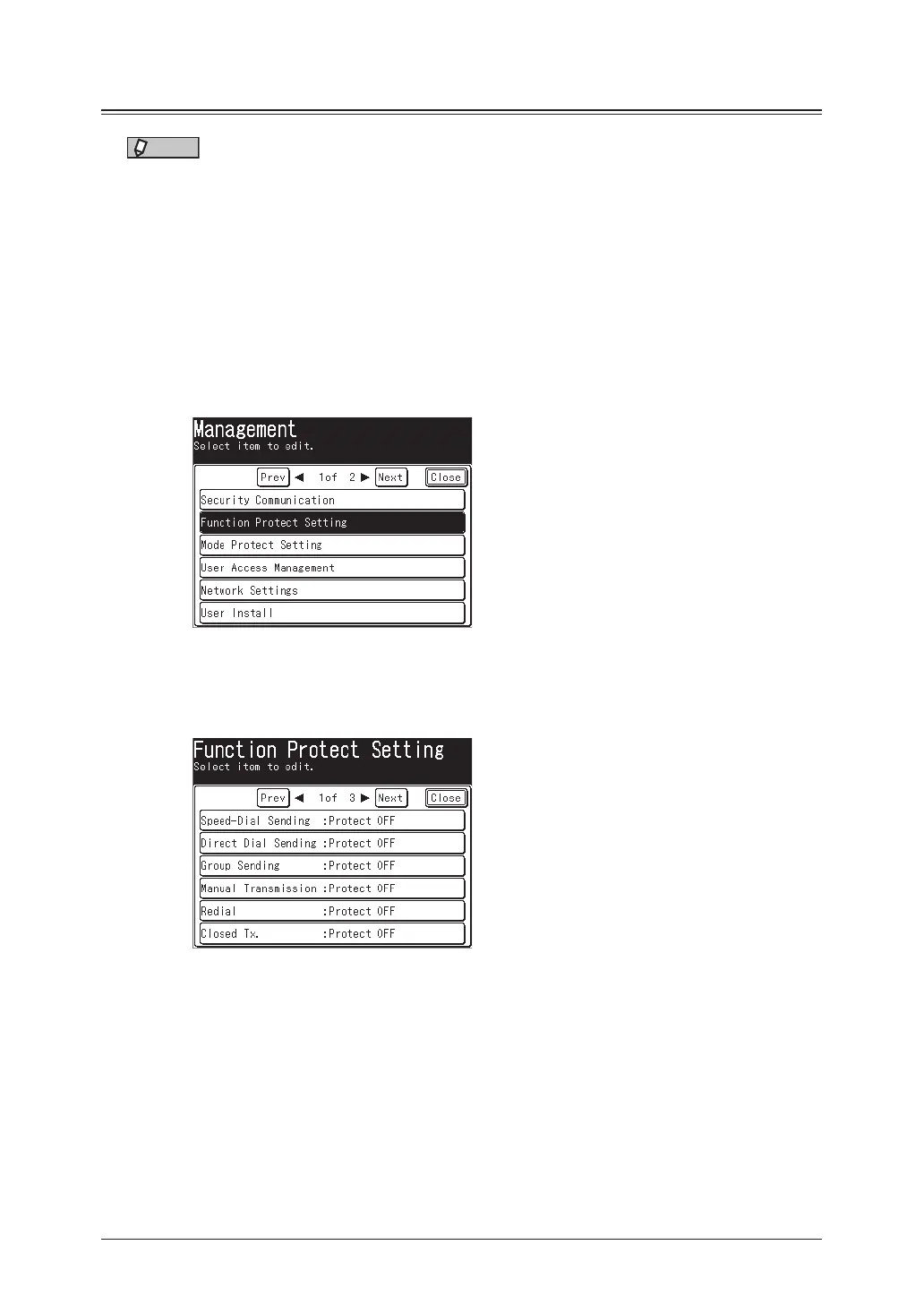2-10 Function protect settings
Setting function protection
NOTE
To set function protection, it is necessary to set an administrator password (page 2-5)
and protect passcode (page 2-7) in advance.
1
Press [Setting] on My MFP Menu screen.
If My MFP Menu screen is not displayed, press <Mode> repeatedly until My MFP Menu
screen is displayed.
2
Press [Management].
If an administrator password is set, enter the password and press [Enter].
3
Press [Function Protect Setting].
4
Enter the protect passcode, and press [Enter].
5
Select the function to set or edit.
