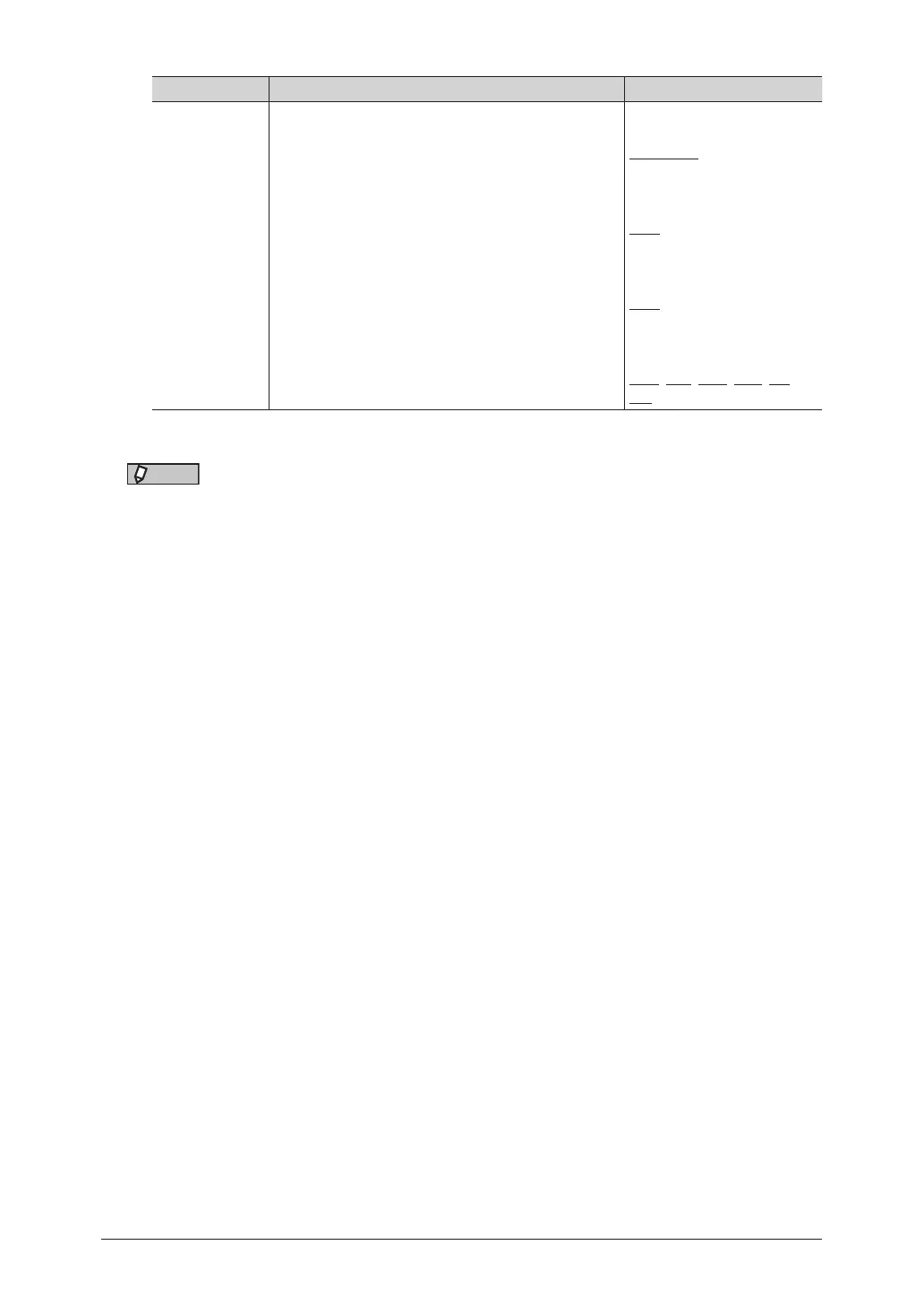1-24 Specifying default settings
Function Description Settings
Smart Energy
Save
For details, see “Setting smart energy save” (page
1-25).
•EnergySaveMode
01-240 Minutes:
01 Minute
•EnergySavePeriod
Start Time
OFF
ON
Reset Time
OFF
ON
Weekday
Mon, Tue, Wed, Thu, Fri,
Sat, Sun
*1 Except for the Fax screen, Printer screen and My MFP screen.
*2 Except for the Printer screen and My MFP screen.
NOTE
Underlined values are the default settings specified at the time of shipment.
