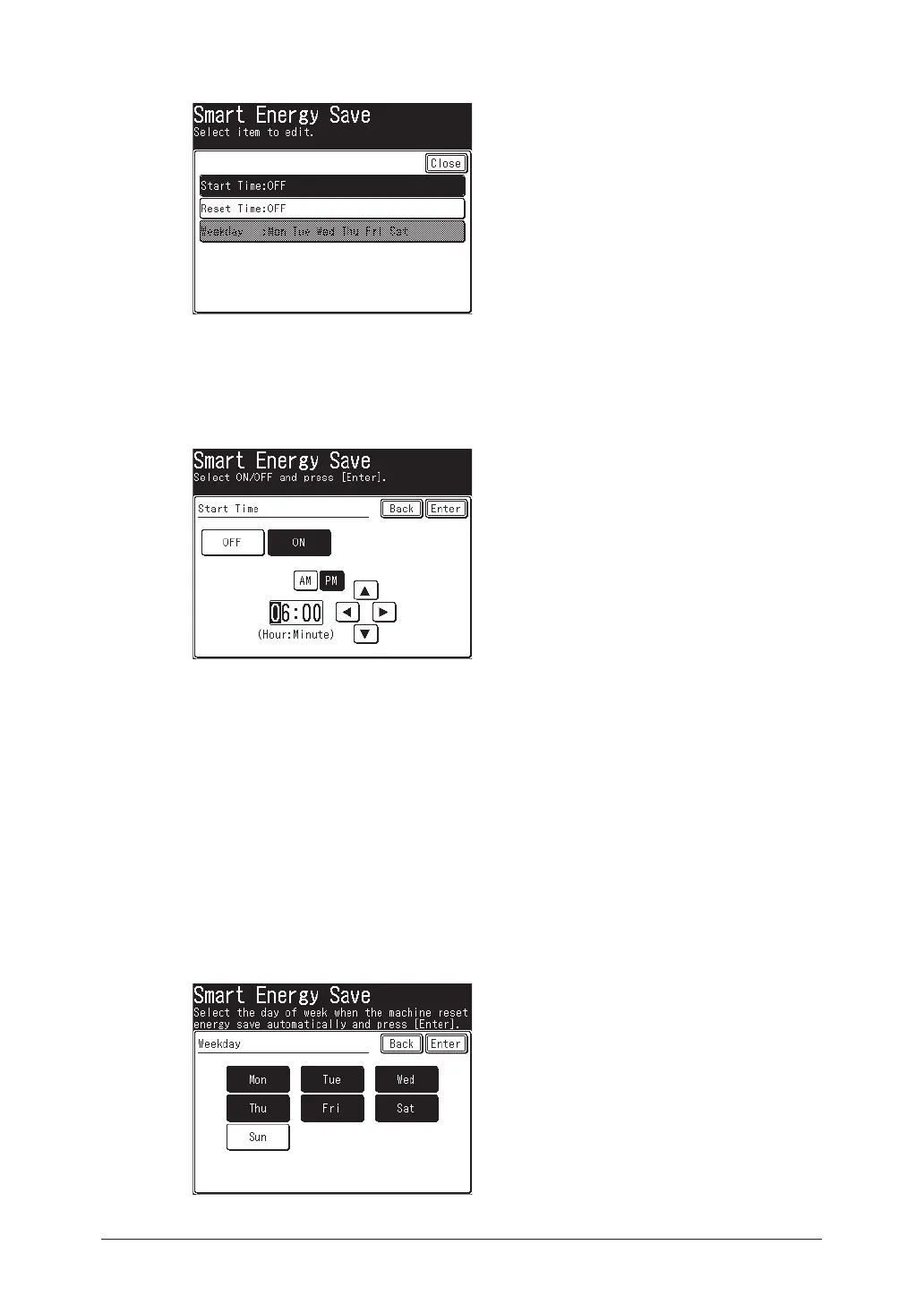1-26 Specifying default settings
7
Press [Start Time].
Proceed to step 10 when you do not specify the start time.
8
Press [ON].
Press [OFF] not to specify the start time.
9
Enter the time, and press [Enter].
Use numeric keys or cursor key to enter the time.
10
Press [Reset Time].
11
Press [ON].
Press [OFF] not to specify the reset time.
12
Enter the time, and press [Enter].
Use numeric keys or cursor key to enter the time.
13
Press [Weekday].
•You can set the day of week only when you set the reset time.
•The procedures are concluded when you do not set up the day of week.
14
Select the day of week, and press [Enter].
