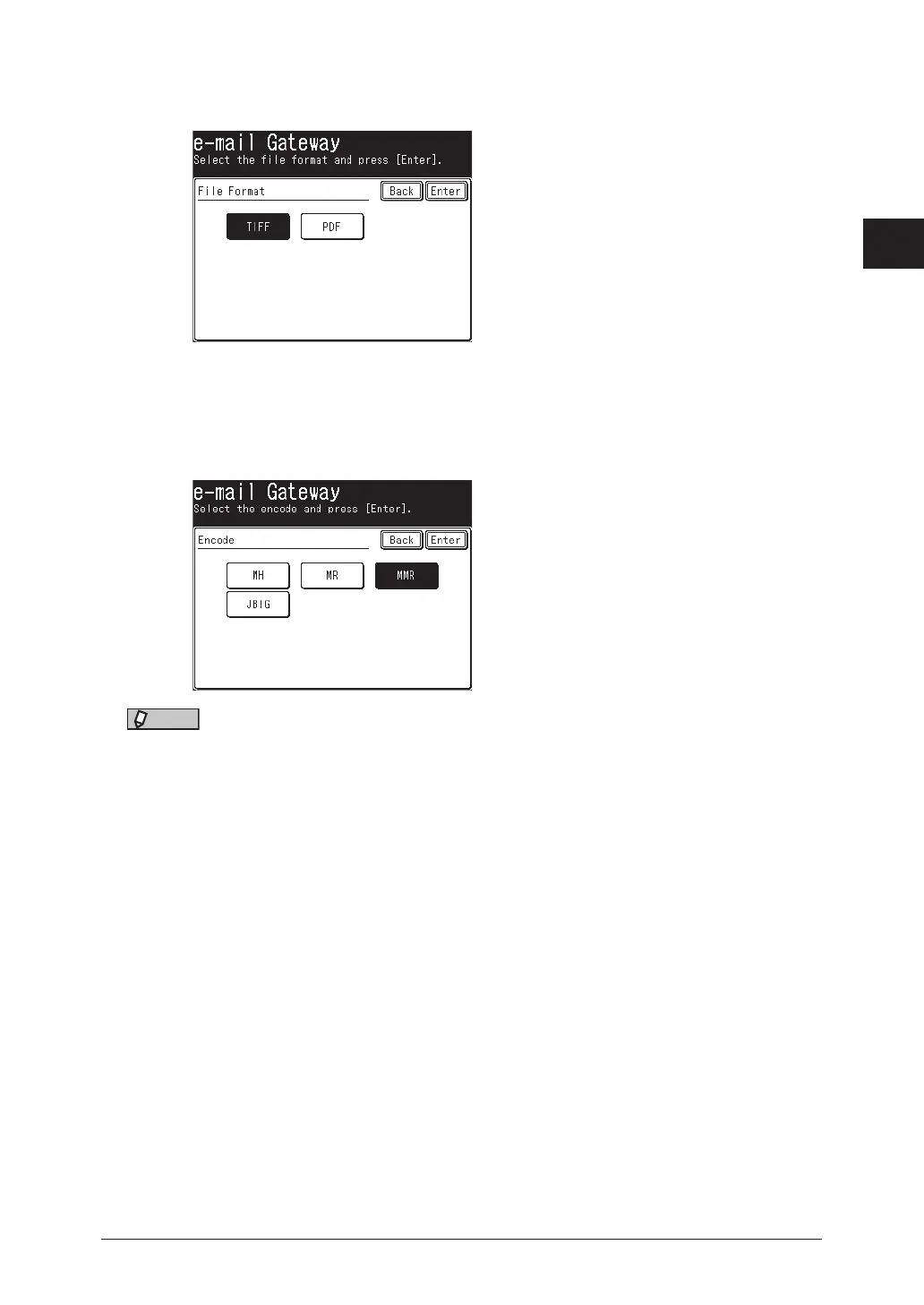1
2
Management
Specifying the network settings 2-33
12
Select the file format, and press [Enter].
File format is not available when “JBIG” is selected as encoding method.
13
Press [Encode].
14
Select the image encoding method, and press [Enter].
“JBIG” is not available when “PDF” is selected as le format.
NOTE
• Make sure the total number of characters for the prefix, fax number, and suffix is
within 50 characters.
• For details on specific prefixes and suffixes, see the instruction manual for the
e-mail gateway.
